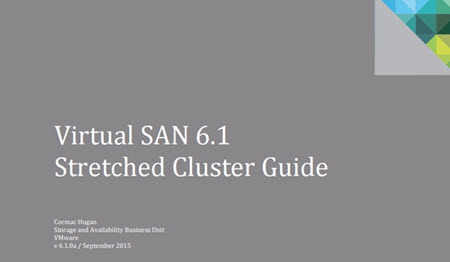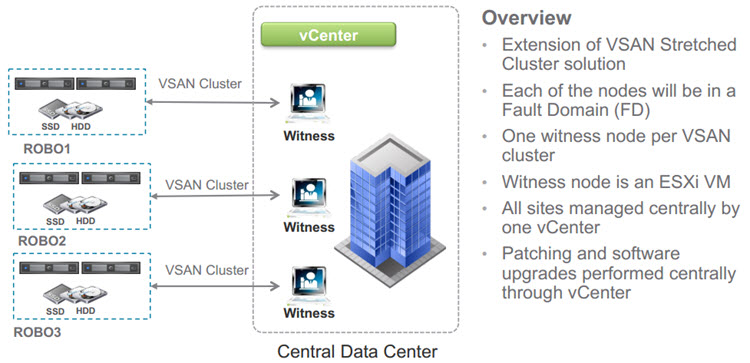In the latest version of VMware VSAN 6.1, a new ROBO configuration allows to run 2 nodes clusters at the remote office and have a witness placed in your primary datacenter. The primary datacenter has to have a host which isn't part of any cluster. That's a requirement. To lower the costs, a nested ESXi can be used so the witness do not need to real hardware as it only stores witness objects, but the OVF has to be deployed on real hardware running ESXi.
There is a new PDF which I highly recommend to download. The author – Cormac Hogan. It's 100 pages PDF! I'm actually just reading through and finding the content quite amazing. Through the paper I also learned that the VirstoFS (a log-based file system) is the default disk format of the VSAN 6.1 and that upgrades from VSAN 5.5 or VSAN 6.0 can now be done via vSphere Web Client. The VirstoFS was first introduced in VSAN 6.0.
But let's get back to the VMware VSAN 6.1 Witness appliance (Note that you can download from VMware site here, as an OVA). The VMware Virtual SAN Witness Appliance 6.1 is a virtual witness host packaged as a virtual appliance. It is actually a vESXi! It's a first time when VMware supports nested ESXi for production environments… It's a ESXi host configured as a witness host for a Virtual SAN stretched cluster. No, you can't run VMs on this nested ESXi …
Quote from the PDF:
Witness host There is a maximum of 1 witness host per Virtual SAN stretch cluster. The witness host requirements are discussed in the design considerations section of this guide. VMware provide a fully supported witness appliance (Open Virtual Appliance – OVA) for customers who do not wish to dedicate a physical ESXi host as the witness. This OVA is essentially an ESXi host running in a virtual machine, and can be deployed on a physical ESXi host on the third site.
And here:
Note: In the witness appliance, one of the VMDKs is tagged as a flash device. There is no requirement for an actual flash device. When a physical host is used for the witness host, VMware will also support the tagging of magnetic disks as SSDs, implying that there is no need to purchase a flash device for physical witness hosts. This tagging can be done from the vSphere web client UI.
And some good info about promiscuous mode, which is not needed (network performance is bad with promiscuous mode).
However if the MAC address of the virtual machine network adapter matches the MAC address of the nested ESXi vmnic, no packets are dropped. The witness ESXi virtual machine OVA has been configured to have the MAC addresses match, so no promiscuous mode is needed.
Note that this PDF from Cormac gives an excellent a walk through (with screenshots) via the deployment and configuration of this witness appliance including adding this Witness ESXi to vCenter server! Also, note that this vESXi comes with its own license… Expect some more on this from my lab. -:)
Screenshot From my earlier post about VSAN 6.1
Get your copy of the PDF from the link below.
Update: VSAN 6.2 stretched cluster guide…