My test of Acronis Backup and Recovery for MS Exchange
Last week I've done a little vieo about Acronis Home 2010. There is a Exchange version of Acronis too, it's called Acronis Recovery for Microsoft Exchange. I wanted to give it a try so I downloaded a trial version of Acronis Recovery for MS Exchange and installed it on my Exchange 2007 VM. I'm using VMware Workstation 7 at my homelab for testing etc.
There are two components to install:
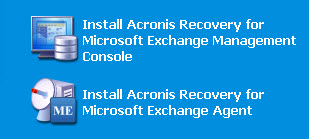 – Acronis Recovery for MS Exchange Management Console
– Acronis Recovery for MS Exchange Management Console
– Acronis Recovery MS exchange Agent
You can (as I did), but you don't have to install the management console onto the Exchange 2007 server. You can install it on any other server in your domain.
Then I had a little error about MS API Client and collaboration data objects which was not installed so I went and downloaded it from this url:
M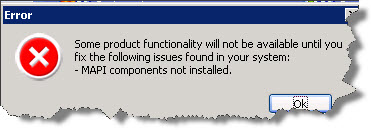 icrosoft Exchange Server MAPI Client and Collaboration Data Objects 1.2.1 :
icrosoft Exchange Server MAPI Client and Collaboration Data Objects 1.2.1 :
With this MSI package installed I haven't received any more errors while starting the Acronis management console. With that said, I went for my first exploration of the Acronis console. Before running my first backup of my Exchange 2007 with Acronis, I added a second hard disk to my VM.
Done through the menu VM > settings > Hardware TAB > Add > Hard drive, then back in my Exchange VM initializing and formating that disk took me about 5 sec… Really flexible without reboot of my VM.. Of course I could specify another place to store my backups but for my testing it's ok.
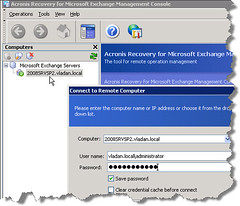 I made a little video about the backup and the recovery process. It's pretty straightforward.
I made a little video about the backup and the recovery process. It's pretty straightforward.
At first I made a backup of my Exchange Email boxes. When this backup was done, I went and deleted an e-mail message from one of the user's account. It was an administrator's e-mail box, but it could have been any other email box.
After I did a restoration of that email box from the latest backup, and I could found the deleted e-mail again in the administrator's e-mail box.
Watch in HD and Full Screen. The video is uploaded a recording dimensions 1280 x 800. Enjoy…
Acronis provides very convenient way to backup your Exchange emails and the whole Information store . The installation process went quite smoothly and there are many functionalities in the product. The end user – a corporate Exchange Administrator or director of infrastructure will see that this product is easy to implement and easy to use.
You can get a fully functional free trial by using this link.
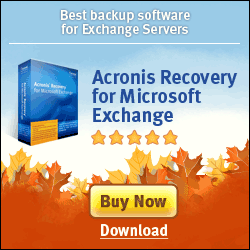
With one-step automated backup, you can rest assure that all of your organization’s critical communications are preserved. When disaster strikes, Acronis Recovery for Microsoft Exchange will enable you to retrieve specific emails, shared folders, or entire mailboxes for specific users.
