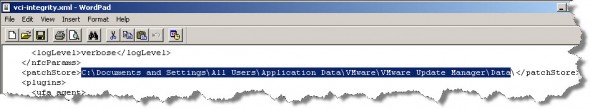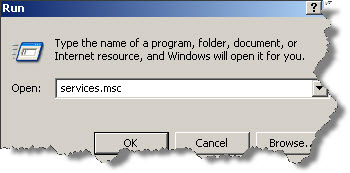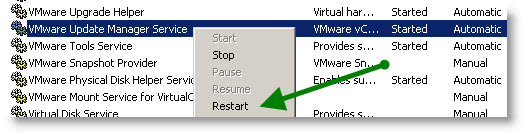Change the default path for updates and patches.
For the updates:
It can be useful many times when after you install vCenter your realize after some time, that you don't have much space left on your C drive. And you might need to change the path to D, where your drive has plenty of space left.
So how to find where to make the necessary change? Those changements must be made in the vci-integrity.xml file which is located here:
C:Program FilesVMwareInfrastructureUpdate Managervci-integrity.xml.
Then search in this file for patchStore.
C:Documents and SettingsAll UsersApplication DataVMwareVMware Update ManagerData
Note: You can copy the old directory's data or run the VMware Update Manager download update.
Then just replace the location with your preferred location. For exemple D:/vmware-updates
Save and close the xml file and reboot the server. ( You can also restart the VMware Update Manager Server service in services.msc
And as stated in vMware KB Article: 1004152
Note: Do not remove the C:Documents and SettingsAll UsersApplication DataVMwareVMware Update ManagerData directory.
You may remove the contents of the following directories but you must leave the directory structure intact:C:Documents and SettingsAll UsersApplication DataVMwareVMware Update ManagerDatahostupdate
C:Documents and SettingsAll UsersApplication DataVMwareVMware Update ManagerDatavm-patch-binaries
And while I was writing this article, Duncan Epping just posted an article about a new update patch for VMware Update Manager. This new patch is VMware vCenter Update Manager 4 Update 1 Patch 1 and you must be already running your infrastructure with vSphere Update 1 to be able to use this patch.
You'll find some bug fixes in this patch:
- Upgrade of Cisco Nexus 1000V version 4.0(4)SV1(1) to version 4.0(4)SV1(2)
- Patching the kernel of ESX hosts attached to vDS after upgrading Cisco Nexus 1000V to version 4.0(4)SV1(2)
- Slowness in scanning and staging to ESX clusters in VMware vCenter Update Manager 4.0 U1 release
See the release notes about this patch here.
Source: vMware KB Article: 1004152 and VMware vCenter Update Manager 4 Update 1 Patch 1