A feature which is not very talked about – Replay Debugging.

This functionality has been introduced into Workstation 6.5 and it's been used mostly by developpers.
There is also a reverse execution feature (VMware > Reverse Continue). This feature simulates reverse execution by replaying from an earlier point in time. This is particularly useful for tracking down memory corruption problems.
There is a replay debugging forum at VMware Communities. This forum is a place for users and VMware engineers to get together to discuss replay debugging experiences, problems, and requests. You can have a look there at things that interest you most on the topic.
There is a blog https://www.replaydebugging.com/ you should visit absolutely because there you can find the step-by-step procedure about how to setup Visual studio and the VMs in VMware Workstation. There is a seamless integration into Visual Studio in form of Plug-in.
See new Integrated Virtual Debugger for Visual Studio Developer's Guide (Pdf)
Bugs that can only be reproduced with a complex environment. If a bug appears in an application that communicates with dozens of other local and remote processes that need to be setup and configured, reproducing the bug may be possible but prohibitively expensive. If the the bug is recorded, the developer need not setup the other components of the system.
Or you can have a look at this introductory video too…
See our promo section in case there are some COUPON CODES so you could benefit in case you want to buy VMware Workstation 7.

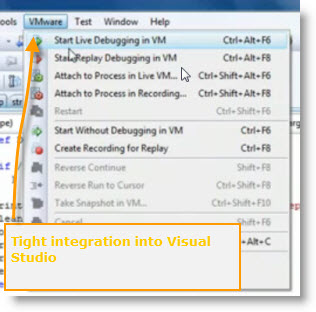
is this available for VisualStudio 2013, 2015 or 2017? Thanks