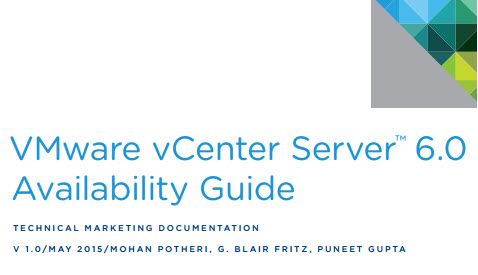With vSphere 6 and the concentration of the different services which runs on the top, vCenter server can become a single point of failure. Not all services depends on vCenter for example. VMware HA can run itself without vCenter just fine, but if you uses Autodeploy for example or vSphere Web client, inventory service… all those services depends on vCenter server. It's quite important to architect vCenter protection accordingly. VMware vCenter Server Availability Guide teaches you the different ways how to protect vCenter Server.
Depending of the architecture where vCenter server runs, it can be distributed architecture with separated PSCs and several remote sites, there are different possibilities to protect vCenter Server. vCenter Server VM can be protected by HA, DRS with Affinity rules, Watchdog protection which check the different services if they're up or down and it case it happens, it restart a failed service. And also there is a FT which can be used to protect vCenter Server. As you know FT can now be used for 4 vCPU VMs.
The New PDF that has been released few days back and which discuss those different possibilities of vCenter server protection. Note that the appendix of the paper has also a step by step How – to protect Windows vCenter Server 6.0 with Windows Server Failover Clustering.
Quote:
There are multiple high-availability options for VMware vCenter Server 6.0. VMware vSphere High Availability, VMware vSphere Fault Tolerance, and watchdog processes can all be leveraged to protect vCenter Server services. Multiple instances of Platform Services Controllers behind a load balancer provide high availability. Windows Server Failover Clustering (WSFC) can be used to further improve availability and protect a vCenter Server environment. Based on customer requirements, multiple deployment modes can be leveraged for availability in local and multisite configurations.
The paper was written by Mohan Potheri, G. Blair Fritz and Puneet Gupta from VMware.
Source: VMware Blog