After our successful upgrade of our vCenter Server Appliance (VCSA) to vCenter 6.0 and ESXi host to ESXi 6.0, we need to install an VMware vSphere update manager 6.0 (VUM) on a Windows. This is the only Windows Server requirements for VMware vSphere 6. (except surely a Domain controller…). The installer needs a Windows VM (or physical system) and also SQL database. For small scale (up to 5 hosts) you can use the bundled SQL Express 2012. Otherwise you can use Microsoft SQL or Oracle DB as external Databases, but those are paid options…
In case you're running the VUM together with Winwodws based vCenter server 6.0, the Windows VM needs 8Gb of RAM. If You're running the VUM on a member server, then you just needs 2Gb of RAM for that Windows VM. In my lab I decided to install the VUM on clean Windows 2012R2 VM, so I gave it only 2 Gb of RAM.
Update Manager 6.0 and the UMDS 6.0 can be configured to use the new embedded database Microsoft SQL Server 2012. The option to select and use Microsoft SQL Server 2012 database has to be chosen before starting the Update Manager server or the UMDS installation wizard.
The System Requirements:
As being said, Windows box is necessary to install VUM. It can be anything from Windows Server 2008 R2 and higher. The OS support matrix for vCenter server and VUM is here. Obviously if you want to install VUM 6.0 you'll need to first install vCenter server 6.0. I precise as some would possibly think that VUM 6.0 can also upgrade vCenter server to the v 6.0. This is not possible.
I'd invite you also to check out this VMware KB Update sequence for vSphere 5.5 and its compatible VMware products (2057795), which will show you which product to upgrade first. If you run cloud products as well as security products, VR, VDP, View etc…
- vCloud Director (VCD)
- vCloud Networking and Security (VCNS) (formerly vShield Manager)
- Horizon View
- vCenter Server
- vSphere Replication (VR)
- vCenter Site Recovery Manager (SRM)
- vRealize Operations Manager (formerly known as vCenter Operations Manager)
- vSphere Data Protection (VDP)
- vSphere Storage Appliance (VSA)
- ESXi
- vShield Edge
- vShield App
- vShield Endpoint
So basically this KB is a must !!!
Why would you bother to do upgrade with VUM?
vSphere Update Manager is a software for upgrading, migrating, updating, and patching clustered hosts, virtual machines, and guest operating systems. Update Manager orchestrates host and virtual machine upgrades. If your site uses vCenter Server, VMware recommends that you use Update Manager.
Using vSphere Update Manger, you can perform an orchestrated upgrade. Orchestrated upgrades allow you to upgrade the objects in your vSphere inventory in a two-step process: host upgrades, followed by virtual machine upgrades.
Back to the lab where the new VM is just ready to be installed with VUM.. -:) I found out that installing the .NET 3.5 SP1 via the server manager BEFORE is actually better choice than leaving the installer to install the .NET…
It's a requirement
Basic networks settings are required like, fixed IP and both DNS records (forward and reverse) to be created on your DNS servers. The VM has to be also joined to the domain in your organization. Those are basic networks steps which are the usual ones. Then we can start the actual installer and see how it goes. On the first screen you basically saw that I checked the embedded option of the Microsoft SQL express 2012 as the DB option.
The built-in installer of Microsoft SQL Express 2012 does all the necessary job and so the DB is installed and configured when you select Microsoft SQL Server 2012 Express as your database during the Update Manager installation or upgrade. No additional configuration is required. Note for large scale deployment you'll be certainly using Microsoft SQL Database server and this post does not cover the installation.
As concerning the DB maintenance afterwards, VMware recommends to:
- Monitoring the growth of the log file and compacting the database log file, as needed.
- Scheduling regular backups of the database.
- Backing up the database before any Update Manager upgrade.
Those are also usual tasks that any admin should take in mind. What I usually do is to install Microsoft Management studio or any other DB management software so I'm able to navigate through the tables and the DB properties. You might want to check my post 5 Free Alternatives to Microsoft SQL Management Studio.
Let's see how it goes in the lab.
01. Run the Autorun.exe after mounting the iso into the VM and choose vSphere Update Manager Server. Check the “Use Microsoft SQL Server 2012 Express as the embedded database” and click the Install button.
02. The installer will start with the SQL express installation and after 5-6 min when it finishes, it will launch the VUM installation. You'll see then the VUM installer starting… Pretty straightforward…
You're asked about the vCenter server credentials, and then it finishes …
Note that if you want to install the VUM download service on the same machine, you can't….
It means that you'll need another Windows VM… -:(
I have also recorded a quick video to show the installation… Watch in HD and Full Screen !!
Update: UMDS is meant to be used just in case vSphere Update Manager does not have an access to the internet. So basically UMDS is destined to be placed in the DMZ…. That's explains why it is not possible to install it on the same system as VUM. Note that UMDS 6.0 can work with certain versions of VUM 5.5. Check the vSphere 6.0 documentation.

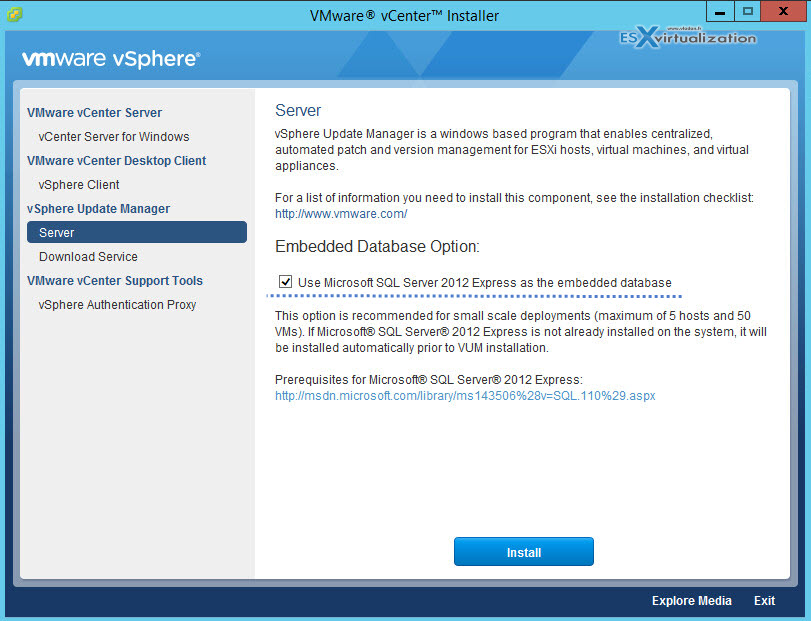
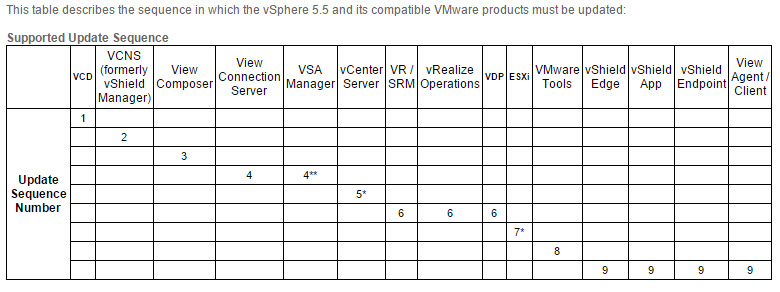
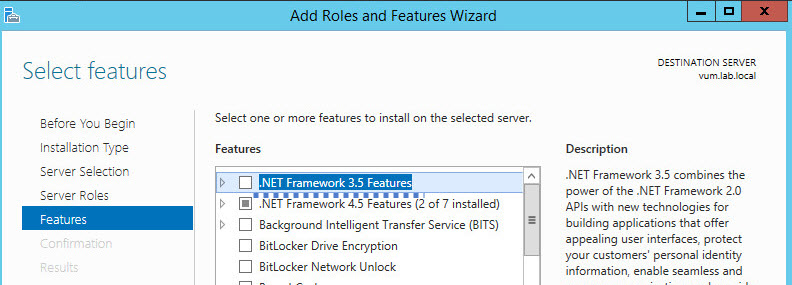
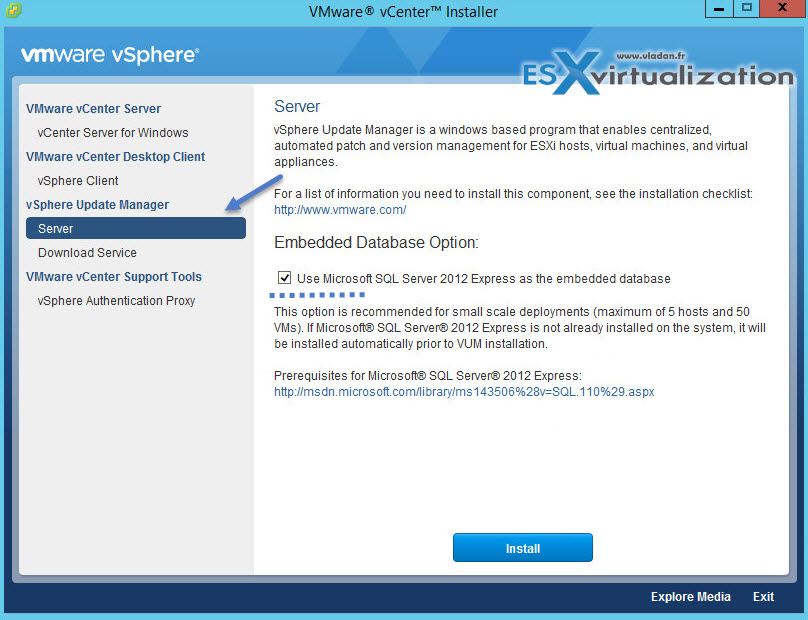
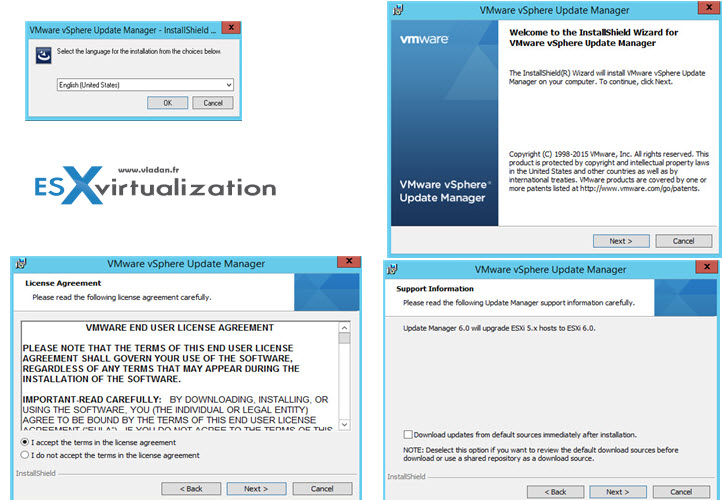
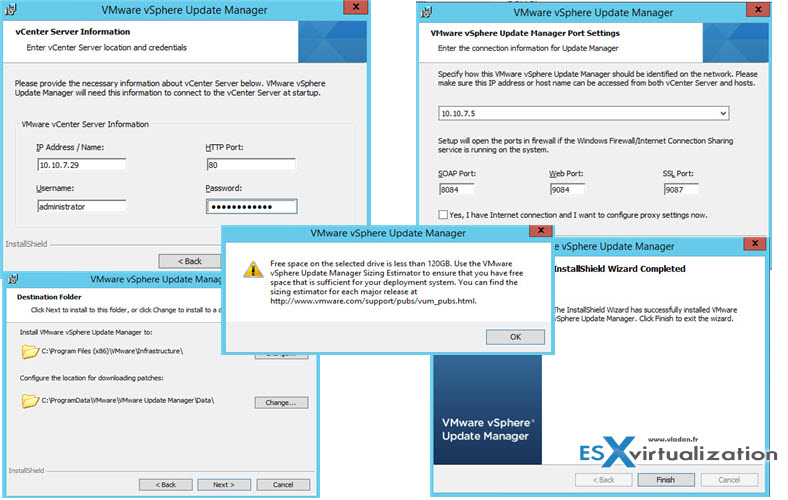
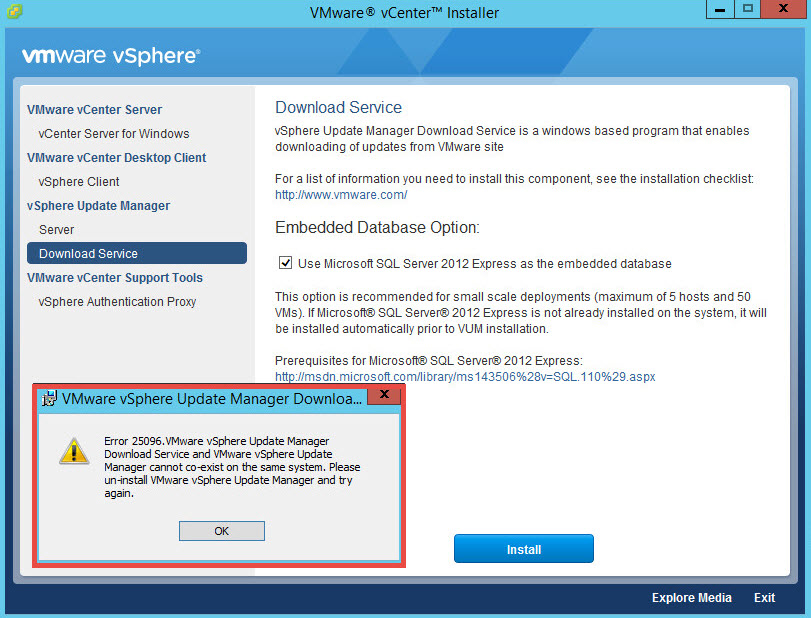
Great article, as always. 🙂
I find one of your statements a bit confusing though. Could you please clarify what you mean with “I precise as some would possibly think that VUM 6.0 can also upgrade vCenter server to the v 6.0. This is not possible.”
Since I am posting this comment, I might as well share my upgrade experience from 5.0 to 6.0.
Although VMware do not recommend an in-place upgrade I choose to go this route. If it is successful in the lab, the same procedure will be performed in my production environment. Both the lab and production is a small shop. Therefor there is one vCenter Server with MS SQL Server 2014 on the same machine. No SQL cluster or similar as this is simply not necessary for my kind of environment.
The upgrade went really well. The only snag during the installation process was that I had to grant my vCenter service account temporary SQL database admin rights. This had to be done as the installation needed access to the master database. After the installation completed the permissions were removed. After some initial tests I could note that the upgrade was successful except for one tiny detail. It does not affect functionality but is a small annoyance. When inspecting the health of the services I have an unknown state on the VUM service.
VUM is installed no the same machine and the VUM database is on the same SQL server, meaning all is on the actual vCenter Server.Health message is: HTTP request failed; service: 01B135D8-69E5-4C44-A6BD-626A8417E31B_com.vmware.vcIntegrity, url: http://[fqdn]:9084/vci/downloads/health.xml, HTTP 413 – FULL head
I’ve been troubleshooting this but without finding any solution. Searching Google and VMware has not been helpful either. I even tried uninstalling VUM and deleting the VUM database and re-create it, starting with a fresh VUM installation. This did not resolve the issue either. Do you have any idea what this might be causing this? Any help or comments would be much appreciated. Thank you in advance!
My statement was meant the way that VUM can remediate hosts and update VMs. VUM itself cannot be used to upgrade/update vCenter server. Basically you won’t use VUM 6.0 to remediate your vCenter 5.x… -:)
Why VMware do not recommend in-place upgrade? You mean this for ESXi hosts? Because in-place upgrade for vCenter (for Windows) is recommended path. Not for VCSA based vCenter.
No idea for the error message. Check the vCenter logs and perhaps you’ll find more explicit message…
Best,
Vladan
Thank you for the reply and thank you for clarifying my question.
Prior to performing my vSphere upgrade I was reading a heck-of-a-lot of VMware documentation. One of the notes I made from reading was that VMware recommends a fresh install of vCenter over an in-place upgrade. I’ve been trying to find that statement in the VMware documentation but for some strange reason I am having a hard time finding it. :-/ VMware docs and KBs can sometimes be really scattered. All I could find was that Derek Seaman blogged about this as well: http://www.derekseaman.com/2015/03/vsphere-6-0-install-pt-4-vcenter-upgrade-best-practices.html
Thank you for the suggestion regarding searching through vCenter logs. Unfortunately I’ve already checked and the error messages within the logs are just as cryptic. 🙁
hi Vladan
I test to perform a silent install for vcenter server on Windows platform with a an external dB SQL 2014. I generate a json file with GUI. I try a install with te generate file and failed, then i try the install with the same parameter to install it work and export json file, but when i use the export json file exported with the successful installation it failed.
Please Help.
Haven’t tested silent installs just yet Jerôme. If you got time to test and find solution, just don’t hesitate to share back with others.. Thanks -:)
Haven’t had time to setup vSphere6 but even on 5.x it was not possible to install VUM and UMDS on the same system.
Is VUM6 no longer able to pull fixes from upstream without UMDS?
Until now I deployed UMDS in a DMZ to pull updates over a proxy and adjusted VUM to pull the fixes from UMDS (VUM has only access to the vSphere systems and to UMDS)
No, it’s not like that. UMDS did not exists in vSphere 5.5. Instead VUM 5.5 could only be used for downloading the patches. The problem was that what if your vCenter server did not have access to the internet. That’s why in vSphere 6 you can place UMDS in DMZ to downlad the patches. If VUM 6.0 can reach the internet then there is no need to install the UMDS service…. Now it’s more clear. I updated the post to reflect this information as well. Thanks for your input.
> UMDS did not exists in vSphere 5.5. Instead VUM 5.5 could only be used for downloading the patches…
As far as I remember the first usable UMDS was shipped with vCenter 4.x, it was always on the vCenter ISO but had no direct install link in the Install/Upgrade menu.
https://pubs.vmware.com/vsphere-50/topic/com.vmware.vsphere.update_manager_utility.doc_50/GUID-6B166453-28A2-4F9D-9260-72F57BA21DA5.html
I must have missed this one… Thanks for your input..
Hi everyone.
Patrick : I had the same issue, but I managed to solve it.
I installed VUM on a Windows 2012R2 with a manually installed SQLExpress (not the embedded one) and a manually created DB for VUM. Using the VUM installer, services are set with “LocalSystem” user account to logon. I simply changed the services username to one allowed to connect to DB. VUM is now working for me.
Hope this helps.
Carlos.
Hello
Question for you, is there a way to use VUM to send updates to multiple vsphere instances? Or it’s just registered to only 1? I would like to have some VCSAs and just 1 VUM. Is this possible to consolidate in just 1 or any other ideas to use less VUM boxes/DBs if possible
Many thanks!!!!
Great article as always
Alex
To my knowledge, it’s not possible. https://communities.vmware.com/message/2331047
Thank you a lot Vladan for your quick response, you’re awesome as always
Hi,
Can I downgrade VUM6.0 to VUM5.5 so I can import ESXi 5.5, then upgrade back to VUM6.0?
VUM6.0 will not import ESX5.5 image so I can upgrade the hosts from 5.1 to 5.5 (max due to HCL restrictions).
Regards
Erik
I really don’t think it’s supported… And if your hardware isn’t on the HCL, you might end up in a situation where some of your hardware won’t show up, because of driver incompatibility issues because the hardware isn’t on the HCL.
Hi,
I need to install VUM 6.0 update 1, Vmware do not specifically mention to go for sql 2014 standard or enterprise. Will sql 2014 standard be enough or do I need enterprise?
Thanks in advance
Regards,
Piyush
I am getting a popup saying “Error 25085.Setup failed to register VMware vSphere Update Manager extension to VMware vCentre Server: xx.xx.xx.xx”. I tried upgrading our current vCentre 6 to VMware vCentre 6.5 appliance all week and had numerous problems with it. So I decided to install Update Manager but having this new problem here.