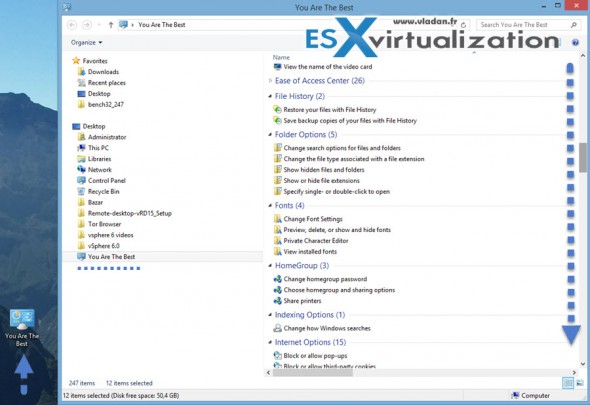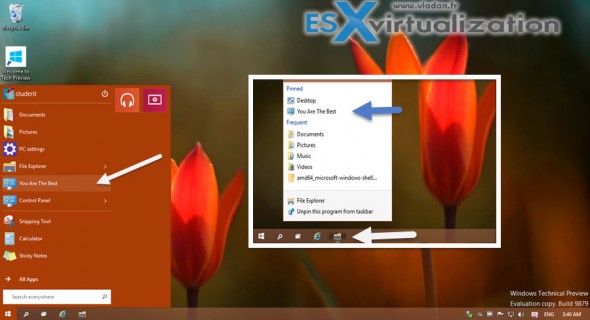Today's post is a lightweight post, easy to do tweak on your Windows Workstation or laptop. The tweak you perhaps heard about, it's about some kind of Super control panel also called Windows “God mode” which allows to access via single folder to everything, or almost.
Most of the settings you usually access on Windows is through Control panel. But not everything can be found there. The creation is simple, one just needs to create a folder and then name it with some strange characters and voila! The folder will become an icon with some super powers -:).
Depending on which version of desktop you're actually working on, it works on most recent versions of Windows (except Windows XP) . You can create this Super control panel icon on Windows 7, 8, 8.1 or 10 (tech preview).
Create That Super Power Control Panel Icon with 247 items – [Guide]
It's very difficult….-:)
1. Create a New folder on your Desktop.
2. Rename it to this:
GodMode.{ED7BA470-8E54-465E-825C-99712043E01C}
If you don't like to use that name God Mode for a folder you can change it to something like this:
You Are The Best.{ED7BA470-8E54-465E-825C-99712043E01C}
Just keep the text and the “.” before … you can put anything as a text if you like.
3. That's all folks…
The tweak helps to create a shortcut which makes it easy to access all options in one window, eliminating all the hassle of searching for files and options. It's a nice trick that works on Windows since Vista and onwards. Not on XP if you still have a PC running XP somewhere….
The news are widely available since Windows Vista/Seven but recently I saw a post somewhere that the Windows 10 system has it as well. So I quickly tested that with the latest Windows build and I can confirm that as well.
Once done you can pin it to your Windows explorer and (or) Start Menu, along with a control panel icon.
I start to like that Windoze…. anyway. Especially since they added the start button -:).
With that said I hope you liked the post anyway and that you follow the blog through your RSS and other Social media channels. Stay tuned for more…