One of the consideration to achieve good performance on ESXi hosts is the entry point – Virtual Machine. If you have chosen a hardware that is VMware supported and it's already in production you can't do much about it. You've made the acquisition and for few years you'll be using it. But the VMs you're running on that hardware can be – optimized from the virtual hardware perspective. Performance Best Practices vSphere is always relative, as those practices are changing with each update or with each major release so make sure to check VMware site for the latest guidelines.
Today we'll try to focus on the optimization of VMs, from the virtual hardware perspective. As you know each major version of vSphere brings new virtual hardware (vmx) version. When creating VMs you should make sure that you need all the virtual hardware as by disabling some hardware devices (through BIOS) can free interrupt resources. PCI based virtual hardware, like storage controllers do consume additional RAM, because it reserves blocks of memory, and such the memory is unavailable to ESXi hosts. Devices like USB controllers consumes extra CPU resources.
Performance Best Practices vSphere 5.5 – VMs and ESXi
Checking your VMs for certain things and disabling them can free additional resources and make your virtual infrastructure become more optimized. There are tools for that purpose, one of those I can mention is RVtools, but you can check my Free VMware tools page for more utilities. Check your VMs for:
- Floppy Drives
- CD ROM drives
- LPT ports
- USB controlers
- COM ports
- Unsused NICs
- Unused Storage controllers
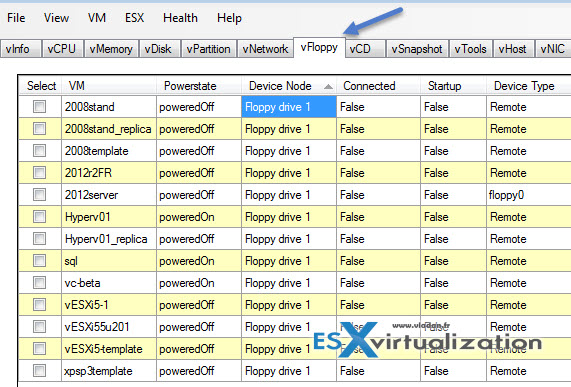
Usually you don't need those floppies, right?
ESXi and Hardware Power Settings
You can setup Power management policy through vSphere client, but you should also check that those settings are enabled in the BIOS of your ESXi host. Usually missconfigured BIOS is the first souce of where to tweak and get some performance back.
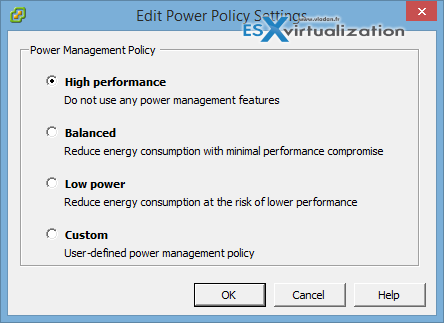
If you don't have those options it might be because of:
- Your hardware does not support Power management policy
- A BIOS configuration is necessary to achieve best performance.
You can check this VMware KB for some hardware manufacturer's best practices for BIOS configurations (HP, Dell, Fujitsu) if you're experiencing some performance issues or having doubts on your configuration.
Those tips are to be considered as a tip of the iceberg. There is many more things to consider and to check when optimizing or making sure that your infrastructure runs optimized.
