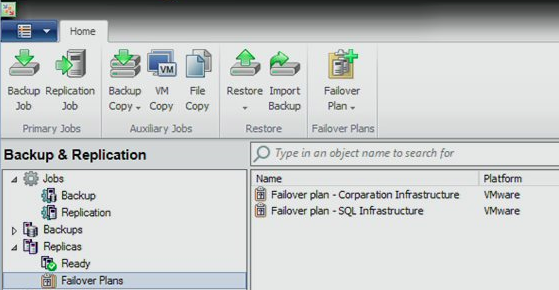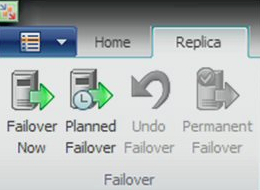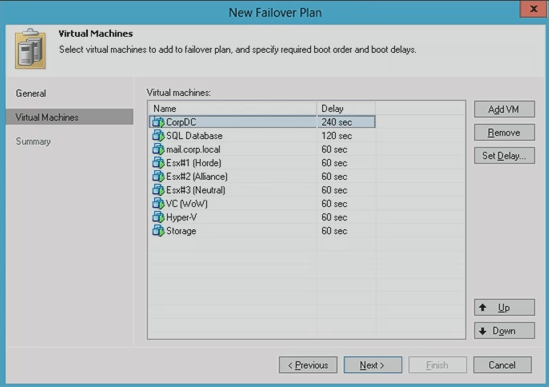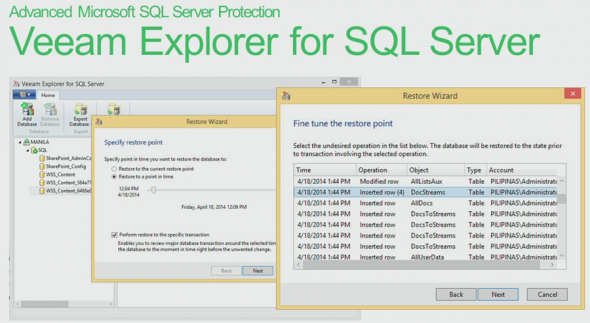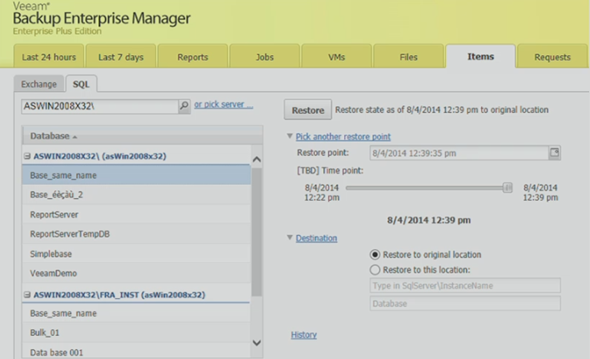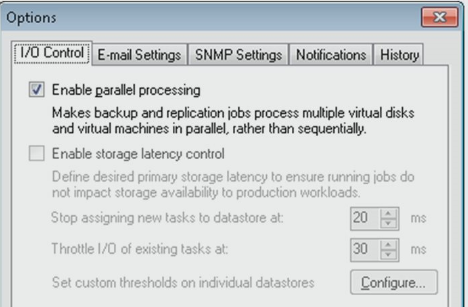Innovation never stops at Veeam and they shall release version 8 of their flagship product this quarter. During VMworld Barcelona I could gather some further details on what's expected in Veeam Availability Suite 8, but not all features has been unweiled yet. There is a lot of new – over 100 new features planned! If you haven't checked Veeam's VMworld session yet, you should. In this post we'll check few features, especially the Veeam Failover Plans that I like a lot, but there is more.
One of the new features coming in Veeam 8 is feature called Failover Plan which will enable to orchestrate a failover. The failover plan can also be used for migration purposes. simplify migration process and management of failovers. There can be multiple failover plans (Production core VMs, developper VMs… etc).
Usually the migration process by using Veeam has been used the way that a replication job was created > start replicate > shut down the source VM > go to Veeam UI, initiate the final replication > Go to vSphere UI start the VM at remote site. All those steps whixch had to be done manually will get executed with single click.
Failovers Simplified with Failover plans
For me it's one of the most important features at it brings more ease into the complexity or managing failovers. Imagine that you have client which is not an virtualization expert but still has the responsibilty of the IT. You can setup failover plan for him and tell him that if anything goes wrong the single operation is necessary to failover.
Will allow single click failovers. There are multiple failover plans supported or delegated failover from web UI.
Planned failovers – will allow to migrate workloads to new site or new datacenter for example. Where in v7 there were several manual steps needed to accomplish that, the v8 it's just a click of a button.
The failover plan can have all production VMs in, with a possibility to specify the boot order and delay between each VM at the remote site. Pretty useful I tell you. Set it and forget it IT, almost -:).
Just download the trial and play with full version during 30 days. After 30 days it transforms itself into a free version…
Other features in Veeam Availability Suite 8
Ability to replicate from backup file will allow lower the pressure on production VMs. Instead of having 2 jobs where both as a source taking the production VM, you will be able to specify as source of the replication your backup repository and chose the VM(s) from there instead of your production datastore. The v8 will require to select production VM only once reducing by half the impact on production storage.
Replication can also be done from HP and NetApp storage snapshots, where NetApp has been newly added to the list. Using storage snapshots can yield very low RPO and very low impact on storage.
WAN acceleration for replication jobs – uses existing WAN accelerators. Has up to twice better data processing performance than in the v7. The WAN accelerator also does cache warm up from backups. (best practices for Cache recommends using SSD disks).
Lower Data loss on disconnects will allow to lose less data as it supports True Resume of data transfer after network disconnects.(works even with Direct mode – no only through WAN acceleration licensed products).
Veeam Explorer for SQL – the same way as Explorer for AD, for Explorer for Exchange or for Sharepoint the Veeam explorer for SQL will allow simple restores of individual databases back to original or to new server. There will also be point-in-time recovery of databases (with down to individual transaction).
Also support for SQL AlwaysOn.
The restore point can be chosen to restore to a certain transaction….. As you can see on the image above you can choose individual transaction from the list and then the restore process will restore the DB just before that particular transaction – pretty cool. It opens some good possibilities indeed… -:). Awesome !!!
A new Web UI has been created….
Veeam Explorer for AD will have 1 click to compare the differences between backup and production at the object level and at the individual attributes level. Now it's also possible to restore passwords for users and computer accounts. Veeam Explorer for AD (is still in beta) has been already discussed in my article here, where I did the step by step for recovering stuff.
Veeam Cloud Connect – has new backup repository called cloud backup repository which acts as local repository. It does not require any VPN and takes less than a minute to configure. The feature is transparent for the admin.
AES 256 Encryption – it's encrypted at source by a backup proxy. It uses in-flight (for replication or quick migration). It also uses encryption At rest via “at source” or tape encryption. The entreprise manager can get you an unique password for recover backup keys in case you lost a password from password protected backup or the backups done by previous admin in your organization, who left.
The encryption has no impact on compression or built-in WAN acceleration. There is a single password management place which can update passwords for multiple Veeam backup jobs.
Snapshot Hunter
Will allow to remove snapshot from VMs reporting that they have no snapshots within vSphere! Ys sometimes VMware vSphere shows that VM does not have a snapshots, but there are snapshot delta files present in the datastore. Veeam Snapshot hunter will be a good help.
Backup I/O Control
Veeam will dynamically check for the datastore and check the latency. If the latency is above a threshold, then the backup job will not start. It's automatic load balancing. Existing tasks are throttled (slowed down) if target latency is exceeded to bring storage latency back to acceptable levels. A single check box with two values you can tweak….
Pretty cool. All this is very good stuff which brings more control to the admin and more backup and recovery options. Veeam once again prepares a new version which is a must-have if you're virtualization admin! As being said, the v8 shall be available in Q4 this year and I won't miss to report on new features that will be uncovered by Veeam in near future.
Just download the trial and play with full version during 30 days. After 30 days it transforms itself into a free version…