VMware VDP and VDP advanced starts to become more popular. One of the main reasons perhaps is the possibility to leverage existing virtual infrastructure to deploy the product without additional Windows licensing. Often Small businesses do invest into a virtual infrastructure but the real utilization is far from 100% the first years. Admins are creating VMs on regular basis but the whole infrastructure can still accomodate additional VMs easily.
I was installing VDP advanced in the lab the other day and have had a situation where in my two cluster environment I saw one of those clusters showing as unlicensed. As a result you can't select any VM laying in that cluster to be backed up.
I was sure that I have entered the VDP advanced license to unlock the advanced features of VDP including application based backups for SQL, Exchange or Sharepoint. But as my cluster showed as unlicensed I could not do much.
Here is a screenshot from what was happening:
Pretty strange. At first I thought that a special VSAN license for VDP needs to be entered, or that VDP wasn't compatible with VSAN, but I just updated VDP to the latest release few days ago (5.8.3) and I thought that any compatibility issues with VSAN shall be fixed by now since VSAN is out for quite long period everything should works. In fact the, The vSphere 5.5 Update 2 has made GA 30 VMware products!
However my cluster's VMs were grayed out without the possibility to select them for backup…
When editing the VDP license I spotted where the problem was. In fact, one of my ESXi hosts wasn't checked…
Who knows why? Perhaps my recent upgrade to the vSphere 5.5 Update 2 changed anything? Who knows?
Easy fix
You can find the option in Configuration > Backup appliance > Configuration TAB > VDP advanced license assignment.
After checking the box, the cluster shows with normal state and you can pick a VM to be backed up. Easy…
VMware VDP integrates perfectly into a vSphere web client with its plugin. For managing VDP you can however use only the vSphere web client only as the vSphere C++ based client isn't compatible. While I still use the C++ clients for some tasks, the vSphere web based client seems to get more speedy in the vSphere 5.5 Update 2 even if there were no mention in the release notes.
However the vSphere web client will get further improved and what I've heard with “native” performance and also UI changes in the upcoming vSphere 6. Not many official news has been unveiled yet as still many of the content is under NDA so I can't talk about. While many users complained that it's difficult to find stuff in the vSphere web client 5.5, The vSphere web client in vSphere 6 shall have things in the same place as the C++ client so the navigation and finding stuff shall be more easy.
Hope that if you run into the same situation, you'll know where to look… -:)

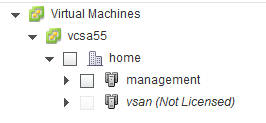
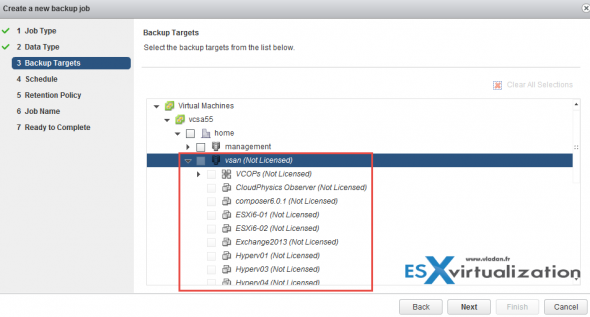
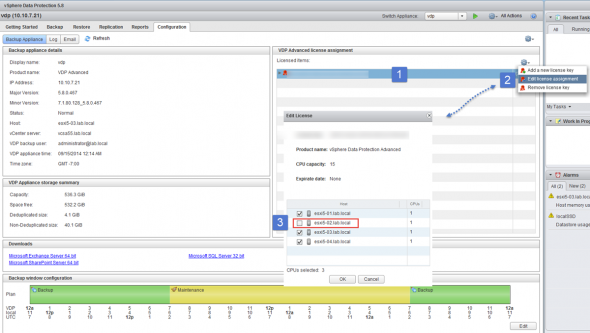
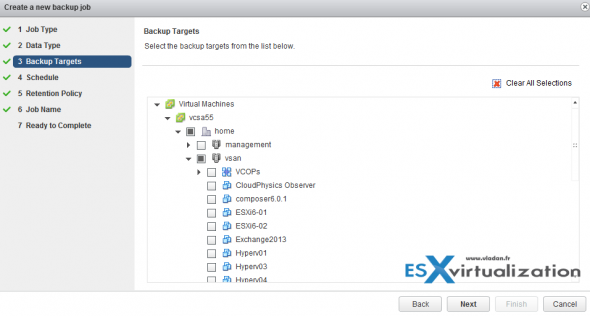
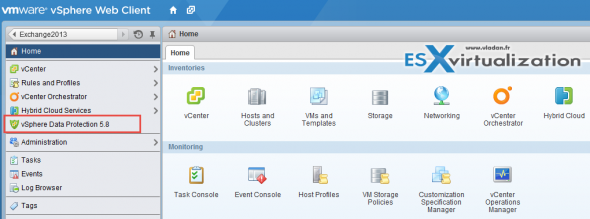
Thanks I had the same issue in my lab , After doing the above changes issue is now resolved .