By default it's just not possible. The installation of the vSphere Client fails with a message saying the as a requirements the management station has to be running XP SP2 and not a domain controler. There might be a situations where in some very small shops you find a single ESXi box with a single Windows VM which has the role of domain controller (DC) installed. In such a situations you don't have another choice as seeking alternative solution on How-to install vSphere Client on Domain Controller.
I imagine if the installer has a built-in check for the OS and the roles, then it's simple not supported to run vSphere Client on a DC. By default you end up with message like this:
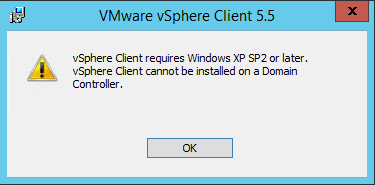
You might do two things to override this:
01. You can use thinapped VI client – it's possible to thinapp VI client with Thinapp or other applications which enable to virtualize application software. As an alternative to Thinapp I tried Evalaze which has had a free version. Haven't checked if that's still the case. And also Cameyo is simple to use. You can also head to VMware Labs to download the thinapped version of VI client.
02. You can use an advanced switch when installing VI client – In fact there is a possibility to launch the installer from a command line and in this case there is a switch to use which skips the OS check. Here is the command to use:
VMware-viclient.exe /VSKIP_OS_CHECKS=”1″
Here is the shot:
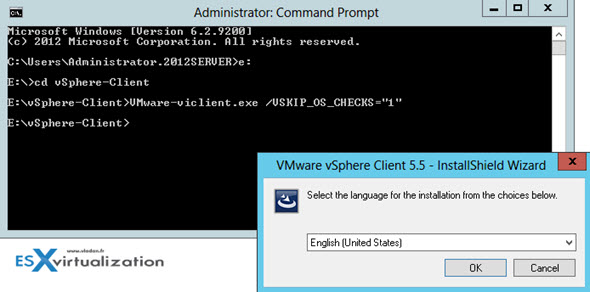
The installer finishes without an error.
Note that it's possible to install the vSphere web client with the same switch -:), but as usually domain controller at client's sites are used with the role known as One-to-do-All, I'd avoid to add an additional load -:).
The issue is documented in VMwareKB 2060849 article, but no solution is mentioned. After further searching I found the info on VMware community page here. I hope it help someone who wants to use a DC with vSphere Client. But as VMware has switching everything into the web based client it might be, that we won't need this tweak any more in future versions of vSphere. As for now, this workaround is still usefull in some corner cases like I described above.
Hopefully you have enjoyed this post.

Thank U Fladan.. Finally.. I Found It…