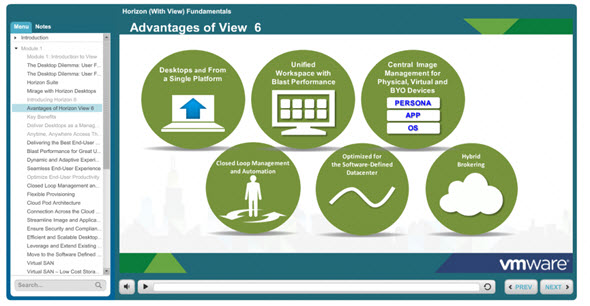There is a new 4 H Free Training Horizon View 6.0 and gives very good insight of what you can expect from this product. VMware Horizon 6 has been released few months ago by VMware. This major update to VMware Horizon brings some major enhancements in the architecture with Cloud Pod Architecture, which now supports global entitlements across View pods, RDS hosted apps, VMware VSAN support (with included license for VSAN).
Also new Application catalog which provides unified access to desktops and applications (previously separated views). There is also VCOPS for View 6 which brings new enhancements to monitoring View desktops and architectures. Also this version now supports deployments on Windows Server 2012 R2.
Recap what's new in Horizon 6.0
- Global LDAP Replication – Support scaling View Deployments across datacenters with
- Cloud Pod Architecture can support up to 20,000 desktops (in 2 datacenters)
- RDS Applications and Hosted Shared Desktops (same as Citrix XenApp)
- VSAN Included in Advanced and Enterprise Edition
- vCops 6 for View (Enterprise Edition)
- Cloud Automation and Self Service via Orchestrator + Desktop Plug-in (Enterprise Edition)
Horizon View 6.0 Course Modules:
Introduction to View (60 minutes) – Introduction to View discusses the View architecture and key benefits and features of the View solution
Installing and Configuring View Components (60 minutes) – Installing and Configuring View Components describes the main steps for deploying View, how to install View Composer and how to install and configure View Manager, how to install and configure a View Security Server and a View Transfer Server, and provides an overview of configuring View Persona Management.
View Desktops (35 minutes) – View Desktops explains the steps for configuring virtual machines as desktops, the tasks for preparing virtual desktops before installing View Agent, how to install View Agent, the steps to prepare virtual machines for a linked-clone deployment, and how to deploy a linked-clone automated desktop pool using the Add Pool wizard in View Administrator.
Horizon Client Options (35 minutes) – Horizon Client Options describes how to install and configure Horizon Client, how to configure View for use on Thin Clients, and how to set up and configure virtual printing.
Working with View Administrator (40 minutes) – Working with View Administrator covers how to how to log in and navigate the View Administrator interface, how to manage users and groups, how to use the Add Pool wizard to create automated pools, how to use role-based administration, the steps to set up RDS hosts, and how to create application pools.
Publishing an RDS application got easy now. Check out my post How to publish RDS application in Horizon View 6.
Register for the 4 H Free Training Horizon View 6.0 Fundamentals Here (note: you'll need VMware education account).