Destined for IT administrators working with Windows based server systems, AutoAdministrator is a Free Utility Which Can Automate without Scripting. It allows to automate quite a few tasks through the program. The latest version is 2.4, but the product has been here for a while and now it's completely free. Previously $69 (or $49 through some discount sites). So the value is quite big. The editor is www.netikus.net and they produce other valuable software as well like EventSentry.
The AutoAdministrator utility has the possibility to automate without knowing how-to script, so if you are not scripting guy, read on! The tool is about 10 megs download and allows the management of 11 different categories on different servers/workstation. There is no agent that needs to be installed on remote machine, but remote registry service must be obviously started on each of the endpoints.
It's multithreaded application which works best on multi-core modern CPUs. The software is available in English or German (you can chose the language after installation).
The UI looks like this. As you can see my AD got discovered, with all the OUs etc, without even specifying login credentials (when connected already as domain admin):
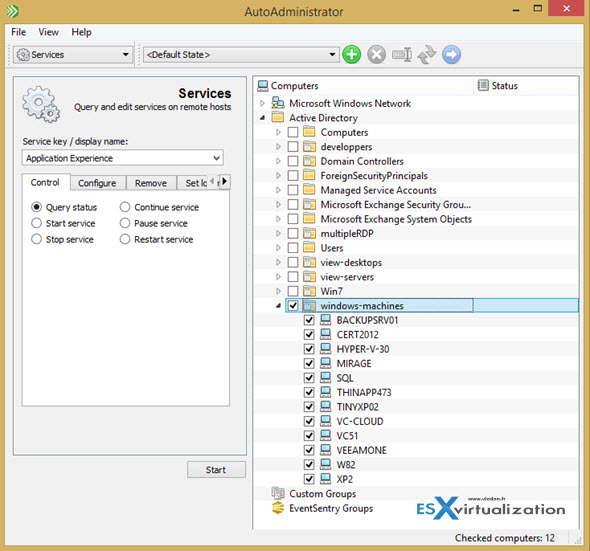
AutoAdministrator Features:
- Password updates
- Remote shutdown / reboot
- Services maintenance
- Registry maintenance
- Network ping
- Remote file management
- Remote file information
- Logged on user information
- Execute processes locally or remotely
- WMI queries
- ODBC maintenance
You can enable logging through the UI after install by going to the Menu View > Options. The advantage of logging is that you have detailed step-by-step what the tool is actually acomplishing during the queries and during the time. Very useful for troubleshooting and archiving.

Two types of logs can be recorded: Session log and activity log (directly into a CSV file)
The session log records detailed information about any action performed, including:
- Date/Time when action was performed
- User who performed action
- Source computer
- Details about action performed (dialog settings)
- Output
- Summary information, including total duration and average processing ti
Activity log creates one or more CSV files (separated with the | character) that contain the feature output. The CSV file contains the following information:
- Timestamp
- Host Name
- Result Summary
- Result
It's possible to create groups to fit your needs. The tool then can act on different groups independently. Whis is also interesting is the possibility to create profiles. The profiles are useful for common tasks that are done on daily or weekly basis. I like the remote management of local passwords on the endpoints… -:) Or remote registry edit…
The tool can be downloaded free from this link.
