VMware Mirage 5.0 which has been released recently and, brings new features but slightly complicate the upgrade procedure where you have to basically uninstall all components first…. The uninstall before install of the v5.0 is apparently due to some new functions that has been introduced, but for future releases the process will be simplified where only single MSI package will needs to be executed to make the upgrade. But that's only for future releases.
 What's new in VMware Mirage 5.0?
What's new in VMware Mirage 5.0?
- Support for Upgrade endpoints up to W8.1 and provission W8.1 endpoints, supports for base layers and application layers
- Migrate user profiles from W7 to W8.1
- Migrate to W8.1 by using mass-migration utility, In-place upgrade from W7 to W8.1
- Cross migration support – x32 and x64 compatibility, where the reference DVD can be 32 bit and the target x64.
- No need migration preparation tool for capturing base layer before migration.
- Mirage Gateway is now an OVF Linux appliance which can be deployed in DMZ.
- New CVD Alarm feature. – ex. not enough space on endpoint, VSS failures, upload fails on volume.
- Device driver validation allows to check if endpoint has the particular drivers before pushing the layer to endpoint.
- Future upgrades via single MSI
However as being said at the beginning of my post, you'll need to uninstall previous version in certain order before installing VMware Mirage 5.0. And it is important to upgrade Mirage in a certain order where you'll need to for example uninstall the system component before uninstalling anything else.
VMware Mirage 5.0 upgrade process:
I checked the product documentation on that and here is what's recommended to do – in the right order. Even if some sources reported the uninstall order differently, I checked the Mirage 5.0 product documentation and the VMware KB 2031711 – both do proceed with this order:
- Uninstall all Mirage servers.
- Uninstall the Mirage Management console.
- Uninstall the Mirage Management server.
- Uninstall Mirage Web Access.
Installation procedure of VMware Mirage 5.0.
- Install the Mirage Management server.
- Install the Mirage Management console.
- Install the Mirage servers.
- Install Mirage Web Access.
Before starting the upgrade process VMware recommends few things also, like noting the size of the cache, backup of SQL database, or backup all volumes (proceed with a snapshot or backup software using snapshot technology – not a file backup).
Here are the recommendation Before Upgrade Steps:
- Note the Database server name
- Credentials for the database server
- Mirage server cache directory location
Note: The default location of the Mirage Server Cache is C:\ProgramData\Wanova Mirage\LocalCache
(check the cache size by right-clicking the folder)
- Stop Mirage Services.
- Back up the Mirage database – via SQL management studio – if installed, via SQL server, or via script provided in Mirage: double click this file
C:\Program Files\Wanova\Mirage Management Server\sysreport_full.cmd
- Take snapshots of all Mirage volumes. Use image based block backup, and not file based.
VMware Mirage installation has been detailed already in this article and the procedure is still valid. (SQL Express is used in that procedure in my lab setup, but the SQL Server can be installed as standalone SQL on separate VM.
One thing to note perhaps is that SQL server must be installed before the actual installation of VMware Mirage. The SQL browser service must be started to allow remote connections. The MirageDB is created by the Mirage installer automatically.
The installation steps with screenshots – Mirage Management Server
Mirage MMC – nothing really to note here.
Mirage Server – screenshot showing the default screen, which leaves unchecked the “local cache area”, as well as the size which I left at the default value – 100Gb.
If you want to use certificates you can follow the Mirage documentation steps. If you're using certificates, then the clients communicate on port 8000 with the Mirage server. In my lab I don't use SSL.
After all the Mirage components installed, you can start the Mirage MMC to see if everything is back in place…
One thing I noticed immediately. It's a speed Up of the v5.0. With the same settings, same VM version, same SQL server version and same storage laying underneath, the product (the MMC ) is much more responsive. I think that some huge optimization work has been done from VMware. Well done!
Source: Mirage 5.0 product documentation and the VMware KB 2031711

 What's new in VMware Mirage 5.0?
What's new in VMware Mirage 5.0?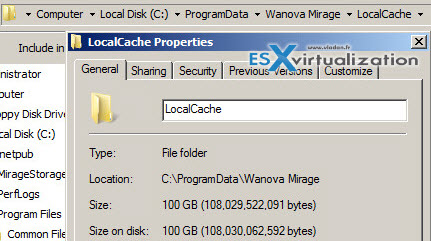
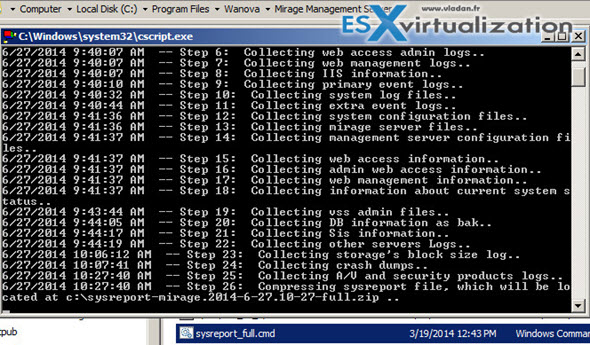
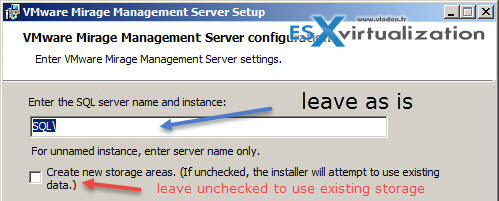
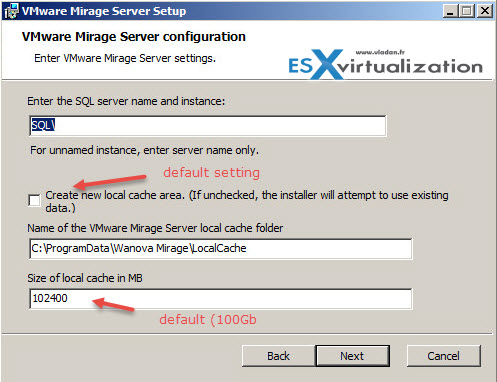
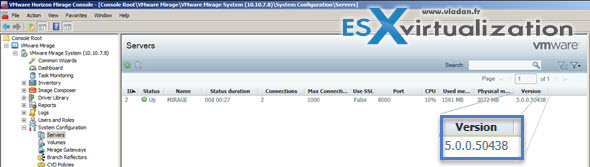
What about the Mirage client? In the Mirage 5.0 product documentation there is nothing mentioned about how to upgrade the Mirage Client on endpoint devices. Can you upgrade the Mirage Client first? Or is it not downwards compatible with earlier versions of your mirage infrastructure?
I think this a crucial part in the upgrade process.
I did not check if the documentation states anything on that, but I would not look at it as something particular as it’s already provided as MSI package, which you can push to the endpoints via deploy/upgrade through a GPO.
Have you ever migrated the Mirage Server to new Hardware and new OS. Like from Windows Server 2008 to Server 2012 R2?