I found out about it when browsing the VDP advanced FAQ – check the document from VDP advanced page at VMware. VDP Advanced Can Backup Applications Which Aren't Virtualized. I have seen many businesses which still keeps some of their workflows on physical servers, like SQL or Exchange. That's where VDP advanced can be used, to manage the backups through single UI from within vSphere client.
But let's have a look first at the VDP advanced. The advanced version of VDP scales up to 8Tb of deduplication storage as well as 400 VMs per VDP appliance. The VDP standard supports up to 100 virtual machines per appliance.
VMware vSphere Advanced version (VDP) can be purchased separately or bundled with the VMware vSphere® with Operations Management™ acceleration kits, Enterprise and Enterprise Plus editions. The standard version of VDP is bundled with vSphere (since Essentials Plus and higher).
Main differences between VDP and VDP advanced:
- VDP Advanced has storage limitation fixed at 8TB where VDP standard has its limit for 2TB. (It's per-appliance limit, so if you reach the limit it's possible to deploy another VDP appliance to go beyond that limit – up to 10 appliances can be deployed per vCenter Server).
- Both support image level backups, individual disk backups
- The VDP appliance (.vmdk files) can be deployed to a NFS share mounted by a vSphere host. Windows based NFS shares are not supported.
- Both supports image-level restore jobs, image-level replication jobs, direct to host recovery, detachable/remountable data partitions, and file level recovery.
- VDP advanced has those advanced features: application-level replication, ability to expand current datastore, backup to a Data Domain system, ability to restore to a granular level on Microsoft Servers and automatic backup verification. VDP Advanced also supports guest-level backups and restores of Microsoft SQL Servers, Exchange Servers, and Share Point Servers, providing for application consistent backups of these servers.
When you have mixed workload (physical and virtual) in your environment
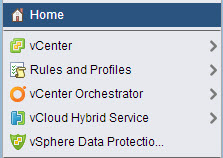 As mentioned in the title, the agents present in VDP advanced can be installed on physical instances of supported products and then you can use single console to manage the backups of your VMs and your enterprise applications.
As mentioned in the title, the agents present in VDP advanced can be installed on physical instances of supported products and then you can use single console to manage the backups of your VMs and your enterprise applications.
Microsoft Exchange, SQL Server, SharePoint when backed up by VDP, the agents which needs to get installed on those servers in order to protect them efficiently, are leveraged for granular restores.
Those application-aware agents which integrate with the APIs of these applications, provide application-consistency, log management and granularity of backup and restores.
Replicaiton capability compare
VDP advanced is otherwise quite identical except replication capabilities where VDP advanced can replicate a de-duplicated and encrypted data to other VDP advanced appliance which is at another site (over WAN). The replicated backups can be stored at the remote site. It's possible then to configure a retention policy to store those backups between 30 and 60 days. RPO is 24hours and higher, so it does not compete with vSphere Replication product (VR), but it's rather complementary.
I found a useful table which recapitulate the replication possibilities of VDP and VDP advanced, also when used with EMC Amavar as a target.
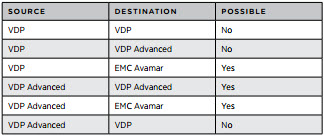
Also I found an interesting compare between fixed and variable block length. Both VDP products (standard or advanced) uses variable block length:
Variable vs. Fixed-Length Data Segments
A key factor in eliminating redundant data at a segment (or subfile) level is the method for determining segment size. Fixed-block or fixed-length segments are commonly employed by snapshot and some deduplication technologies. Unfortunately, even small changes to a dataset (for example, inserting data at the beginning of a file) can change all fixed-length segments in a dataset, despite the fact that very little of the dataset has been changed. VDP uses an intelligent variable-length method for determining segment size that examines the data to determine logical boundary points, which increases efficiency.
Source: VDP advanced Product page and FAQ PDF
