There was an update of VMware tools for nested ESXi on VMware Labs website recently. The new update allows to report IPv6 addresses as well as IPv4 addresses for nested ESXi guests.
If you don't use VMware tools for your nested lab, you should as it allows to interract with the ESXi OS the same way as you do interact with other OSes. It means that your mouse is not stuck inside the nested hypervizor and you can also initiate gracefull shutdown and restart operations through the what's called VMware VIX (the guest operations API).
Quote from VMware Labs:
This VIB package provides a VMware Tools service (vmtoolsd) for running inside a nested ESXi virtual machine. The following capabilities are exposed through VMware Tools:
- Provides guest OS information of the nested ESXi Hypervisor (eg. IP address, configured hostname, etc.).
- Allows the nested ESXi VM to be cleanly shut down or restarted when performing power operations with the vSphere Web/C# Client or vSphere APIs.
- Executes scripts that help automate ESXi guest OS operations when the guest’s power state changes.
- Supports the Guest Operations API (formally known as the VIX API).
Here are some screenshots showing the new functionality:
How to install VMware tools for ESXi? – for Nested ESXi.
1. Download the VIB package from VMware labs website here and copy it to a datastore visible by your ESXi host. (usually the local disk)
2. Use this command to install:
esxcli software vib install -v /vmfs/volumes/[YOUR_DATASTORE]/esx-tools-for-esxi-9.7.1-0.0.00000.i386.vib -f
3. There is no third point… That's it -:)
You might say, hey, I could also integrate the VIB into an iso image and use it for the nested lab. That's exactly where I'm showing how to do it – How-to Build a custom ISO with VMware tools for Nested ESXi .
You can also prepare several ISOs ahead with those tools “baked” inside. You might need a different version of ISO if you need to do a vSphere lab with previous releases of ESXi or need to do a POC. Very flexible.

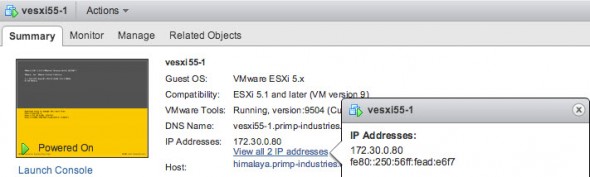
We are in the process of going to 5.5 from 5.1 and have a bunch of vms that have outdated tools. Is there a way with the new 5.5 where you don’t have to resiisue a reboot for the windows vms? Thanks
Nested ESXi seems to be gaining popularity lately for lab creation. I used to run one back in my VDP training days. Great to see some people pushing it even further 🙂