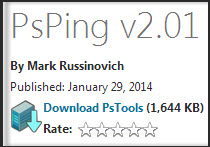 There is a free tool called PsPing – Free Utility, which implements Ping functionality, TCP ping, latency and bandwidth measurement.
There is a free tool called PsPing – Free Utility, which implements Ping functionality, TCP ping, latency and bandwidth measurement.
It's a command line tool which shows you the results on the screen but there is also an option for generating histogram which can be easily imported into spreadsheet.
The utility is part of PsTools which is a well known “utility toolbox” from Mark Russinovich (works for Microsoft now), which do not need any introduction. Inside of PsTools there is dozens of other useful command line utilities which many of those are well known as well. I can mention PsKill, PsInfo or PsService.
Using PsPing
To use PsPing just copy PsPing onto your executable path. Typing “psping” displays its usage syntax. If you want the details concerning for example the bandwidth function you just type:
psping -?
to get help.
Use the following command-line options to show the usage for each test type:
Usage: psping -? [i|t|l|b]
-? I Usage for ICMP ping.
-? T Usage for TCP ping.
-? L Usage for latency test.
-? B Usage for bandwidth test.
PsPing switches:
Tool is very rich, you might want just type “?” to get help or you can see ALL the switches at the utility page here.
So example to test the bandwidth:
psping -b -l 8k -n 10000 -h 100 192.168.2.2:5000
This command tests bandwidth to a PsPing server listening at the target IP address for 10 seconds and produces a histogram with 100 buckets. Note that the test must run for at least one second after warmup for a histogram to generate. Simply add -u to have PsPing perform a UDP bandwidth test.
Supported systems:
The utility runs on clients and also on server OSes.
- Client OS: Windows Vista and higher.
- Server OS: Windows Server 2008 and higher
Source: PsPing Page at Sysinternals Microsoft

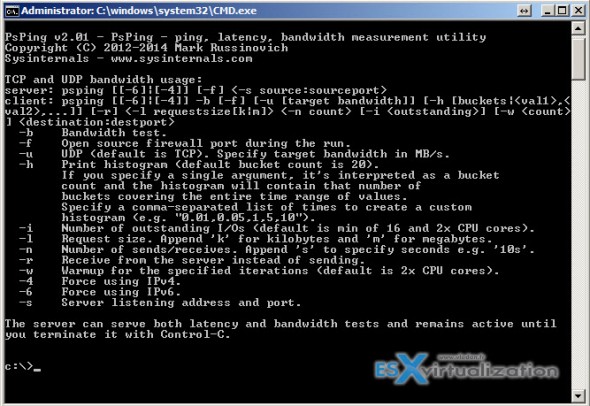
Correction: This command runs a bandwidth test for 10 seconds:
psping -b -l 8k -n 10s -h 100 192.168.2.2:5000
A screenshot of the output would be nice. –thanks!
C:>psping -b -l 1k -n 10 -h 10 portal.office.com:443
i have run above command
this is the output i got
———start——-
C:\eGurkha\lib>psping -b -l 16k -n 10s portal.office.com:443
PsPing v2.10 – PsPing – ping, latency, bandwidth measurement utility
Copyright (C) 2012-2016 Mark Russinovich
Sysinternals – http://www.sysinternals.com
Setting warmup count to match number of outstanding I/Os: 8
TCP bandwidth test connecting to 13.107.6.156:443: Connected
10 seconds (8 warmup ops) sending 16384 bytes TCP bandwidth test: -886771 0%
The specified network name is no longer available.
TCP sender bandwidth statistics:
Sent = 0, Size = 16384, Total Bytes: 0,
Minimum = 0.00 b/s, Maximum = 0.00 b/s, Average = 0.00 b/s
——–end——–
could you please tell me about this line in the output and about (-886771 0%) this %
10 seconds (8 warmup ops) sending 16384 bytes TCP bandwidth test: -886771 0%