There is a new free utility RTA Calculator created by PHD Virtual, which allows to interact with your vCenter (ESXi) and to test the RTA – Recovery time Actual of selected VMs. It means how long it will take to boot up selected VMs in the right boot order to fully boot up (until VM tools are loaded).
The tool is no kind of excel sheet where you enter values and expect results, but it really does some work behind the screens like creating linked clones of the VMs you want to test and also allowing you to choose a boot order of VMs that you want to test in a boot groups. Any Windows box with .NET 4.0 can be used for the installation.
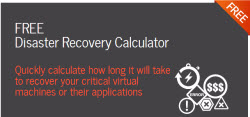
To choose the boot order allows you to chose VMs that needs to start first, like VMs that host the core network services – DC, DNS, DHCP, and then other VMs which are your critical workloads – usually DB or Mail servers etc.
RTA Calculator – Products Requirements:
- Windows application that requires an Administrator account and .Net 4.0.
- Supported environments: VMware ESX or ESXi with vCenter 4.0 (or higher) with default ports.
- VMware tools installed in the tested VMs.
As you can see, the products requirements, a basic Windows workstation with .NET 4.0 is enough. You'll need access to your vCenter.
There is a nice video presenting the tool in action, done by Ian Jones from PHD. I can recommend to watch.
Quote from PHD:
The RTA Calculator™ has a built-in wizard to connect to VMware. Once installed you are prompted to select the VMs you wish to time for an RTA estimate, and set the appropriate boot order. The RTA Calculator will then take a snapshot and create linked clones for each VM. Due to the use of snapshotting and linked clones, the VM creation process is very quick.
You can download the PHD RTA Calculator utility from PHD website here.
