I had this error in my lab when I was trying to power on a virtual machine with Exchange 2007 installed in it. It's a testing VM. Since It's testing VM I did not keep any backup for this VM. I might should….. -:(
But then… what to do? I had two options:
01. Google for a solution or a forum posts here and here and try to solve the issue.
02. Recreate the VM from scratch ( much longer, with Exchange 2007 Install and patches too…)
Both of theese options was going to cost me a lot of time. I was like.. Oh my…… I'm gonna spend the whole day trying to recover my VM?
Then I got an idea and I tried to use VMware vCenter Converter Standalone client to convert the VM. And IT WORKED !! Great tool this VMware converter. So How I've done it?
01. Download and Install VMware vCenter converter Standalone client on your desktop or laptop computer.
02. Launch the Convert Machine wizard. (Note that the Configure option did not worked for me…)
03. Select the VM which has the trouble and you want to convert (please note that the VM must be powered Off)
04. Select as a destination the same ESX server (you can choose different ESX server if you want).
Note that you should specify different name as for the destination VM
05. If your disk is not thin-provisioned you have the possibility to do it now. If you go and click Edit and open the advanced interface in VMware vCenter Converter Standalone.(Note that vCenter Converter shipped together with vCenter does not has this option).

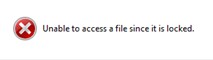
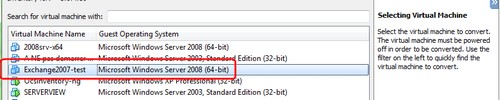
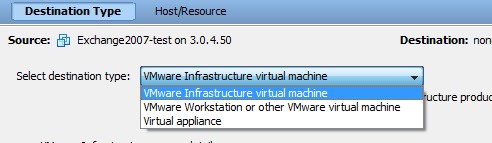
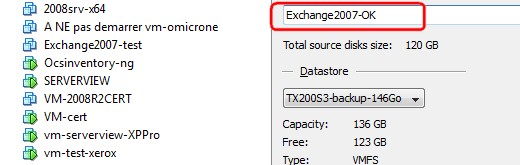
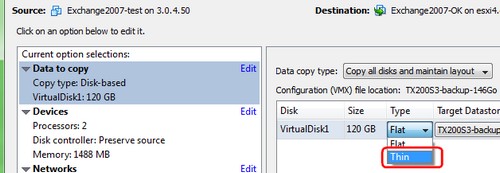
THAT is a great idea! Wouldn't have thought of it.. one for the bookmarks!