Last weekend I've reported on ShareX, which is a free Screen capture software. There is another nice screengrabber I can report on. The name of today's tool is PickPick and its also All-in-one tool, which is free for home users.
This Free ScreenCapture software can do almost all you need when blogging and taking screenshot of your desktop. The utility has many built-in tools like Color picker or Magnifier and other utilities which enhances even more the user experience.
The utility is distributed via portable application and the configuration is very easy. You might want to check it out as the utility is very lightweight and integration is easy as well as the learning curve.
Here is the top of the editor (Nice “Office” look with the ruban …).
When the program first starts it asks you about assigning all shortcut keys. There is 5-6 of them. Actually there are more of those, because you can also assign individual shortcut keys to each of the individual tools.
Once done, you can start using the program. When you take a capture of an area on your desktop, the default editor starts and you can add some enhancements to your capture, like text, WaterMark logo, design whatever you like. It looks like a Paint.
Definitely very rich and very complete tool. I cannot really say that I needed some learning as I found all the basic functions where I thought that they would be located.
Concerning saving you got some options and formats: Gif, Jpeg, PNG…. You can also export as PDF.
The Overview page looks like this (can be deactivated by checking a box)
The application sits in the taskbar. Right clicking you get the options and tools you need. Especially useful is colorpicker when need to have text or design shape of the same color.
Here is a screenshot when you do a right-click of the application in the taskbar:
I quickly tested the design utilities like arrows or text. Nicely done, nothing to say.
The watermark integration also works well. To integrate mine, I had to chose PNG format without blank background to get the transparency. But I think that GIF does the same.
Main Features of PicPick:
- Full featured screen capture
- Intuitive image editor
- Color Picker
- Color Palette
- Pixel Ruler
- Screen Magnifier
- Screen Protractor
- Whiteboard
Links:
PicPick website: https://www.picpick.org/en/
Portable Application: https://www.portablefreeware.com/index.php?id=1496
The article was published first at ESX Virtualization website. Feel free to subscribe via RSS or by e-mail to get the latest news to be delivered via weekly newsletter.


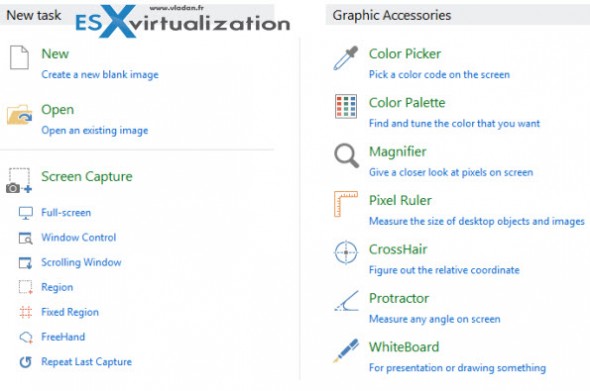
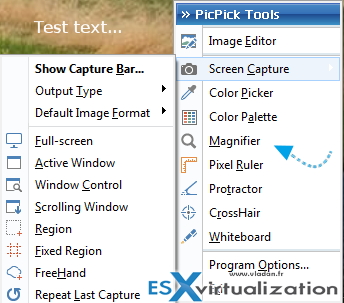
I’ve been a big fan of a program called Greenshot. Free, easy to use. Lets me grab specific windows (it snaps to the window), or I can capture the entire screen, or I can draw a box around what I want to capture. http://getgreenshot.org/
Thanks for the tip! Much appreciated.