During VMworld Barcelona the news about upcoming VMware tools for Nested ESXi first came out. And after a quick confirmation with @lamw while there that a new cool fling was born, it's a good news for the whole virtualization community. For many of you that are using nested ESXi, for learning or demoing VMware solutions, the news is certainly a good one. Up to now, when installing a nested ESX host (as a VM) you did not have a possibility to shut down gracefully such a VM. You had to log into the server via the console or SSh to the host to initiate a shutdown or reboot. VMware tools for Nested ESXi allows exactly that – clean shutdown or reboot of nested ESXi.
Nested virtualization is more and more popular as this technology gets more powerful and more efficient, without the need to tweak much the underlying physical host or the need to tweak the the VM. The setup is fairly simple. The must is a lot of memory and preferably an SSD to store the VMDKs. With solutions like VSAN which needs 3 ESXi hosts many enthusiasts just can't afford to build a new homelab with 3 hosts, but certainly can test the VSAN solution in nested environment.
VMware Tools for nested ESXi opens also new possibilities, such a creating vApps with several nested ESXi hosts together with some VSA and couple of other VMs, and such a group of VMs can be shut down gracefully from within the vApp.
How to install VMware tools for Nested ESXi?
In order to install the VMware tools in the nested ESXi, you need to first download (right click > save as) from VMware and then copy the VIB instalation package to a datastore visible by this ESXi host. You can use Windows SCP, Putty, Veeam Free Backup, vSphere client's datastore browser or other tools for that….
Then launch this command:
esxcli software vib install -v /vmfs/volumes/[DATASTORE]/esx-tools-for-esxi-9.7.0-0.0.00000.i386.vib -f
(Note: I put my host in maintenance mode, but it's not specified if it's necessary).
A reboot at the end of installation is necessary.
There is another way to install this tools, if the VM do have access to the internet:
esxcli software vib install -v https://download3.vmware.com/software/vmw-tools/esxi_tools_for_guests/esx-tools-for-esxi-9.7.0-0.0.00000.i386.vib -f
How to remove the tools?
In case you need to remove the tools, just run this command:
esxcli software vib remove -n esx-tools-for-esxi
(note: for exploring the vibs installed use esxcli software vib list)
In addition, if you're using VMware Workstation, you now also have the possibility to shut down properly the nested ESXi and also suspend menu is not grayed out now. (Note that previously the possibility to reboot was possible).
Check out this screenshot on two nested ESXi hosts, where the one on the left does not have the tools installed.
Who is behind VMware tools for nested ESXi?
A VMware engineer who's name is Jim Mattson, according to VMware Labs website. But I'm sure that @lamw wasn't far away as he is known as a specialist of unsupported (I mean cool) stuff. -:).
William has also published a good post about how the VIX component, now called Guest operations API, which can leverage the use of VMware tools only to execute actions inside the VM (so no network connectivity is necessary), and allows more than just shutdown or reboots… Read William's article here.
Quick quote from the VMware Labs website concerning the tool:
- Provides guest OS information of the nested ESXi Hypervisor (eg. IP address, configured hostname, etc.).
- Allows the nested ESXi VM to be cleanly shut down or restarted when performing power operations with the vSphere Web/C# Client or vSphere APIs.
- Executes scripts that help automate ESXi guest OS operations when the guest’s power state changes.
- Supports the Guest Operations API (formally known as the VIX API)
Source: VMware Labs
Check the follow up post: How-to Build a custom ISO with VMware tools for Nested ESXi
The article was published first at ESX Virtualization website. Feel free to subscribe via RSS or by e-mail to get the latest news to be delivered via weekly newsletter.
The latest 200 articles of daily updates can be found on our daily archives page.

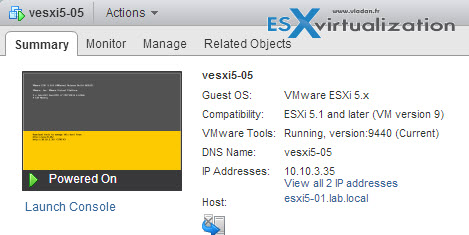


Hi Vladan,
Thank you for nice & useful information. I would like to test it on my nested vSphere 5.5 environment.
Hi Vladan,
thank you very much for this information, just implemented it and works like a charm 🙂
Sincerely
Marco
Strange enough, on ESXi 5.0 hosts the tools shows “running (not installed” where on the 5.1 and 5.5 hosts it shows correctly “running (current)”… I think it’s a bug.
Hi Vladan, congratulations for your site and all the information you share.
I work as an independent instructor about Networking Technologies in Chile.
I am preparing a new course about virtualization and I need to set up a portable nested lab.
I will need a new notebook and I am reviewing this HP:
Notebooks 17-J150LA Intel Core i7-4702MQ RAM 16GB Expandible to 32GB) 750GB 17.3″ HD+ GT750M 4GB Beats Audio retroiluminado Windows 8.1
I think the processor is not VT. Is this important for just testing purposes?
Will it be usefull for a nested ESXi environment.?
Thanks.
From Chile.
Hi Mauricio,
If the CPU do not has Intel VT-d then it’s no good. Good site to check that is ark.intel.com website.