VMware just released VMware Thinapp 5. It's a surprise to me as I thought that VMware has already shoot all the news and announces during VMworld SF and Barcelona, but the opposite is true.
The new release of Thinapp comes in after quite a long period of the 4.x versions (fourteen in total !!) , but brings some strong features like native support for 64 bit applications or the latest Windows 8.1 support.
The architecture of Thinapp has been thoroughly optimized and is based on in-line hooking with fully agent-less functioning, which allows better performance and larger application compatibility. (img. borrowed from Thinapp blog).
 What's new in Thinapp 5.0?
What's new in Thinapp 5.0?
- 64 bit application support – native 64 bit support, plus in addition support for Windows 8.1
- Support for virtualizing Microsoft Office 2013 – think of Horizon view deploying or streaming Thinapp packages to your user's desktops.
- Run virtualized Internet Explorer 10 – both versions, x32 or x64 are supported. Deployment of IE 10 supported as virtualized package or vith virtualized plugin in Java runtime environment (JRE)
- Support for integration of AppSense personalization settings between native and ThinApp versions of applications.
- Managing apps with ThinDirect technology, which has improved ADM and ADMX file which are installed in the Thinapp install directory.
All technical details wich changes concerning the previous releases, and all of what's new in Thinapp are in release notes. Like for example the New package.ini parameter. Here is a quick quote from the release notes:
A new package.ini option MSIIs64Bit is added to the MSI-related options.Snapshot.exe sets this option if the first app executable is 64-bit, and if MSI is enabled, tlink generates a 64-bit MSI package. This change builds a 64-bit MSI package if the captured application is 64-bit.
Links:
Source: VMware Thinapp Blog

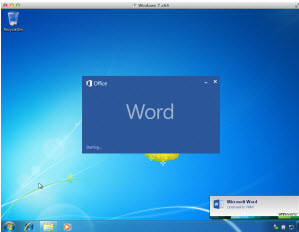 What's new in Thinapp 5.0?
What's new in Thinapp 5.0?