A tip pointed by Ivo Beerens. By using my RSS Reader to stay updated on blogs in the Virtualization Sphere I checked this post from Ivo. It's a great tip. What's about?
Basically when you want to test ESXi 4 installation to the USB Stick you'll want to follow my post, which I've done in the past and that's it.
But if you want to test unattended installation of ESXi on USB stick then you would want to boot your VM which is executed in your VMware Workstation, from an USB stick too.Well you can't. Even the version 7 of VMware Workstation does not support that.
Here comes the help tip from Ivo. Basically what do you have to do is a work arround.
01. Download boot manager from PLoP
02. Use the Iso in the boot manager as a boot device to boot your VM
03. Add an USB adapter to your VM (if not already done).
03. Insert your USB stick with ESXi installed in it.
03. When your VM boots from that ISO, just select USB from the menu.
Well not all the credit goes to IVO, because the original help provided was from Ulli Hankeln from sanbarrow.com. -:)
Enjoy… -:)

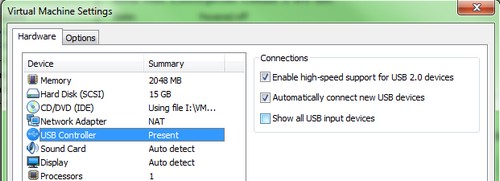

Worked fine! Thanks for the tip.
Your Welcome… -:)
You are welcome… -:)
WORKED!!1 thank you very much
do you know how can i apply this in VMware player??
Thankyou very much. I was looking for this for a long while. Once again Thank You.
That worked for me thanks 🙂
Now I can boot ESXi from USB stick within Workstation 7.1
Thanks, You have just saved so much reasearch I was doing to boot different system from USB in VMware workstation. Thank so much!
Thanks, this helped me with an OSx86 VMware build
Saved my day!
VERY nice saved my day. GREAT find!