If you're not user of VMware Thinapp you might be interested in following application called Evalaze which is a virtualization packager, like Thinapp. But On the other hand, Evalaze offers free (limited) version. Thinapp Alternative Called Evalaze can virtualize an unlimited number of applications, but not all the functions are active in the free version.
I stumbled through this Thinapp alternative recently and thought that I share this with my readers. It's a very simple to use Thinapp alternative.
The product works basically the same way as VMware Thinapp. If you haven't used Thinapp or other virtualization packagers before, it's fairly simple. We could define this process as a three phases process:
- Prescan – First, the virtualization packager scans the system before you install your application. During this time the virtualization packager gets a snapshot of your system, registry, and different points of your system in order to be able to do a compare after postscan.
- Install your application – this phase you are able to install your application and assure that it works as it should be.
- Postscan – this is where the application packager scans the system after the application has been installed. It compares the prescan and postscan and extracts the delta data. Another part of this part is the build phase where an executable file is built.
The difference between the Free and Paid version of Evalaze can be found here. Basically, the free version does not allow you to use any of the advanced functions, and also you can only virtualize your application through the built-in assistant.
What're advantages of virtualized applications?
It's quite obvious as you don't need to go through the install process on your system. Simply copy the single executable to a folder on your hard drive and place a shortcut to your desktop. In addition, virtualized applications run in a sandbox environment, where they don't change any files/folders of the system where they run, and Evalaze Free edition has the option before you build the executable. See below.
The number of virtual applications you create is not limited in a free version, but you're fairly limited in what you can do (almost nothing… ), but that's fair.
The free edition can be good for homelab use as VMware only provides a paid version of Thinapp. Evalaze has also a short video showing the differences between paid and free versions.
What is Evalaze Explorer?
Quote
With the Evalaze Explorer you have the ability to edit the finished virtual package. The Evalaze Explorer is virtualized within the virtual application. Now you have the opportunity to add or remove certain files, patches or Updates.
You can also change the degree of the isolation. Also the debugging can be done very easy. The Evalaze Explorer is only available for customers of the commercial Edition.
Wrap Up:
Virtualised applications can be copied onto a memory stick (USB) and executed from there. You can create your own toolbox with virtualized applications without installing them on your laptop. Easily carry this USB key while on the road so you can just plug-in to the client's or friend's computer and here you go. Your favorite application are “portable”.
Source Site: Evalaze
More from ESX Virtualization:
- What is STUN Server?
- StarWind Virtual SAN Free vs Paid New Offer for 2017
- VMware vSphere Essentials Kit Term
- TeraCopy 3.0 release – A popular file transfer utility
- Windows Server 2016 Performance Tuning Guide – [Free]
- Top 5 Backup Software For Hyper-V
Stay tuned through RSS, and social media channels (Twitter, FB, YouTube)

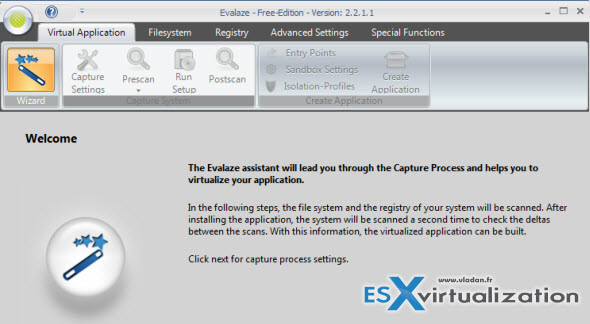
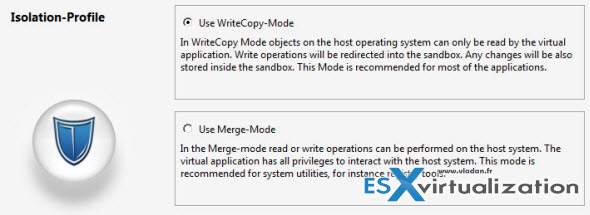
Check out Cameyo http://www.cameyo.com. That’s what I use, they even have libraries of prepackaged apps.
I’m sure that those are not the only ones out there…. Thanks for the info..-:)
Can I portablize closed source software with this one,like Adobe Suite or Autodesk programs?
Is it capable of virtualizing drivers, required by some applications?
This is a good article and I liked it. Thanks to Vladan SEGET!
I have experience using several virtualization packers. I liked BoxedApp Packer a lot. Perhaps, once you will do a review about this packer =)