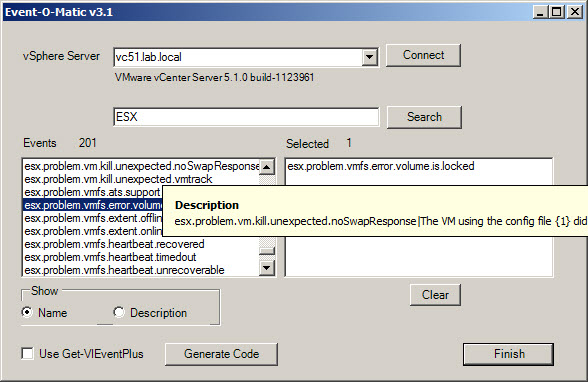Luc Dekens has created a nice script which brings up a GUI which enables you to pick up a number of events, and then the script will generate PowerShell code which is placed to the clipboard. He named it Event-O-Matic and it's available from his blog.
When you connect to your vCenter, you have on the left hand side appearing the vCenter events which are selectable. You can select several events at the same time. Then by clicking the Generate Code button the code is placed to the clipboard.
There is also a search window allowing to search for specific word because there is more than 1100 events. I'm a script newbie, but Luc has created a video showing the tool in action.
Here is a screenshot from my lab:
Here is a video from Luc, where he shows the usage of the tool.
In case you're having problems Lus provides step-by-step in his article, on how to use this tool.
Those of you who are interested in PowerCLI or PowerShell, there is another good news – a free VMworld Session!
PowerCLI Best Practices – A deep dive. Presented by Luc Dekens and Alan Renouf.
See more videos at my VMworld 2013 page! Read more about the vSphere 5.5 release together with other vSphere 5.5 news on my dedicated vSphere 5.5 page.