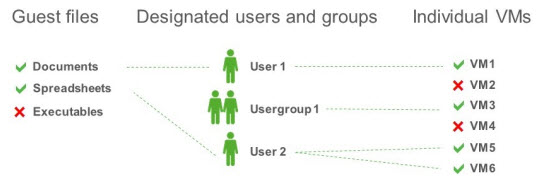Veeam has finally announced all the new features, plus 75 enhancements which will be part of their upcoming release of Veeam Backup & Replication 7, which is a major release of Veeam. While the product will most likely be available and demoed during upcoming VMworld 2013 in SF and Barcelona, today we know already about all the new features that will be included and about all the enhancements that the new product release will contain.
I have covered many of the new features because I follow Veeam very closely since long time. I will be present during the European conference at VMworld Barcelona, so I hope to bring some additional coverage about this new Veeam's product from there. Here is a collection of my articles on what you can expect from the v7.0 release.
Veeam Backup & Replication 7.0
Native Tape Support
- Virtual Lab for Replicas
- Enhanced Backup and Recovery for vCloud Director
- WAN Acceleration
- High Performance Backup from storage snapshots
- vSphere Web Client Plugin – enables to monitor backups through vSphere web client. See screenshot on the right
- Veeam Explorer for Microsoft SharePoint
- 1 Click Restore with self-service recovery – self-service for authorized users to search, and, with a single click, restore files (and VMs ) from within your backups.
Overview of one click restore enhancements in Veeam 7 below. Quote from Veeam's blog:
Administrators can delegate permissions in a very granular way, on an as-needed basis, to the individuals who will complete the restore process. It is possible, for example, to delegate permissions to recover files without actually being able to see the contents of the files. Delegations can be made to users which will allow recovery across the virtual spectrum from individual files all the way through to the recovery of the entire VM.
Enhancements which will offer even better performance, and brings faster and more efficient backups. Veeam 7 will be also distributed as an ISO file which simplifies deployments in virtual environments too. You can get a PDF document from Veeam's website which lists all new features and enhancements – Download What`s New in v7.
Some of the New Enhancements in Veeam 7:
- Parallel processing of virtual disks within VMs – improves performance on VMs with large disks as those disks as all disks are processed at the same time.
- Parallel processing of multiple VMs – Veeam processes multiple VMs within single job.
- Hardware-accelerated compression – leverages advanced CPU instructions (SSE) which allows to reduce the load on backup proxy (up to 10x).
- Microsoft Exchange 2013 support
- Fast Enumerate Infrastructure objects – speed when having large infra, when at the beginning of each job Veam enumerates the objects which needs to be saved. In v7.0 much faster.
- 64-bit data movers – great for large backup files, but make sure that you use Windows Server 2012.
- Up to 50x faster File level restore for small files
- New credentials Manager – it'll be possible to have a centralized area to manage those credentials without updating each job.
- Hyper-V enhancements (Clustered volumes with CBT now), quicker instant VM recovery or File level recovery now available for 15 different OS
- CBT now available even on disks with snapshots
- Graceful job stop – in case of service stop or backup server shut down
- Backup copy jobs for offsite backups, allowing to set a different retention policies for each job. GFC policy for archiving.
- Backup file compaction allowing to decrease file size even further.
- Automated health check and remediation– backups are periodically scanned to find storage issues. Auto-Healing process fixes corrupt data blocs by getting correct data from the source backups.
Video Demoing the Veeam vSphere Web Client Plugin
Download What`s New in v7 here.
Enjoy..-:). Feel free to subscribe to our RSS feed or follow me on Twitter: @vladan