VMware Releasing major updates to almost all vCloud Suite products. vSphere 5.5 has been announced and I already covered quite a few products and new features. In this article you'll see what has been prepared in VMware VDP 5.5 and VDP Advanced. vSphere Data Protection, based on Amavar's code, is a backup appliance. vSphere Data Protection 5.5 is distributed with vSphere Essentials Plus and higher. The Advanced version of VDP 5.5 is a separate product.
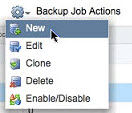 I've had many questions from my readers on how to protect the VDP? To do backup of the backup appliance? The VDP 5.0 introduced a rollback feature allowing to go back in time and do a “system restore” to a previous state, but what if the whole VDP is lost?
I've had many questions from my readers on how to protect the VDP? To do backup of the backup appliance? The VDP 5.0 introduced a rollback feature allowing to go back in time and do a “system restore” to a previous state, but what if the whole VDP is lost?
What's new in VMware VDP 5.5?
- Disk level Granularity – allows backup/restore individual VMDK (virtual disks).
- Restore directly with ESXi (if vCenter is not available) – by going to https://<ip_of_vdp>/vdp-configure you can access to Emergency restore tab where you can trigger restores. (VDR had this feature too).
- Detachable/remountable data partitions – for DR scenarios of VDP
- Replication to the cloud – off site backups
- Time-of-day scheduling – schedule backup to be triggered exactly when you want
- Removal of the blackout window
And another screenshot of the Emergency Restore feature. You can restore also other VMs (not only your “broken” vCenter server).
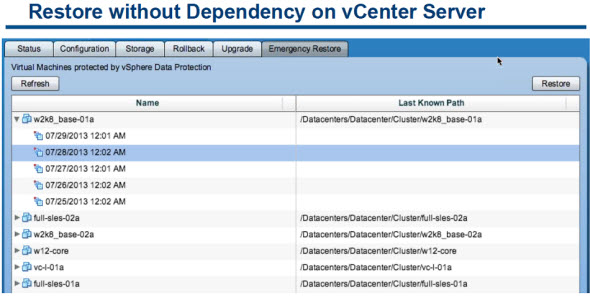
Now let's see the features a bit closer, and in addition, there are some differences between the VDP and VDP advanced.
Detachable/remountable data partitions – What is that? It's another layer of resiliency. In fact, when your VDP is lost, the data partition which contains the backups can be reattached to a new VDP appliance. So, for example you loose a datastore where you've had the VDP running. Now you can reinstall a fresh copy of VDP and attach the Data (disks) to the newly installed VDP. (If of course you were smart enough not to put the system AND the data disks onto the same datastore. So the backups are not lost and can be visible and accessible again through the newly installed VDP.
Screenshot summarizing the detachable/remountable data partitions
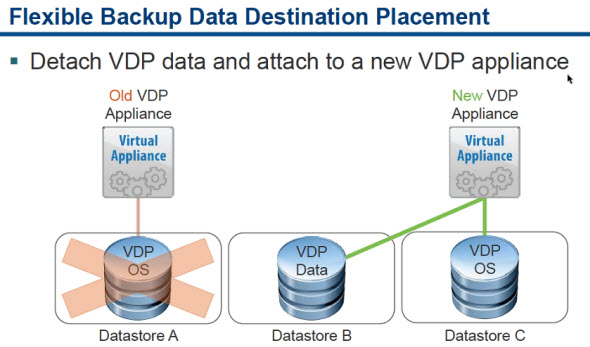
VDP uses agents for backing up SQL, Exchange or SharePoint….
Few screenshots when creating new backup job – what you backing up (image backup or application backup), when to backup and which are retention policies and options. You can click to enlarge.
Granular Virtual Disk Backup and Restore
You can chose what to backup. If you want to backup only the “data” VMDK, you can. You have the choice to do so, if for example you want to protect only certain VMDKs and not others.
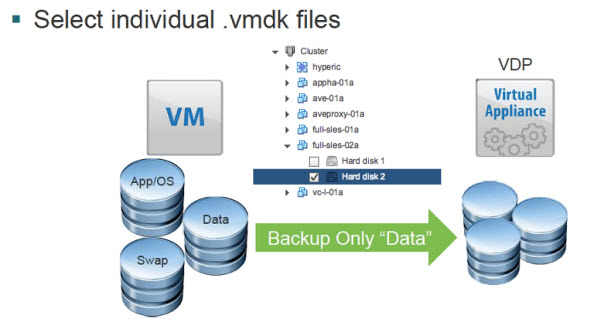
What's new in VMware VDP 5.5 Advanced
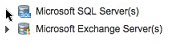 Replication
Replication- Data Domain integration
- Exchange message-level recovery
- SharePoint integration
- Automated backup verification
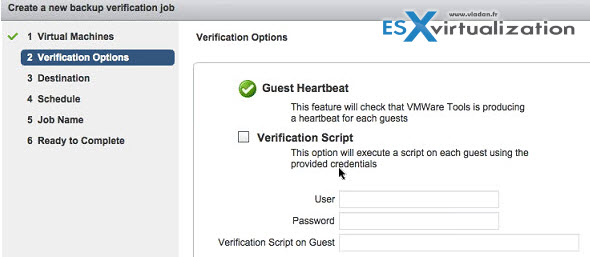
SharePont Agent – integrated directly with VSS. So the protection of SharePoint is now available.
Granular replication – replicate the backups to another VDP appliance. It's deduped, so very efficient.
Backup to DataDomain – target the backup to physical Data domain appliance.
On the image you can see that it's possible also to setup a replication job directly to Avamar.
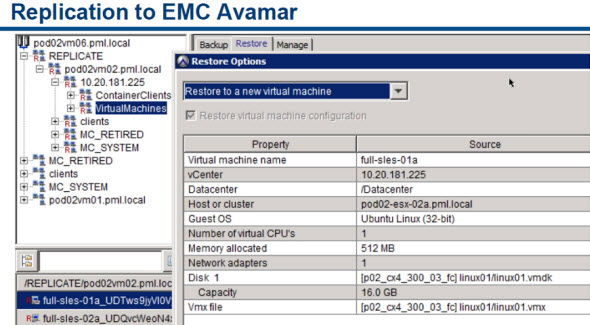
Here is few screenshots when creating replication jobs. You can see the scheduling, expiration or
vSphere 5.5 Release:
- VMware vSphere 5.5 – Storage enhancements and new configuration maximums
- vCD 5.5 – VMware vCloud Director 5.5 New and enhanced features
- VMware VDP 5.5 and VDP Advanced – With a DR for VDP! – this post
- VMware vSphere 5.5 vFlash Read Cache with VFFS
- VMware vSphere Replication 5.5 – what's new?
- VMware VSAN introduced in vSphere 5.5 – How it works and what's the requirements?
- VMware vSphere 5.5 Storage New Features
- VMware vSphere 5.5 Application High Availability – AppHA
- VMware vSphere 5.5 Networking New Features
- VMware vSphere 5.5 Low Latency Applications Enhancements
- ESXi 5.5 free Version has no more hard limitations of 32GB of RAM
- vCenter Server Appliance 5.5 (vCSA) – Installation and Configuration Video

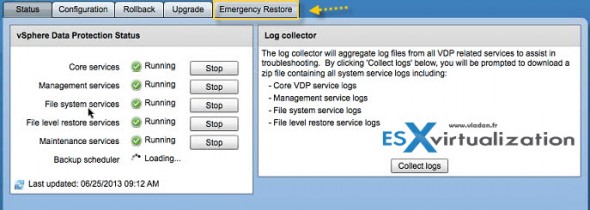
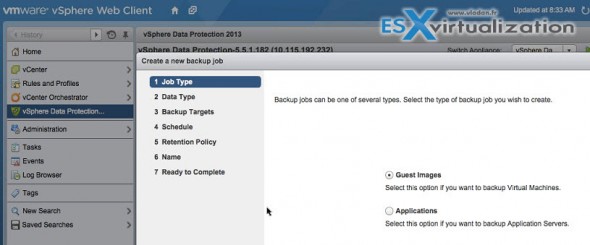






Did they say anything in regards to how many instances you can have? Can it be implemented across 30 remote sites and managed from one vCenter?
As far as I can remember, there was 10 appliance limit.
The limit is 10 appliances per vCenter, and they can all be managed from the vSphere Web Client. The 10 appliance limit is not a hard limit so you could try your luck at deploying more than that.