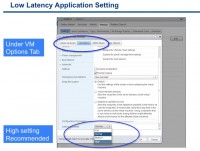vSphere 5.5 introduces new features for Low latency applications which can be like databases, high performance computing (HPC) or stock trading systems. Those applications and latency sensitive workloads, where the network packets cannot have delay.
Usually a in-memory database applications or trading applications.
Requirements:
- Fast response time
- Predictable response times (jitter)
VMware vSphere 5.5 Low Latency Applications Enhancements
Its basically gives access virtual hardware directly to the physical hardware. It means that the vCPU can access directly the physical CPU for zero read time readiness.
Where do you configure the settings?
It's at the VM level. You have to go to the Advanced Settings > VM Options > There you choose from one of the four different options:
- Low
- Normal
- Medium
- High
Latency sensitivity – After selecting the option, the CPU scheduler determines whether exclusive access to the the physical CPU can be given (or not) depending if the physical cpus are oversubscribed.
The VMs memory has to be reserved to be sure that the memory requested is always available. So the memory reservation and also the cpu ownership.
Virtualization Layer By-Pass – the virtual CPU bypass the kernel, the scheduling layer and directly calling the VMM. Much faster virtual CPU hold and wake up operations.
Tuning Virtualization Layers – disabling coalescing and LRO support for vNIC's to have response times predictable.
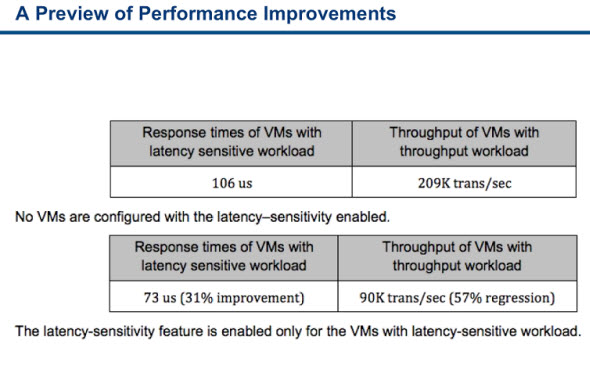
To achieve those numbers VMware recommends using best practices:
- Set Latency-Sentitivity to High
- Reserve (or consider reserving) 100% of CPU reservation
- Overprovision (or consider) PCPUs for reducing impact of sharing the LLC, because if the access to pCPU is exclusive the LLC is shared.
- Use Pass-through features like SR-IOV which bypass the network virtualization layer. Depends if the hardware supports it and the virtualization features like vMotion, FT etc. aren't necessary for that particular VM
- Use separate pNIC for latency sensitive VMs avoiding network contention
- Use NetIOC if don't using pass-through and you experiencing network contention
vSphere 5.5 Release:
- VMware vSphere 5.5 – Storage enhancements and new configuration maximums
- vCD 5.5 – VMware vCloud Director 5.5 New and enhanced features
- VMware VDP 5.5 and VDP Advanced – With a DR for VDP!
- VMware vSphere 5.5 vFlash Read Cache with VFFS
- VMware vSphere Replication 5.5 – what's new?
- VMware VSAN introduced in vSphere 5.5 – How it works and what's the requirements?
- VMware vSphere 5.5 Storage New Features
- VMware vSphere 5.5 Application High Availability – AppHA
- VMware vSphere 5.5 Networking New Features
- VMware vSphere 5.5 Low Latency Applications Enhancements – this post
- ESXi 5.5 free Version has no more hard limitations of 32GB of RAM
- vCenter Server Appliance 5.5 (vCSA) – Installation and Configuration Video