Virtual Machine hardware version evolves with every major release of VMware vSphere. When you upgrade VMware vSphere to the latest release, you upgrade your vCenter, your ESXi hosts, then you update VM tool in your VMs. Those VMs do have the latest VM tools, but continue to run on the hardware version of the release you've been using before. So by upgrading the virtual hardware of your VMs you'll unlock the latest features provided in the latest release of ESXi and vSphere you just installed. Now, what if you cannot boot the VM, migrate to another host or other issue preventing to run the latest virtual hardware version? What are your options to downgrade virtual machine hardware?
Virtual Machine Hardware version downgrade options
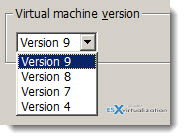 Use VMware Converter – with the use of VMware converter standalone (free tool) you can convert your VM which don't boot after virtual machine upgrade, to the lower version.
Use VMware Converter – with the use of VMware converter standalone (free tool) you can convert your VM which don't boot after virtual machine upgrade, to the lower version.- Create new VM and attach the existing VMDK – this option allows you to create new VM with the hardware version you want, and attach existing virtual hard drive.
- Restore from backup or Revert to snapshot – If you've created full backup with your backup software (recommended) or if you have created a snapshot before you upgraded the virtual hardware version of your VM.
The converter option is the one I would try first if there is no snapshot on the VM before the hardware was upgraded, or if there is no backup which has been done by a backup software. But if you can, before trying the conversion, create a backup copy of the VMDK file.
Many IT shops don't run on the latest release of VMware vSphere, for many reasons. It can be the budget, compatibility with existing backup solution, or hardware support. Or mix of those three. There is no blame. The IT folks are certainly doing the best they can in order to maintain existing environment with budget they have.
Those solution above gives some options in case of some problems with upgrade of virtual hardware. The upcoming VMware vSphere release should bring another upgrade of virtual hardware version. The existing latest virtual hardware is virtual hardware version 9 (vmx-09). It's common practice at VMware that the latest virtual hardware version is “tested” in VMware Workstation. That's why the current technology preview of VMware Workstation runs virtual hardware 10 (vmx-10). You can check out my post Virtual Hardware 10 present in VMware Workstation 2013 tech preview, which gives you an overview of what might be included in the future release of VMware vSphere.
