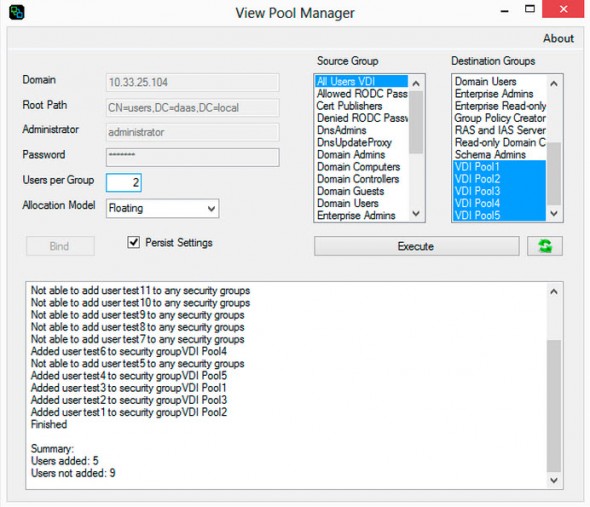In case you missed this one, there is new free tool for administrators doing a lot of work with VMware View. The tool is called VMware View Pool manager and it is a free tool (Fling) which is available at the VMware Labs website. The tool was created by Andre Leibovici, and can be used for any version of VMware View, as it acts on the domain level only where it handles users and groups.
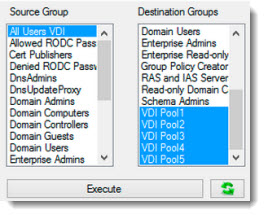
System Requirements:
The View Pool Manager requires .NET Framework 4.0. The .NET 3.5 SP1 installation might require Internet connectivity to download more files. You must be also in the domain admin group on the domain.
VMware View Pool manager is simple exe file and can be used if you accept the technical preview agreement.
VMware View Pool Manager
Quote from the VMware Labs website:
This tool allow administrators to bind an Active Directory connection and specify:
- How many users there should exist per group (based on VMware View pool size)
- Floating or Persistent deployment
- Source Security Groups (all users to be distributed to pools)
- Destination Security Groups (All groups the users may be assigned to)
Technicalities: Floating deployment does not take in consideration if user has a persistent desktop. Persistent deployment ensures users are kept within the same security group and desktop pool they have previously been assigned to.
- Floating deployment does not take in consideration if user has a persistent desktop.
- Persistent deployment ensures users are kept within the same security group and desktop pool they have previously been assigned to.
Download the fling from VMware labs here. The authors: Andre Leibovici. If you're regular ESX Virtualization reader, you certainly know that Andre maintain also VMware View Online Calculator, which can be used for VDI designs.
Check out his blog at myvirtualcloud.net.