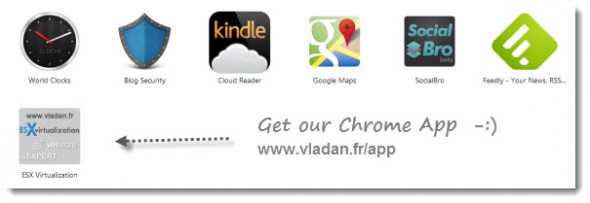ESX Virtualization has an app! Not so long time ago I've started to use the mobile version of the WP theme which provides better user experience on iPads, and smartphones, today I tried to create my first Web App for Chrome, and also Chrome extension.
There is quite a few guides around the internet on how to create a chrome application, which is available then on the Google Appstore. You can follow one of them, it takes 5 min of your time. Just one thing to know, you must pay by using Google Wallet. So you'll have to hook up your credit card with Google. It's only one time fee of $5. The setup is very simple, you'll need to show some creativity to create your own icon and also to modify the .json config file.
The Chrome app does not do anything fancy, just adds an icon in chrome New Tab page, where clicking the icon will leads you to this website.
Get the Web App here: www.vladan.fr/app
 There is also a possibility to post a Google extension, with about the same process. The extension will appear in the chrome toolbar, at the right top. The extension is more evolved, can can do some basic things like:
There is also a possibility to post a Google extension, with about the same process. The extension will appear in the chrome toolbar, at the right top. The extension is more evolved, can can do some basic things like:
- Shows the latest posts (configurable through the config file)
- Allows you to search our site directly from the extension
Get the Chrome Extension here: www.vladan.fr/extension
You can follow many tutorials and videos out there on how to do that, and you don't have to be a developer. Modify few configuration files it's all it takes…
At the end of the day, It shows the power of those browser features that are, at your fingertips. If I can do it, then you can do it.
Here are 2 links to how-to tutorials if you want:
- Google Developper
- Official Google Docs
Have fun… -:)
Small side note, my Chrome Extension does not shows the good icon in the sidebar, but just the default icon.. Something went obviously wrong, but it's just a very small inconvenient that I'll definitely correct later on…