This is almost step by step video from VMware showing the seamless migration of Windows XP system by using VMware Mirage. VMware Mirage 4 has introduced layered approach to migration and management of data across AD management infrastructures. Is possible to create a layer with different set of applications, and apply this layer to a group of users or PCs.
I have wrote a series of article on the Installation of VMware Mirage in my lab here, and doing the XP to Windows 7 migration here. Migrating from XP3 to Win 7 on large scale can be achieved by VMware Mirage, which uses layers to capture the base image. You might want to check out what's new in VMware Horizon Mirage 4.0 here.

In this video you'll be walked through on all the steps that are required before you launch the actual migration wizard from within Mirage:
- Create Windows 7 centralized desktop (golden image)
- Prepare this desktop
- Check Windows 7 for issues
- Capture the base layer
- Upgrade Windows XP
Here is the video of migrating XP to Windows 7 by using Vmware Mirage:
Key Features of VMware Mirage 4.0.3
- Endpoint centralization – Performance improvement when a large number of endpoint centralizations are performed, by reducing the number of IO operations required from the storage.
- Server 2012 support – Horizon Mirage servers can now run on Windows server 2012.
App layering OEM support – Mirage app layering now also supports capture of OEM software, including drivers.
- App layering conflict report – (see in the video) Reporting and usability improvements. Reports now take app layers into account.
- App layering capture process improvements.
- App layering update – The administrator can easily send a new app layer update to all CVDs that were previously assigned the former app layer version.
- Windows 7 migration usability improvements – Operation progress can be monitored in the Windows login screen.
- Active-Directory filtering – You can create a filter for multiple Active-Directory elements (for example, filter CVDs whose users belong to AD Group X or AD Group Y).
- Hardware Migration – App layers can be changed during hardware migration, for example OEM layer.
VMware Mirage isn't dependant on VMware vSphere edition. It's a separate product. It's packaged per user licensing with at least 10 users bundle. See VMware Store for more detail.

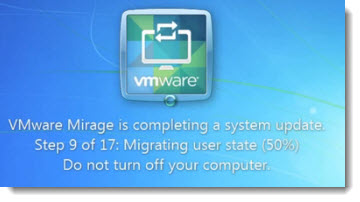 App layering OEM support – Mirage app layering now also supports capture of OEM software, including drivers.
App layering OEM support – Mirage app layering now also supports capture of OEM software, including drivers.