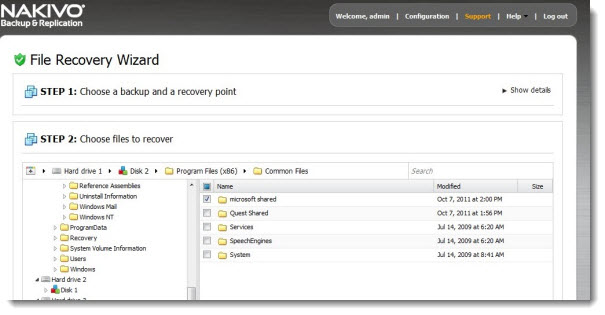Nakivo Backup and Replication 3.0 has been released today and brought in an indispensable feature for every viable virtualization backup solution out there – a File Level Recovery (FLR). Without this feature you, IT admin, can't live. Or will have to have different backup solution (usually in guest) that enables you to recover individual files being deleted, and which needs to be recovered.
Nakivo Backup and Replication 3.0 appears not long after the second release of the product that I detailed in my article here. I've briefly tested the product in my lab, and found out the installation, configuration, together with the overall speed of the web based console and the whole product very nice.
The third version of Nakivo is available as a Virtual Appliance only (where the previous version had two versions – Windows and Linux). It's a 623 Mb download which uses Ubuntu 12.04 server as an OS with the Nakivo product pre-installed.
Nakivo Backup & Replication 3.0 – File Level Recovery
Key Features of Nakivo Backup & Replication3.0:
- Direct backup to Amazon Cloud
- Data deduplication
- Quick installation, job creation and execution within minutes, even by the newest IT administrator.
- Near real-time continuous data protection(CDP) to meet recovery point objectives(RPOs) of five minutes, and to meet aggressive recovery time objectives (RTOs)
- Change Block Tracking (CBT) for transferring only incremental changes to enable greater efficiencies of storage space and less data transfer over WAN links.
- Direct backup and replication source access to storage area network (SAN) storage, without impacting production ESX or ESXi hosts.
- Compression for greater throughput and faster transmission across WAN links.
As I mentioned in my previous post about Nakivo, their interesting cost for customers running VMware Essentials or Essentials Plus is certainly very good value for customers which are looking for backup product with replication capabilities.
Nakivo has also Free version, which is able to do full backups only, does not provide scheduling capabilities or backup to Amazon. You can check it out from this link: Nakivo Free version.
Source: Nakivo