
Very good performance on the variable-length deduplication which can lower the usage on storage by four compared to traditional fixed length solution (Note that vSphere Data Recovery (VDR) introduced in vSphere 4 uses fixed-length). In this new PDF produced by ESG. In this 17 page document you'll find how the tests has been done.
They used dual quad-core Intel Xeon CPU and 40 Gb of RAM connected to an iSCSI storage via 1Gbe LAN with 8 x 2TB 7.2k SATA drives. The array has presented 8TB LUN to the server.
The interesting part was when they restored a full VM by using changed block tracking (CBT), and they compared to a backup solution without the use of CBT. They deleted folder which contained some 20 Gigs of data, and then they launched the full restore operation. The result: It took only 3 Min with CBT which was 6 times less time than without using CBT (18 Min).
VMware vSphere Data Protection – Quick quote from the document.
variable-length deduplication is able to find more duplicate data patterns than fixed length because some of the repeating patterns are smaller than the fixed-length deduplication chunk size and are effectively “hidden” inside the larger fixed-size chunks that are being examined.
- VDP’s unique variable-length de-duplication can decrease backup storage by a factor of 4 compared to commonly used fixed-length de-duplication technologies
- 6x faster recovery when VDP uses Changed Block Tracking (CBT) during recovery as compared to a conventional backup utility
- Last, but not least – a nice quote on ease of use: “ESG Lab confirmed that VDP is a robust and easy-to-use solution that provides tightly integrated data protection for VMware vSphere environments. VDP’s simple, intuitive user interface is built specifically for virtualization and the solution is delivered as a virtual appliance, making implementation and management easy.”
Source: VMware SMB blog

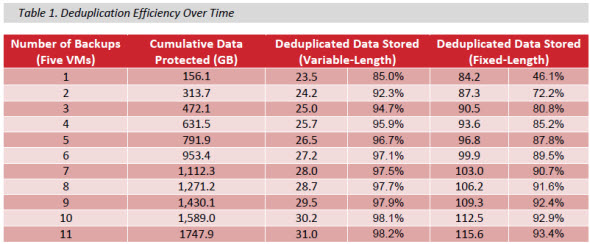
Hi Vladan
Did Vmware do something about possibility for selecting just one vmdk not all from VM? This was the main drawback from VMDR, because if I have on VM with 1 vmdk for system and one very large RDM, I just want to backup system vmdk, not the RDM. In VMDR it was possible to select just one, but not in VDP. For me, this product is useless.