More and more applications moves to the browsers and are no longer developped for classic OS. The Interesting initiative is project noVNC. What is it? noVNC enables you to use your HTML 5 compatible browser to use VNC client from within the browser, to access remote systems. At the remote server you have to have the server part installed.
The author of the project is Joel Martin. noVNC project page.
There are some obvious advantage of running the noVNC client in the browser:
- No installation necessary
- Support for mobile devices
- noVNC is easy to adapt
- The console is just one click away
The solution needs a proxy which connects both parts together. The server and the client. That's why a proxy called Websockify has been developed by Joel as well.
websockify just translates WebSockets traffic to normal socket traffic. Websockify accepts the WebSockets handshake, parses it, and then begins forwarding traffic between the client and the target in both directions
It's possible to use an iPAD to access the remote system. In this case there are more icons present. (See at the top left of the image). There are icons for keyboard, mouse or hand. An easy way to select any of those to interact with the remote system.
What's the Features of noVNC?:
- Supports all modern browsers including mobile (iOS, Android)
- Supported VNC encodings: raw, copyrect, rre, hextile, tight, tightPNG
- WebSocket SSL/TLS encryption (i.e. “wss://”) support
- 24-bit true color and 8 bit colour mapped
- Supports desktop resize notification/pseudo-encoding
- Local or remote cursor
- Clipboard copy/paste
- Clipping or scolling modes for large remote screens
- Easy site integration and theming (3 example themes included)
- Licensed under the MPL 2.0
There is also short video available on YouTube:
You can download this project in either zip or tar formats. It's possible to integrate noVNC to existing project. I you would like more informations, read more here.

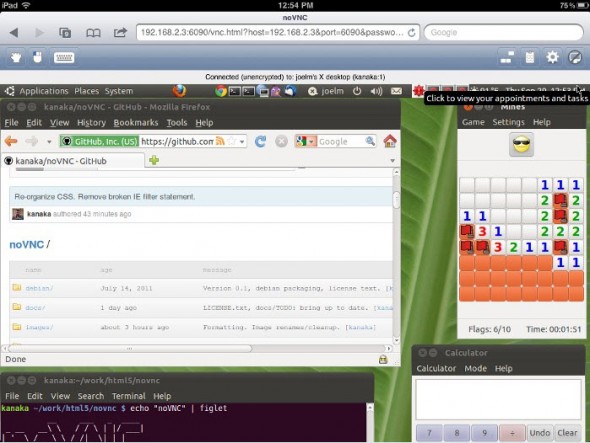
Nice but I can’t find a VNC SERVER to use with it 🙁
Hello,
I’m using noVnc to connect with my vmware console.
I’ve done these settings in my vmware.
RemoteDisplay.vnc.enabled = TRUE
RemoteDisplay.vnc.key = leave empty, will be auto-filled
RemoteDisplay.vnc.password = 8 characters password
RemoteDisplay.vnc.port = anything between 5000 and 5999
The console is working fine over http:// (ws://) but not working with https:// (wss://).
Is there any way, how i will connect it with encrypt connection and how i’ll connect with private IP (esxi host)?
i’m also follow this link https://github.com/novnc/websockify/wiki/Encrypted-Connections” for encrypt connection but not any luck.
Please suggest me, how i’ll connect the encrypt connection?
Thanks