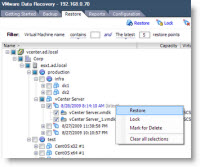
At the same time as I'm learning, I'm doing some videos on it so I hope you guys that you'll like it. I suppose that you have already installed ESX 4 and vCenter. In my home lab configuration I installed vCenter inside of a VM, so I “saved” one physical machine.
I'm having one physical white box where I'm running ESX 4, and I have another physical box where I run Openfiler. If I'd have second ESX 4 server available I could protect this VM with HA (high availability).
As you will see VMware Data Recovery is a VM. It's virtual appliance (OVF package mady by VMware Studio) which is deployed inside of your virtual infrastructure.
In this first video you'll see:
– Installation of VMware DATA recovery
– Deployment of the VM appliance from the OVF package
– Basic log on and networking configuration
UPDATE: Excuse me for an error you see for the login information inside the video. The correct login informations by defaults are:
login: root
password: vmw@re and not vmw@are
Part 2 video is available now too… Click here to see the part 2
More on VMware Data Recovery:
- VDR connectivity and divers troubleshooting
- VMware Data Recovery 2.0 – the upgrade process from earlier version
- Troubleshooting tool for VDR
- VDR plugin do not connect to VDR appliance
- How-to enable verbose logging in VDR – VMware Data Recovery
- If you're trying to use Windows CIFS with VDR
- How to fix damaged restore points in VDR
- Using VMware Data Recovery without vCenter?
- VDR appliance not mounting automatically the backup destination after reboot
- VDR – how to get a log bundle before you call the support
- How-to update VDR to 1.2
- Do you want to see a little magic?
- VDR backup fail error
- VMware Data Recovery – a tool for Easy backups of your Virtual Infrastructure
- VMware VDR – vSphere Data Recovery – part 3 – Restore Your Data
- VMware Data Recovery – your first backup – part 2 video
- VMware Data Recovery – install and configure video- part1 – this post
- Data recovery – new GUI backup tool present in vSphere 4

Vladan,
Could you posts the specs of your ESX4 Whitebox?
Thanks.
CARLO.
Hi Carlo,
The exact model of MB I can’t remember, it’s an MSI I think and there is a SATA storage and Core 2 duo Intel processor…. it’s hooked to Openfiler via iSCSI…
I’ll do a blog post this week end…with the exact specs.
Thanks! Great information. Would you mind telling me what you are using for your whitebox? I'm wanting to upgrade to a system that will run ESX 4 but I'm not sure what to get.
HI Mark,
My Asus P5B Mobo is now my ESXi4 too…
http://www.vladan.fr/whats-in-my-lab-at-the-mom…