Nakivo is one of the backup vendors out there which were very active in the past, pushing update after update. Now however their fast update cycles have slowed down a bit for couple of months, to bring a single major release which went out today. Nakivo Backup and Replication v11 is GA today and you can download your trial or update your existing backup infrastructure if you already run Nakivo within your environment.
At the moment I'm at VMware EXPLORE Barcelona 2024 and Nakivo stand is present. There is less attendance this year, but still a lot of people interested in the data protection solutions where Nakivo is one of them.
What stands out is the possibility to backing your Proxmox VMs without using agents. Yes, agentless solution. The other interesting feature is a feature called Federated Repository allowing you to combine existing backup repositories as members of a federated repository and scale the federated repository horizontally as needed. Nakivo also added 2FA for all their editions making sure that even customers on the lower end get the right protection against hackers.
What is Nakivo product good for?
- You can protect virtual, physical, cloud and SaaS environments.
- Store backups in the cloud, on tape or on-premises.
- Protect backup data against ransomware and breaches with immutability and encryption.
- Instantly recover individual objects or full machines.
- Create real-time replicas of VMware VMs for RPOs as low as 1 second.
- Run automated disaster recovery sequences for failover and failback.
- Monitor VMs to proactively resolve issues and avoid bottlenecks.
That's quite a lot already. Now, the very flexible installation options make it fit almost every environment.
Installation Options
Add Proxmox to this now in v11….
Nakivo Backup & Replication can be installed on a variety of platforms, making it a versatile choice for different environments. Admins can install it on Windows server or might prefer Linux and its hardening options and better security with less exposure for hackers.
What is new in Nakivo Backup and Replication v11?
Backup for Proxmox VE (virtual environment) – Proxmox virtualization is becoming very popular distribution after that VMware has become extensively expensive. You can now backup your Proxmox VMs directly from Nakivo UI the same way as you would do that for other hypervisors.
Federated Repository – allows you to extend your existing repository if you don't have enough space on your repository. You can add more extents/nodes, and then also migrate backups between those in case you need to rebalance. This is particularly useful when you need to proceed with maintenance tasks for the underlying node while running your backup jobs.
Federated repo marketing slide…
The Federated repo can be a backup target not only for normal jobs, VMs or physical hosts of your infrastructure, but you can also backup your M365 workloads within the same UI!
Yes, Nakivo can backup your normal workloads, but also M365 workloads (the licensing differs however the console has it all).
Backup Encryption – Source-side backup encryption is now available. It allows you to protect backup data against breaches by encrypting data before it leaves the source. Now even M365 backups when executed, they are encrypted before hitting the wire and the destination backup repository where they remain encrypted and immutable (if you have activated immutability).
Immutability can be activated on local repos or (and) on cloud repos too. By default seems to be disabled, but it's a drop-down menu so easy to enable.
File Share Backup to Any Storage – File share backups and backup copies can now be stored in local or cloud repositories (such as Amazon S3/ Amazon EC2/ Wasabi/ Backblaze/ S3-compatible storage platforms / Azure Blob) and on deduplication appliances (such as HPE StoreOnce).
Two-Factor Authentication Support in All Product Editions – adding a layer of security with two-factor authentication (2FA) is now available in all product editions.
NetApp Storage Snapshots – backup of VMware VMs from NetApp storage snapshots is supported to reduce the impact on the production environment.
Real-time replication: Added VMware vSphere 8.0 Support
File Restore through Permanent Agent – With the File Restore through Permanent Agent feature, you can now manually select the proxy transporter to mount the backups and communicate with the auto-detected permanent virtual machine agent at the target destination for File Level Recovery to Source jobs.
HydraStor WORM filesystem support – The recovery points can now be made immutable in the Backup Repositories located in the NEC HYDRAstor deduplication appliances.
Granular Notifications: Viewing Job Run Details
You can now access job run details in the Activities dashboard by clicking on the details link.
The solution is ransomware resilient protecting the backup files by encrypting them and by making the repos immutable.
There are other improvements In the v11 of Nakivo that you can find in the release notes.
Check out the full release notes here.
Final Words
Nakivo continues to improve their product already features rich. They continue to harden their product by adding security features and functions needed to fight ransomware actors. This is the security trend of the years to come. This will not get any better, even worse. The crime has no borders so everybody has to be ready to fight.
Note: You can ALSO use the Nakivo product to migrate from VMware to somewhere else. To Hyper-V for example….
Source: Nakivo release notes here.
More about Nakivo on ESX Virtualization
- Nakivo Backup and Replication: A Comprehensive Solution for Heterogeneous Environments
- Nakivo Backup and Replication New and upcoming features
- Nakivo Backup and Replication VMware EXPLORE 2023 (video)
- Nakivo Backup 10.10 and Real-Time Replication Details
- Nakivo Backup and Replication 10.9 GA Adds Ransomware Scan as well as Bare Metal Recovery
- Nakivo Backup and Replication 10.9 will be adding Backup Malware scan and more
- Nakivo Backup and Replication 10.8 With vSphere 8 Support and more
- First Backup Vendor with VMware vSphere 8 Support – Nakivo
- How to Add a Physical Server and create a first backup with Nakivo Backup and Replication Software
- Security Tips for Nakivo Backup and Replication users
- Nakivo 10.7 New Features
- Backup a file share with Nakivo Backup and Replication
- NAS Backup with Nakivo Backup and Replication 10.6
- Nakivo Backup and Replication FREE Edition Features and Limitations
- How to configure immutable backups with Nakivo
- Nakivo Backup and Ransomware Recovery
More posts from ESX Virtualization:
- Two New VMware Certified Professional Certifications for VMware administrators: VCP-VVF and VCP-VCF (NEW)
- Patching ESXi Without Reboot – ESXi Live Patch – Yes, since ESXi 8.0 U3 (NEW)
- Update ESXi Host to the latest ESXi 8.0U3b without vCenter (NEW)
- Upgrade your VMware VCSA to the latest VCSA 8 U3b – latest security patches and bug fixes (NEW)
- VMware vSphere 8.0 U2 Released – ESXi 8.0 U2 and VCSA 8.0 U2 How to update
- What’s the purpose of those 17 virtual hard disks within VMware vCenter Server Appliance (VCSA) 8.0?
- VMware vSphere 8 Update 2 New Upgrade Process for vCenter Server details
- VMware vSAN 8 Update 2 with many enhancements announced during VMware Explore
- What’s New in VMware Virtual Hardware v21 and vSphere 8 Update 2?
- Homelab v 8.0
- vSphere 8.0 Page
- ESXi 7.x to 8.x upgrade scenarios
- VMware vCenter Server 7.03 U3g – Download and patch
- Upgrade VMware ESXi to 7.0 U3 via command line
- VMware vCenter Server 7.0 U3e released – another maintenance release fixing vSphere with Tanzu
- What is The Difference between VMware vSphere, ESXi and vCenter
- How to Configure VMware High Availability (HA) Cluster
Stay tuned through RSS, and social media channels (Twitter, FB, YouTube)




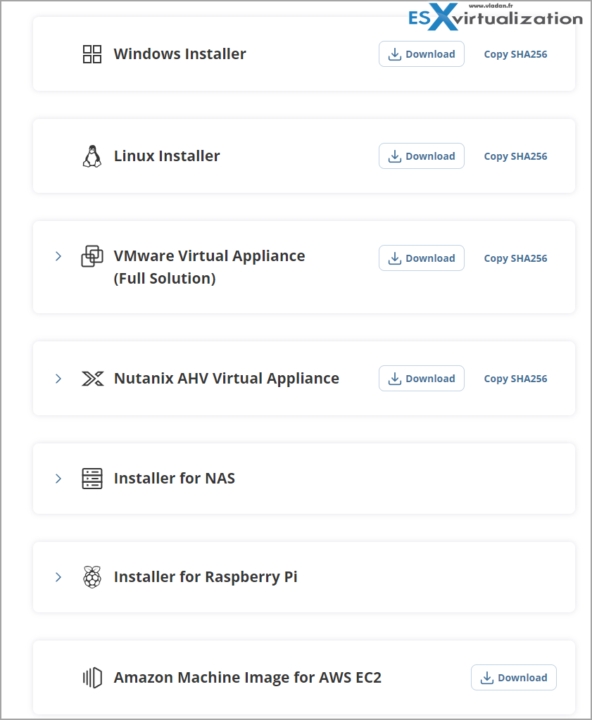











Leave a Reply