Let's continue our exploration about some viable VMware alternatives when it comes to infrastructure virtualization. As you could read in our introductory article – Best VMware Alternatives – ESXi FREE is DEAD – we will do some digging into some VMware alternatives which might be useful for users willing to step out of their comfort zone, small shops that are willing to take the control back of their infra and go back to bare metal inside (on premises datacenter). Today we'll be blogging about verge.IO which is an interesting solution as it allows you to start as a DR/backup solution and transition from VMware smoothly.
By killing ESXi free, VMware by Broadcom clearly shooting themselves into the foot. This strategy might work on a short term, revenue growth from new subs, but under that, the newcomers, new IT guys won't start with Free VMware Virtualization, because there is no any! ESXi FREE is no more…. As such, over the next couple of years, VMware will slowly disappear from home labs and from the learning paths of many IT guys that are learning about IT and virtualization technology.
Table of contents
What Is Verge.IO?
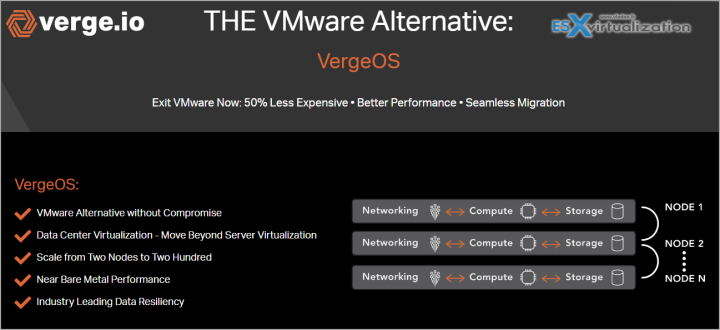
Verge.IO is a virtualization platform based on QEMU/KVM hypervisor that supports both Linux and Windows guests. If you are looking for a VMware alternative that is simple, secure, scalable, and cost-effective, you might want to consider Verge.IO.
Verge.IO is a hyperconverged virtualization software that integrates storage, networking, and virtualization into a single data center operating system, VergeOS.
VergeOS enables you to create and manage virtual data centers (VDCs) that can run on any hardware, from enterprise servers to edge devices. VergeOS also offers native backup and disaster recovery features that can help you protect your data and applications from any outage.
Note: I have not tested the solution yet because there is no trial download.
Why Choose Verge.IO Over VMware?
There are several reasons why Verge.IO can be a better choice than VMware for your virtualization needs. Here are some of them:
- Cost savings: Verge.IO claims to be 50% less expensive than VMware, as it does not charge any licensing fees or require any additional hardware or software. You can use your existing hardware and leverage VergeOS to create and manage your VDCs. Verge.IO also claims to reduce your operating expenses by 70%, as it simplifies your data center management and eliminates the need for multiple vendors and tools.
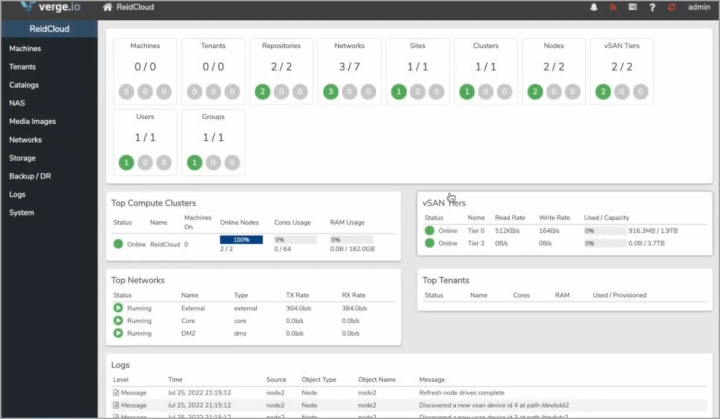
- Performance improvement: Verge.IO claims to deliver significantly better performance than VMware, as it eliminates the virtualization tax that VMware imposes on your resources. VergeOS integrates storage and networking with the hypervisor, rather than running them as virtual machines (VMs) that consume CPU, memory, and I/O resources. VergeOS also uses a distributed architecture that balances the load across all nodes and eliminates any single point of failure.
- Seamless migration: Verge.IO claims to offer a seamless migration path from VMware to VergeOS, as it supports VMware’s virtual disk format (VMDK) and can import your existing VMs into VergeOS. You can also use VergeOS to migrate your VMs to any other platform, such as Azure, AWS, or Google Cloud, as VergeOS supports multiple cloud connectors and formats.
- Simplified operations: Verge.IO claims to offer a simplified and unified management interface for your VDCs, as it integrates all the functions and features of storage, networking, and virtualization into VergeOS. You can use VergeOS to provision, monitor, and manage your VDCs from a single dashboard, without having to switch between multiple tools and consoles. VergeOS also automates many tasks, such as load balancing, failover, replication, and backup, to reduce your operational overhead and complexity.
Verge.IO DR can integrate into your existing VMware infrastructure easily
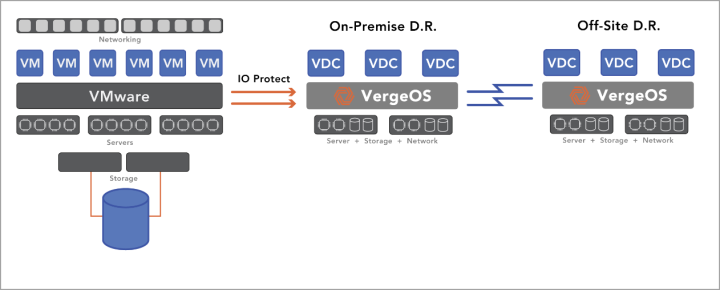
Verge.IO DR is a feature of VergeOS that enables the near-real-time replication of VMware virtual machines (VMs) to a remote disaster recovery site. Verge.IO DR connects seamlessly to your VMware environment and can run on the hardware currently used for disaster recovery. Verge.IO DR claims to reduce your VMware DR costs by 60% or more while increasing the workloads you protect.
Quote:
VergeIO enables the ability to backup VMware vm's at the block level. This is achieved by integrating directly into a fully licensed VMware API and taking a snapshot of the desired vm(s). A backup job is then run to ingest the snapshot(s) into a VergeIO environment to be used as a method to import vm(s) into VergeIO, a disaster recovery option, or purely for backup purposes. A backed up vm can easily be restored back to a VMware environment by selecting that vm in the backup job and selecting the restore option.
Verge.IO DR leverages VergeOS’ Virtual Data Center Technology (VDC) to create and manage your VDCs on both the primary and secondary sites. VergeOS VDCs integrate storage, networking, and virtualization into a single data center operating system that runs on any hardware. VergeOS VDCs also support VMware’s virtual disk format (VMDK) and can import and export your existing VMs.
Verge.IO DR allows you to configure the replication frequency, bandwidth usage, and retention policies for your VDCs. You can also take point-in-time snapshots of your VDCs, which capture the state of your VMs, storage, and networking at a given moment. You can use snapshots to create backups, restore data, or clone VDCs.
Verge.IO DR also allows you to perform DR testing and recovery in an easy and secure way. You can use VergeOS VDCs to instantiate specific workloads or your entire data center in an isolated virtual lab that won’t impact production or interrupt the data protection process. You can also use VergeOS VDCs to fail over and fail back your VDCs to the primary or secondary site, depending on the situation. VergeOS VDCs also support two-factor authentication and encryption to protect your data from unauthorized access or ransomware attacks.
Verge.IO Pricing
The pricing of Verge.IO is quite simple. There are no publicly facing prices on their site (fail), but you can have a look at the versions on this page here. (the screenshot is from Verge.IO page there).
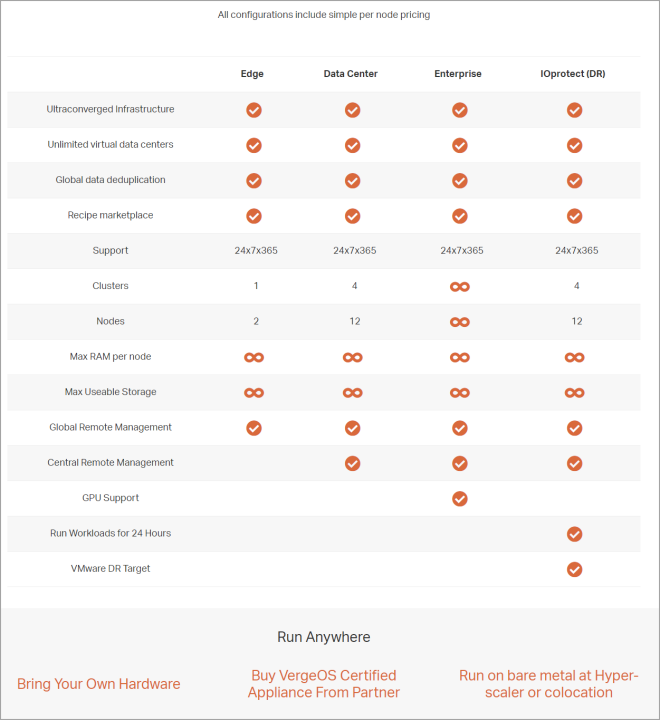
You can ask for a 14 days test drive and (or) for community edition on this page here. BTW, I'd put this download form directly, for those interested. IMHO, I'd change the trial version to at least 60 days. Folks from verge.IO, if you read this article, please consider.
Final Words
Verge.IO is a VMware alternative that offers a hyperconverged virtualization solution that looks simple, secure, scalable, and possibly cost-effective (we do not know the pricing). Verge.IO also offers native backup and disaster recovery features that can help you protect your data and applications from any outage. If you are looking for a VMware alternative that can help you save money, improve performance, migrate easily, and simplify operations, you might want to give Verge.IO a try.
Again, it is a completely different eco system. While you might be trying this at home or at your own place, fine. But if you'll install it on prod environment, then you better get comfortable with the solution first!
As I said in my introductory article – Best VMware Alternatives – ESXi FREE is DEAD, it won't be easy simple, to switch to another hypervisor. Do your own research (DYOR) is the way to go here, because while one solution can meet somebody's requirement, it may ot it may not fit for somebody else. The technical constraints, security and compliance requirements vary from company to company. Difficult to recommend a single product/solution.
Links
More posts from ESX Virtualization:
- XCP-NG Virtualization Platform with management by Xen Orchestra
- Best VMware Alternatives – ESXi FREE is DEAD
- vSphere 8 U2 Identity Federation with Entra ID/Azure AD – vSphere never sees the users credentials
- VMware vCenter Server Converter 6.4 Released
- VMware vSphere 8.0 U2 Released – ESXi 8.0 U2 and VCSA 8.0 U2 How to update
- What’s the purpose of those 17 virtual hard disks within VMware vCenter Server Appliance (VCSA) 8.0?
- VMware vSphere 8 Update 2 New Upgrade Process for vCenter Server details
- VMware vSAN 8 Update 2 with many enhancements announced during VMware Explore
- What’s New in VMware Virtual Hardware v21 and vSphere 8 Update 2?
- Homelab v 8.0
- vSphere 8.0 Page
- Veeam Bare Metal Recovery Without using USB Stick (TIP)
- ESXi 7.x to 8.x upgrade scenarios
- A really FREE VPN that doesn’t suck
- Patch your ESXi 7.x again
- VMware vCenter Server 7.03 U3g – Download and patch
- Upgrade VMware ESXi to 7.0 U3 via command line
- VMware vCenter Server 7.0 U3e released – another maintenance release fixing vSphere with Tanzu
- What is The Difference between VMware vSphere, ESXi and vCenter
- How to Configure VMware High Availability (HA) Cluster
Stay tuned through RSS, and social media channels (Twitter, FB, YouTube)

No prices on the website. No download link. No reply to Testdrive requests. Only fancy marketing pictures and lots of boring buzzwords on the website. I am seriously interested in alternatives to VMware but with this appearence i am not impressed.
Yeah, they seems to have a problems with replies. I tried to contact them too, but without success. Deceiving indeed…