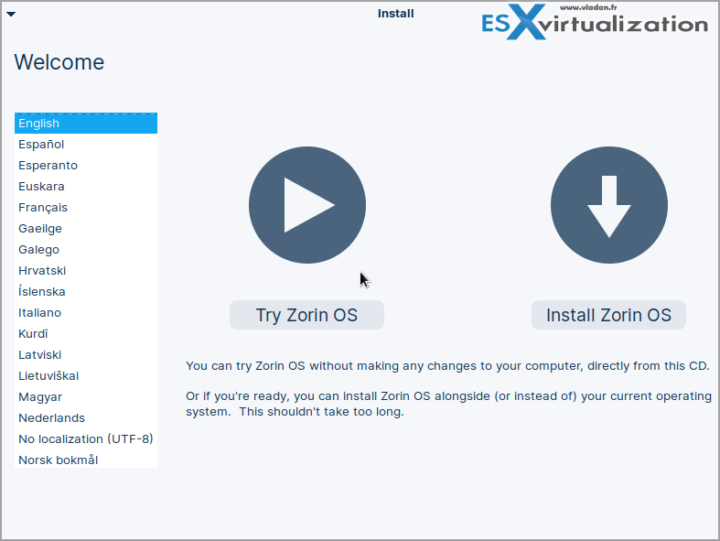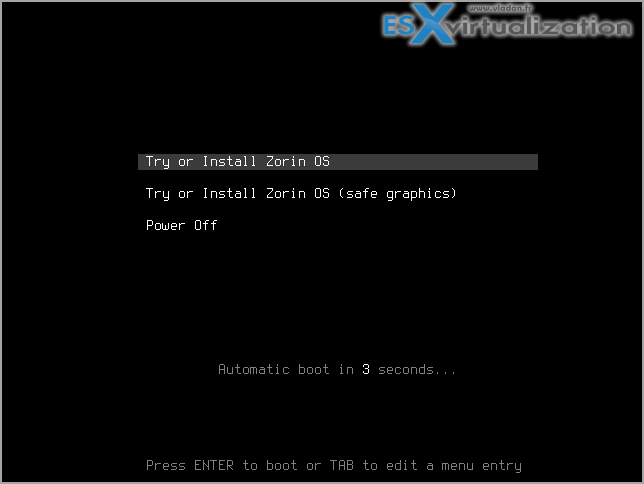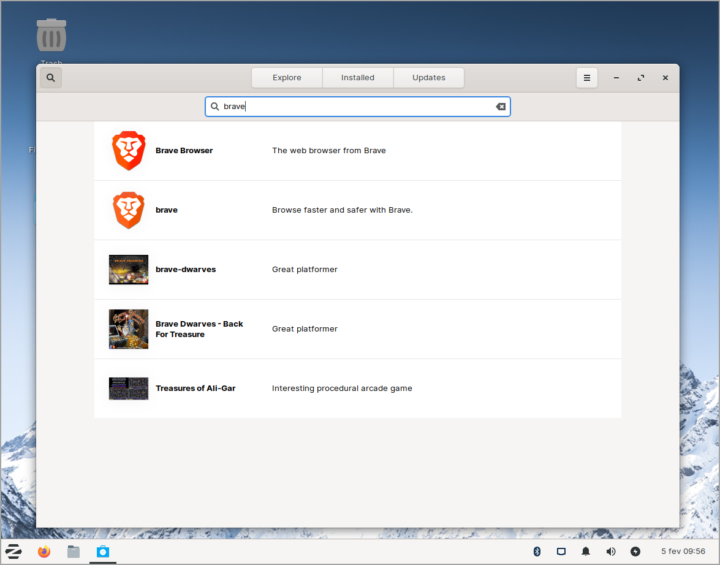Zorin OS is a Linux-based operating system that aims to provide a user-friendly and powerful alternative to Windows and macOS. It comes in different editions, each tailored for different needs and preferences. In this blog post, we will focus on the Zorin OS Lite edition, which is designed to run on low-spec computers as old as 15 years. We will explore its features, benefits, and how to get started with it. For VMware administrators, you can test and use it within vSphere, ESXi or VMware Workstation. My test was done within a VMware Workstation, but you can perfectly use VMware Player or other virtualization software.
Why I like it? This thing is blazing fast! So fast and responsive, you don't see a this nice, optimized and tidy Linux distros often. It comes preinstalled with Libre Office which facilitates the work for Office documents. I'm no mean specialist of Libre Office as it has been many years since I haven't used that, but it seems that the latest version supports Office 365 files too so you can perfectly use the native Libre office files or Microsoft's XLSX or DOCX extensions. The seamless transition from Paid Microsoft to Free Libre Office? Why not if you're not already locked in!
What is Zorin OS Lite?
Zorin OS Lite is a streamlined version of Zorin OS that condenses the full Zorin OS experience into a lightweight and efficient system. It uses the Xfce desktop environment, which is known for its low resource usage and customization options. Zorin OS Lite offers a basic desktop layout that is compatible with Microsoft Office/365 documents, a professional-grade creative suite of apps, and a link to connect your phone and computer. It also includes a built-in Software store that lets you access thousands of apps from the Flathub and Ubuntu repositories.
Why use Zorin OS Lite?
Zorin OS Lite is a great choice for anyone who wants to extend the lifespan of their old and low-spec computers, or who prefers a simple and fast system. Here are some of the benefits of using Zorin OS Lite:
- Performance: Zorin OS Lite is optimized to run smoothly on computers with as little as 512 MB of RAM and a 700 MHz single core processor. It can also boot faster and use less battery power than Windows 10.
- Security: Zorin OS Lite is based on Ubuntu, one of the most secure operating systems in the world. It is immune to viruses and malware, and receives regular security updates. It also respects your privacy and does not collect or sell your data.
- Compatibility: Zorin OS Lite can run most of the apps you need, such as web browsers, email clients, office suites, media players, and more. It can also run Windows apps using Wine or PlayOnLinux. You can also access your files and settings from other devices using Zorin Connect, a feature that lets you sync your phone and computer wirelessly.
- Customization: Zorin OS Lite gives you the freedom to make your desktop look and work the way you want. You can choose from different themes, icons, fonts, and wallpapers, or create your own. You can also change the desktop layout from the Zorin Appearance app, which offers six options in the Pro Lite edition, including macOS-like, Windows 11-like, Windows Classic-like, ChromeOS-like, GNOME 2-like, and Ubuntu-like.
How to get Zorin OS Lite?
Zorin OS Lite is free and open-source, and you can download it from the official website. You will need a USB flash drive or a DVD to create a bootable media. You can use tools like Rufus or Etcher to write the Zorin OS Lite image file to the USB or DVD. Then, you can boot your computer from the USB or DVD and follow the installation wizard. You can choose to install Zorin OS Lite alongside your existing operating system, or replace it entirely. The installation process is easy and intuitive, and should take less than 30 minutes.
As I said, I tested the installation and some basic tasks within VMware Workstation.
How about to install other software?
Other Linux distributions usually provide an easy way to add new software, new package. Zorin OS Lite integrates a shop.
To add new software is dead easy. Click the left top icon and search for your fav software -:).
I'm a fan -:)
Download from Zorin.com
Conclusion
Zorin OS Lite is a Linux-based operating system that offers a user-friendly and powerful experience for old and low-spec computers. It is fast, secure, compatible, and customizable, and it comes with a rich selection of apps and features. If you are looking for a way to breathe new life into your old PC, or just want a simple and efficient system, you should give Zorin OS Lite a try. You might be surprised by how much you can do with it.
Let me know in the comments if you like it!
More posts from ESX Virtualization:
- VMware vSphere 8.0 U2 Released – ESXi 8.0 U2 and VCSA 8.0 U2 How to update
- What’s the purpose of those 17 virtual hard disks within VMware vCenter Server Appliance (VCSA) 8.0?
- VMware vSphere 8 Update 2 New Upgrade Process for vCenter Server details
- VMware vSAN 8 Update 2 with many enhancements announced during VMware Explore
- What’s New in VMware Virtual Hardware v21 and vSphere 8 Update 2?
- Homelab v 8.0
- vSphere 8.0 Page
- Veeam Bare Metal Recovery Without using USB Stick (TIP)
- ESXi 7.x to 8.x upgrade scenarios
- A really FREE VPN that doesn’t suck
- Patch your ESXi 7.x again
- VMware vCenter Server 7.03 U3g – Download and patch
- Upgrade VMware ESXi to 7.0 U3 via command line
- VMware vCenter Server 7.0 U3e released – another maintenance release fixing vSphere with Tanzu
- What is The Difference between VMware vSphere, ESXi and vCenter
- How to Configure VMware High Availability (HA) Cluster
Stay tuned through RSS, and social media channels (Twitter, FB, YouTube)