VMware has deployed latest releases of their virtualization platform with ESXi 8.0b and vCenter server 8.0b. That's one of the first reasons to never deploy the v8.0 in production, rather wait for U1 or U2…. This is the first wave of fixes that resolves different issues with any areas of the virtualization layer, such as authentication, storage, VSAN, networking or virtual machines.
VMware ESXi 8.0b adds new support for quick boot on new hardware. If you're planning to purchase some new servers, it's good to know that HPE (ProLiant DL110 Gen10, ProLiant DL160 Gen10, and ProLiant ML350 Gen10 can now be configured with quick boot feature. Same for Lenovo ThinkSystem SR 665.
vCenter Server 8.0b release notes, and ESXi 8.0b release notes
- ESXi 8.0b | FEB 14 2023 | Build 21203435
- vCenter Server 8.0b | 14 FEB 2023 |ISO Build 21216066
Some deprecating news as well, for vCenter server. Deprecation of TLS 1.0 and 1.1: With vCenter Server 8.0b, TLS 1.0 and 1.1 are deprecated and will be removed in upcoming vCenter Server release.
Known Issues
There are also some issues that has not been resolved.
From the release notes:
Installation and Upgrade Issues – vCenter Server update fails with error for failed load of repository manifest data
If you set up a custom repository that has authentication and self-signed certificates that vCenter Server does not trust, updates and upgrades to vCenter Server 8.0 and later might fail. In the vSphere Client, you see an error such as Failed to load the repository manifest data for the configured upgrade after the upgrade precheck completes.
Workaround: See VMware knowledge base article 90259.
Miscellaneous Issues – You cannot revert configuration changes for the vmware-rbd-watchdog service
When you use the TLS Configuration utility to revert configuration changes, the vmware-rbd-watchdog service does not restore back to the expected TLS protocols.
Workaround: Use the argument -s <service-name> to individually call the rbd service, for example: root@sc1-10-168-175-98 [ /usr/lib/vmware-TlsReconfigurator/VcTlsReconfigurator ]# ./reconfigureVc restore -d /tmp/20221124T100959 -s vmware-rbd-watchdog
And also some issues that has not been resolved as well (those are carried from previous releases). You should check it out in the Read me.
Screenshot from the lab shows the vCenter server update – connect via IP_of_VCSA:5480 and go to Update > Check CD-ROM and URL)
Remember to have a file-level backup of your VCSA as VMware will ask you to check the box when walking you through the wizard.
Offline Patching and Updates
If you're in an offline environment, you can download the vCenter server update from VMware.
Quote:
To download this patch from VMware Customer Connect, you must navigate to Products and Accounts > Product Patches. From the Select a Product drop-down menu, select VC and from the Select a Version drop-down menu, select 8.0.0.
-
Attach the
VMware-vCenter-Server-Appliance-8.0.0.10200-21216066-patch-FP.isofile to the vCenter Server CD or DVD drive. -
Log in to the appliance shell as a user with super administrative privileges (for example, root) and run the following commands:
-
To stage the ISO:
software-packages stage --iso -
To see the staged content:
software-packages list --staged -
To install the staged rpms:
software-packages install --staged
-
Links:
vCenter Server 8.0b release notes, and ESXi 8.0b release notes
More posts from ESX Virtualization:
- Homelab v 8.0 (NEW)
- vSphere 8.0 Page (NEW)
- Veeam Bare Metal Recovery Without using USB Stick (TIP)
- ESXi 7.x to 8.x upgrade scenarios
- A really FREE VPN that doesn’t suck
- Patch your ESXi 7.x again
- VMware vCenter Server 7.03 U3g – Download and patch
- Upgrade VMware ESXi to 7.0 U3 via command line
- VMware vCenter Server 7.0 U3e released – another maintenance release fixing vSphere with Tanzu
- What is The Difference between VMware vSphere, ESXi and vCenter
- How to Configure VMware High Availability (HA) Cluster
Stay tuned through RSS, and social media channels (Twitter, FB, YouTube)

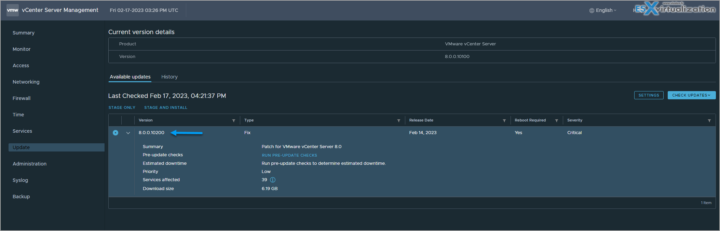
esxi client also fixed with bug with connecting existing VMDK
current version ESXi Client 2.10.1
Good to know -:) Dík, Thanks…