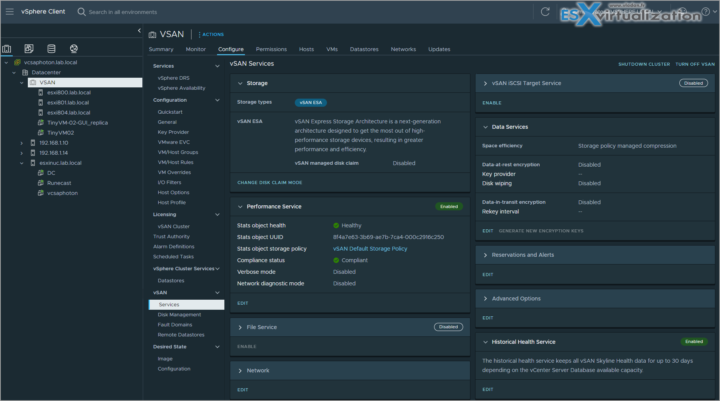VMware vExpert program gives you an unique opportunity for IT admins to get in touch with this amazing community of people which you can get in touch with, learn more about VMware products, get more recognition in your job, and access to some goodies such as VMware 365 Days NFR licenses for your lab, private Slack channels etc. VMware vExpert and VMUG Advantage Benefits gives you a good opportunity to boost your career. Also, there is a public vExpert directory where you can find yourself, as well as other vExperts within your country.
The vExpert renewal applications are closing soon so if you're haven't applied or want to apply, this is a high time to do it! The application deadline has been extended to January 27th with an announcement on or before February 17th. Apply Here.
For me, it was a game-changer, back in the early days of the vExpert program where knowledge was sparse. I was able to start blogging, interact with this amazing community, and then after got some more experience, I was able to pas some advanced VCAP exams afterward. (VCAP-DCA and VCAP-DCD).
VMUG Advantage Benefits
Together with vExpert award, you might want to purchase a VMUG Advantage, which is a membership program offered by the VMware User Group (VMUG) that provides a variety of benefits to its members. One of the major benefits of VMUG Advantage is access to exclusive software and training resources.
If you're looking to build a home lab or purchase training, VMUG advantage helps you to get some discounts:
- 20-35% off Training Discounts
- 365-day Evaluation Licenses
- Exclusive VMware Explore Discount – $100 off
- TestDrive by VMware
Link to VMUG Advantage here. Check it out!
As a member, you will have access to VMware's software evaluation center, which allows you to download and test various VMware products in a safe and controlled environment. This is an excellent opportunity to learn the details of each VMware product and how they can be used to improve your organization's IT infrastructure.
Another benefit of VMUG Advantage is access to exclusive discounts on VMware products and services. As a member, you will be able to purchase VMware products at a discounted price. Additionally, you will be able to attend VMUG events at a discounted price, which provide an excellent opportunity to network with other IT professionals and learn about new VMware products and best practices.
Building a Home Lab
Starting a home lab is an excellent way to learn the details of each VMware product in a safe environment. A home lab is a small-scale, personal IT environment that can be used to test and experiment with different VMware products. By setting up a home lab, you can learn about the features and capabilities of each VMware product without risking any damage to your organization's IT infrastructure.
- Homelab v 8.0 (NEW)
The process of setting up a home lab is relatively simple and can be done with minimal equipment. A basic home lab consists of a few servers, storage devices, and networking equipment, however you can also run nested lab, like me.
You will also need license of VMware vSphere, which can as vExpert keep during 365 days. Then renew as next year vExpert again and again…..Once you have the necessary equipment and software, you can begin installing and configuring different VMware products, such as vCenter Server, vSphere, and vSAN.
One of the key benefits of a home lab is that it allows you to test and experiment with different VMware products without any risk. This is particularly important when working with new or unfamiliar products. By testing and experimenting in a home lab, you can learn about the features and capabilities of each product and how they can be used to improve your organization's IT infrastructure. I always learned through my homelab and there is no difference now.
Home lab also allows you to learn about best practices and troubleshoot issues. By setting up and configuring different VMware products in a home lab, you can learn about the best practices for deploying and managing these products. Additionally, if you encounter any issues or problems, you can troubleshoot and resolve them in a safe and controlled environment.
In conclusion, VMUG Advantage provides access to exclusive software and training resources and discounts on VMware products and services. Starting a home lab is an excellent way to learn the details of each VMware product in a safe environment and test and experiment with different VMware products without any risk. It also allows you to learn about best practices and troubleshoot issues. By taking advantage of these resources, you can improve your IT skills and knowledge, which can be applied to your organization's IT infrastructure.
Links:
More posts from ESX Virtualization:
- Homelab v 8.0 (NEW)
- vSphere 8.0 Page (NEW)
- Veeam Bare Metal Recovery Without using USB Stick (TIP)
- ESXi 7.x to 8.x upgrade scenarios
- A really FREE VPN that doesn’t suck
- Patch your ESXi 7.x again
- VMware vCenter Server 7.03 U3g – Download and patch
- Upgrade VMware ESXi to 7.0 U3 via command line
- VMware vCenter Server 7.0 U3e released – another maintenance release fixing vSphere with Tanzu
- What is The Difference between VMware vSphere, ESXi and vCenter
- How to Configure VMware High Availability (HA) Cluster
Stay tuned through RSS, and social media channels (Twitter, FB, YouTube)