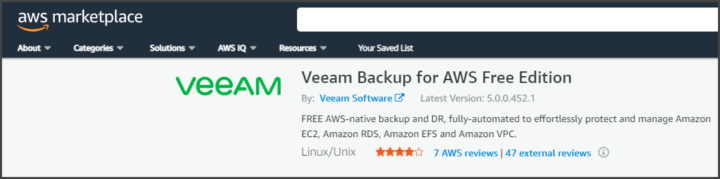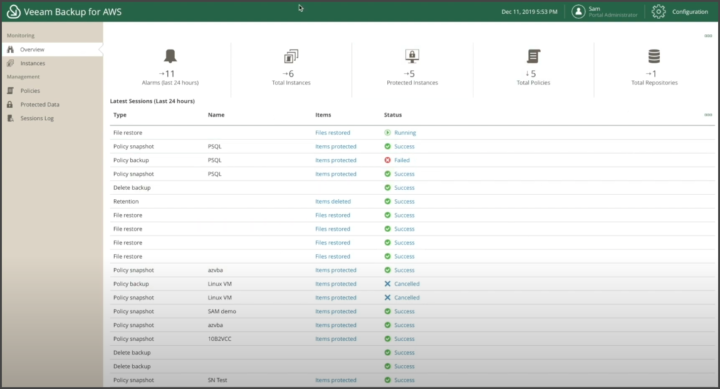When you run your workloads in Amazon AWS, the security and compliance are a shared responsibility between AWS and you. While it’s their responsibility to protect the infrastructure that runs your services, it’s up to you to secure and protect your data within that infrastructure. So you must have a backup plan. The good news is that there is a FREE AWS backup solution from Veeam that allows you to protect up to 10 instances.
Veeam Backup for AWS allows you to quickly deploy a cloud-native Veeam Backup for AWS and schedule your first FREE AWS backup jobs. You can start for free and a backup for up to 10 Amazon instances for free. If you need coverage for more than 10 Amazon instances or production support you can subscribe to the paid edition or contact sales for Bring Your Own Licensing.
Integration with Veeam Backup & Replication via AWS Plug-in extends the Veeam Backup & Replication functionality and allows you to add Veeam Backup for AWS appliances into the Veeam Backup & Replication infrastructure.
FREE Veeam for AWS backup and recovery – Easily protect all your Amazon EC2, RDS, and VPC data (Backup 10 FREE instances).
Veeam Backup for AWS the Features
The product is able to backup Amazon EC2, Amazon RDS, Amazon EFS, and Amazon VPC data.
- Fully automated – Simplify AWS backup and recovery with policy-based automation of native snapshots, backup and DR for Amazon EC2, Amazon RDS and Amazon EFS, including across accounts and regions for security.
- Fast recovery – Overcome ANY cloud data loss or outage with fast and flexible full- and file-level recovery options in-place of the existing instance, as a new instance or to ANY Veeam-supported infrastructure.
- Reduce costs – Eliminate overspend and unexpected expenses with industry-first backup cost calculation, automated tiering to low-cost Amazon S3, Amazon S3 Glacier and S3 Glacier Deep Archive, changed block tracking and more.
While I haven't deployed the solution by myself, there are plenty of reviews that highlight the “easy-to-deploy” and configure.
Quote:
Deploying the solution was extremely easy, even for a non-technical person. Configuring the appliance was super straight forward, it was up and running in no time.
There are plenty of features for backing up the AWS environment, coming at no costs. The feature I enjoyed the most was the capability to configure the backup schedule in details (daily,hourly).
More from ESX Virtualization
- vSphere 8.0 Page (NEW)
- VMware vCenter Server 7.03 U3g – Download and patch (NEW)
- Upgrade VMware ESXi to 7.0 U3 via command line
- vSphere 7 U2 Released
- vSphere 7.0 Download Now Available
- vSphere 7.0 Page[All details about vSphere and related products here]
- VMware vSphere 7.0 Announced – vCenter Server Details
- VMware vSphere 7.0 DRS Improvements – What's New
- Upgrade from ESXi 6.7 to 7.0 ESXi Free
- USB Network Native Driver for ESXi Released as Fling
- TOP differences between ESXi 6.7 and ESXi 7.0
Stay tuned through RSS, and social media channels (Twitter, FB, YouTube)