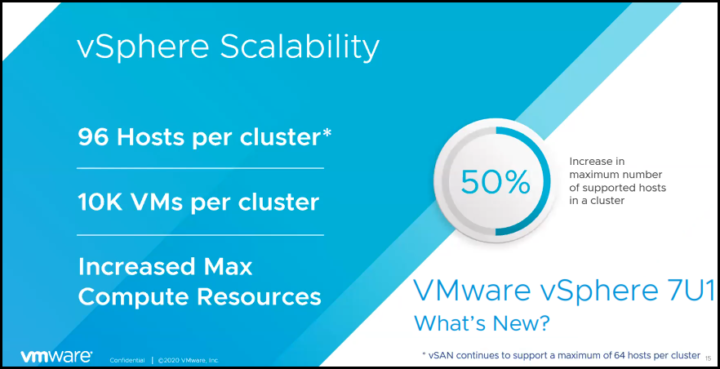VMware has released the long-awaited VMware vSphere 7.0 U1 GA code. You can download Download vSphere 7.0 U1 now. The release is a major vSphere release since the 7.0 release already packed in with features. Most of you already know that the vSphere 7.0 U1 can run Tanzu Kubernetes Grid side by side with VMs with unified management, without the need to install NSX (with loosing some functionality – vPODs and Harbor requires NSX-T).
Admins will be able to run containers and Tanzu Kubernetes Grid (TKG) without the need to go via vCloud Foundation (VCF) as well. Here is a quick recap on what's in concerning scalability.
Scalability improvements
vSphere 7 U1 brings virtual hardware 18 (vmx-18). This virtual hardware
- 96 Hosts per cluster (vSAN only 64 hosts)
- 10K Virtual Machines (VMs) per cluster
- Increased Max Compute resources
Now you can create a VM with 768 vCPU (compared to 256 with vSphere 7.0).
Quote:
For customers running SAP HANA, Epic Operational Databases, InterSystems Caché and IRIS, VMware delivers industry leading scale through Monster VMs. With vSphere 7 Update 1, the Monster VM can scale up to 24TB memory and support up to 768 vCPUs, leaving other hypervisor vendors far behind in the category. Monster VMs support the large scale up environments by offering the full resources of a host to individual VMs. This scale was achieved by tuning up the ESXi scheduler and co-scheduling logic for large VMs, removing bottlenecks in vCPU sleep/wakeup paths and reducing memory overhead.
vSAN also has a new release, which has significant performance increase, management, and resiliency improvements. It also adds capabilities to vSAN, such as the ability to configure SMB v3.0, Kerberos for NFS, or Active Directory for SMB.
This is amazing.
vSAN improvements
I have a detailed post on it here.
Quote:
vSAN file services now support SMB protocol versions 2.1 and 3. In previous releases, vSAN file services were only capable of SMB v2.1. NFS support was added in VSAN 7, where NFS v3 and v4.1 are fully supported.
And my favorite:
vSAN 7 U1 shared witness
As you know, 2-Node vSAN deployments need a third host, called a witness. The witness is usually deployed from an OVF file as an appliance for each 2-Node cluster. In this release, you can have one witness shared for multiple 2-Node clusters, which definitely saves resources.
The witness does not host any VMs, but only the bits that are used in the event of a split-brain scenario. There are some limitations, but they are quite wide as a single-witness host appliance can be shared among 64 2-Node vSAN clusters.
Note:
USB boot media (changes in 7.0)
Previously you could install ESXi on small, 1 GB USB sticks. However, ESXi 7.0 rises these requirements to more than 3GB of disk space (Exactly 3.72 GB to be correct). The recommended size is actually 32 Gb. What's interesting is the fact that while the size of the boot partition (100MB) does not change, the other partitions sizes change depending on which size of media is used for the installation.
You can download your copy from My VMware, if you have an account. If not you'll create one during the purchasing process. Stay tuned for more lab articles on vSphere 7.0 U1 in the near future.
Source: VMware Blog
Shop Latest vSphere 7.0 U1 Release here:
- VMware vSphere 7.0 Essentials PLUS
- VMware vSphere 7.0 Essentials
- vSphere Essentials Per Incident Support
- Upgrade to vSphere Enterprise Plus
Promos:
Best Desktop virtualization software:
More from ESX Virtualization
- vSphere 7.0 Download Now Available
- vSphere 7.0 Page [All details about vSphere and related products here]
- VMware vSphere 7.0 Announced – vCenter Server Details
- VMware vSphere 7.0 DRS Improvements – What's New
- Upgrade from ESXi 6.7 to 7.0 ESXi Free
- USB Network Native Driver for ESXi Released as Fling
- What is VMware Skyline?
- What is vCenter Server 7 Multi-Homing?
Stay tuned through RSS, and social media channels (Twitter, FB, YouTube)