There is a lot of backup solutions for the virtual environment such as VMware vSphere or Microsoft Hyper-V, but not all provide a possibility to backup Physical Servers as well. In this post, I will list some of them which I know, but it will be no mean an exhaustive and detailed feature-listing of backup solutions. No, this post with title Top 5 Backup Solutions for Physical Servers is only a high overview post of different backup solutions that exist and list some of their features.
This will be no exhaustive listing, not all-compare-all. We know that comparing “eggs with eggs” isn't always possible and that some features that are usually “must-have” today might not be required a few years later.
In this post, I will list some of the backup solutions which are able to backup physical systems. Laptops or servers, or both. For an enterprise admin, this is an ideal solution – a single console to back up them all.
The listing does not have a preference and it's not sorted in any way…. Let's start with the most recent one I know that has added this feature….
Nakivo Backup and Replication
Nakivo isn't new to the data center market anymore. They grew up. Since the beginning, they haven't changed. They still have the top-notch web-based html5 UI which is very fast and responsive. And they just keep adding new features with every release.
You can back up Windows servers including the data of applications such as Microsoft Exchange, SQL, Active Directory, SharePoint, Oracle and others; recover individual files and objects; improve performance with Network Acceleration; save storage space with global deduplication and compression.
- Incremental, application-aware backup
- Global data deduplication and compression
- Instant recovery of files and application objects
- Physical to Virtual: recover to VMware and Hyper-V VMs
- Backup copy offsite and to public clouds
- Secure backup with AES-256 encryption
- Small footprint, variety of deployment options
- Ransomware-Proof Backups with Amazon S3 Object Lock
Company website: Nakivo
Veeam Backup and Replication
Who does not know Veeam? It's been over a decade that I cover their products and their evolution. Wonderfull guys and gals, great people with solid software which “Just works”. Veeam is one of the most used backup software for virtualization infrastructures and workloads. However, the company's strategy is to innovate and provide backup also for physical servers (workstation, laptops, and servers).
- Synthetic full backups – Eliminate the need for a periodic full Windows Server backup by creating forever-incremental backups that save time and storage
- Application-aware processing – Create application-consistent backups with advanced application-aware processing (including transaction log truncation
- Application-item recovery – Use Veeam Explorers for Microsoft Active Directory, Exchange, SharePoint, SQL Server and Oracle to restore application items directly from backup files
- Instant recovery to Microsoft Hyper-V VM – Quickly restore service to users by starting a VM directly from an agent backup file
Company website: Veeam
Altaro Backup Software
Back up and restore physical servers with Altaro Physical server backup. Back up your physical servers and restore them to a virtual environment (as a virtual disk or a virtual machine running on a Hyper-V hypervisor). Run the solution on the physical server you wish to back up and create your backup schedule. Manage it through a user-friendly local management console.
- Backup for physical servers – Through this freeware physical to a virtual backup solution (P2V), you can protect a physical server machine and restore the content in virtual format. You can back up physical servers running Windows Server OS to a local disk, removable disk or network path.
- Backup schedule – Set up one or more backup schedules according to your requirements.
- Restoring your backups – It is quick and easy to restore the backed-up servers as a virtual machine (VM) on a Hyper-V host or as virtual disks (VHDXs).
Video:
Company Website: Altaro
Vembu BDR Suite
Vembu comes to the virtualization market from the Service providers market.
Vembu Image backup can backup the entire disk image of Windows Servers, Desktops, and Laptops including operating systems, applications, and files. If your system crashes or to get hit by a virus or malware, Bare-metal Recovery (BMR) helps to recover the backed up Windows machines into the same or different hardware.
You can also use Vembu ImageBackup to migrate the Windows Servers and Workstations from the physical environment to VMware or Hyper-V environment (P2V).
- Quick VM Recovery to ensure business continuity
- Instant File level Recovery for windows server backups
- CBT Driver for high performance incremental backups
- VembuHIVE, an in-house File System for efficient backup storage
- Backup Windows Servers with pass-through disks
- Supports MBR and GPT disks greater than 2TB
- Application-aware technology for consistent application Backups
- Automated Backup verification
- Flexible & Configurable Retention Policies
- Bare-metal Recovery by using Vembu Recovery CD
Company website: Vembu Technologies
Iperius Backup
Iperius Backup allows you to make a very powerful and important backup type, the drive image backup. With this backup type, you can create an image of the whole disk, and restore your computer or server in minutes, without having to reinstall the operating system or programs.
Features:
- Disk cloning
- Drive image compatible with Windows Backup
- Iperius Drive Image: hard drive cloning, P2V, instant restore
- Creation of recovery disk (Iperius Recovery Environment®)
- Automatic upload to FTP, S3 and Cloud
- Restore of individual files
- Restore to dissimilar hardware (HIR)
- Bare-metal restore
- Possibility to keep several disk images
- Windows Image Backup: Incremental backup (block-level backup)
- Drive image directly on the network, even on NAS devices
Update: New in latest release: Restore of Individual Files from Backup
Company website: Iperius Backup
Final Words
There is probably more physical server backup software out there. In this post Top 5 Backup Solutions for Physical Servers we have covered 5 of them which we are currently using, have used, or planning to use. Feel free to add your favorite backup solution to the list by adding your comment.
If you feel that this content isn't what you expecting, feel free to suggest a topic we should cover or send us your guest post -:).
More from ESX Virtualization
- Top 5 Backup Features for VMware and Hyper-V Infrastructures
- Better Windows Shell and Terminal Emulator – Cmder
- Microsoft Windows Admin Center is GA – Free Download
- What is vCenter Embedded Linked Mode in vSphere 6.7?
- What is VMware Horizon Session Recording Tool?
- Chocolatey is a cool package manager for Windows
Stay tuned through RSS, and social media channels (Twitter, FB, YouTube)

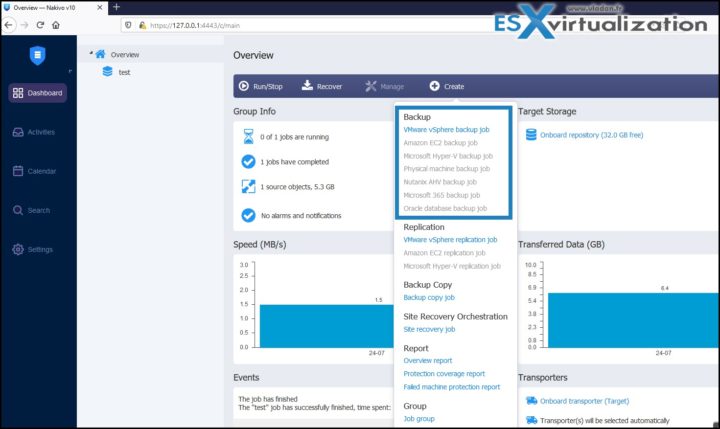
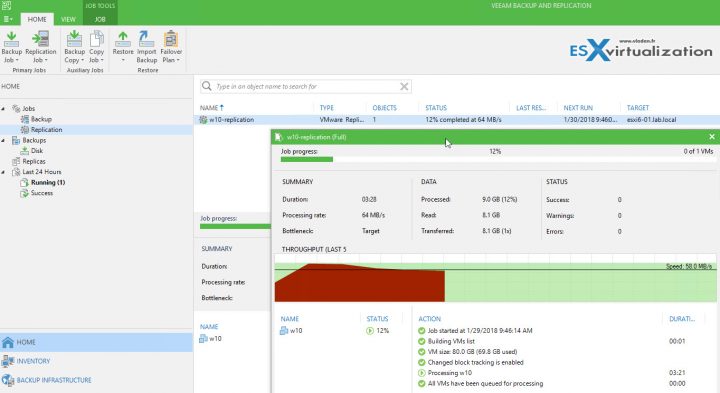


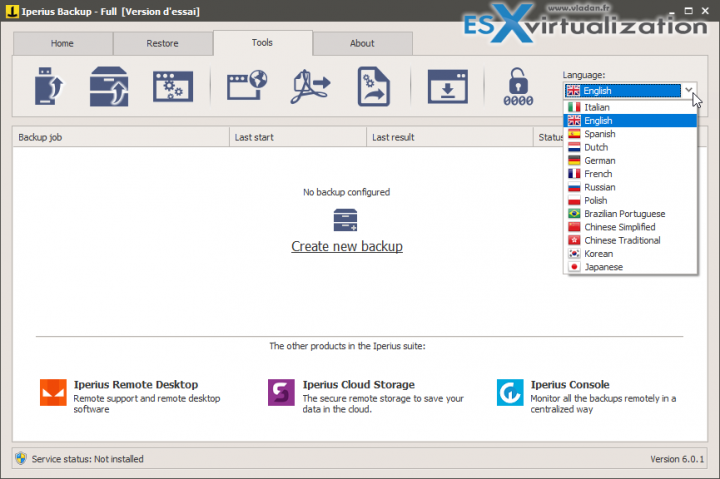
It’s hard to take this list serious without mentioning Unitrends.
It’s hard to take this list seriously, at all
Thank you Vladan, a good article. Maybe you also give Unitrends an objective look. A very simple efficient solution – “Set and Forget It” – But take a look at the logs 🙂
Arcserve UDP triumphs over all those solutions.
Dell technologies dps solutions both integrate and covers most ground to a complete solution.