Here are some news about our favorite desktop virtualization software – VMware Workstation and VMware Fusion. During VMworld 2019 US the Workstation and Fusion teams have announced what's on the next scheduled released of the software.
The Workstation 15.5 and Fusion 11.5 shall be out in September 2019 and they both bring many new features and enhancements. Additionally, good news for existing Workstation and Fusion customers is the fact that it will be a free upgrade.
Update: The product is now available for download – read our post.
VMware Workstation will also be able to be installed on a system with Hyper-V role, which wasn't previously possible. You could either add Hyper-V role and not use VMware Workstation, or delete this role and Install and use VMware Workstation. This is very good news for developers and desktop virtualization enthusiasts testing both platforms.
This news comes from this blog post – VMware and Microsoft Hypervisor Platform Collaboration.
VMware Workstation 15.5 and Fusion 11.5 – What's New?
Fusion and Workstation Shared Features
- Jumbo Frame Support
- Configure the MTU size of your virtual networks (Pro products only)
- New pvscsi device support
- More compatibility with vSphere virtual hardware
- New OS support
- Windows 10 19H2, Ubuntu 1910, Debian 10.0, RHEL 7.7
- Local Kubernetes Clusters
- Supported through minikube and docker-machine-driver-vmware
- Performance and Security Bugfixes
Fusion Only Features
- macOS 10.15 Catalina
- Host and Guest support
- Dark Mode and Dark Mode Sync
- Fusion now goes dark when Dark Mode is enabled on your Mac, and can optionally synchronize this setting with Windows 10 and macOS 10.14+ guest VMs.
- Sidecar (requires Catalina host)
- Use Windows on your iPad, wirelessly, with hardware keyboard and Apple Pencil support!
Workstation Only Features
- Network Config Preservation
- When upgrading Workstation between major versions, your custom network settings are preserved
- Network Config Export
- Export complex network configurations with an easily shareable text file.
- Multi-Mon Shortcut Key
- Quickly adjust the layout of your virtual displays.
- ctrl+shift+m brings up the topology chooser where you then key the number of the corresponding layout you want
- Quickly adjust the layout of your virtual displays.
VMworld Session Video: ‘What’s New‘ about the upcoming Fusion and Workstation releases and roadmap.
Source: VMware Blog post here.
More from ESX Virtualization
- Nakivo Backup and Replication 9 Released
- Better Windows Shell and Terminal Emulator – Cmder
- What is VMware Platform Service Controller (PSC)?
- What is vCenter Embedded Linked Mode in vSphere 6.7?
- What is VMware Horizon Session Recording Tool?(Opens in a new browser tab)
- Chocolatey is a cool package manager for Windows
Stay tuned through RSS, and social media channels (Twitter, FB, YouTube)

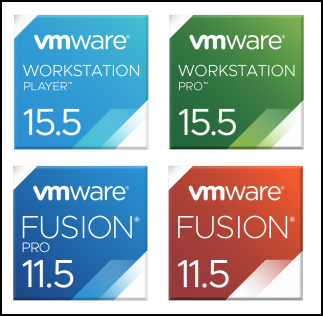
Yeah got the update delivered to my workstation 15.0 get an error about visual++ installation. (asked to restart, after restart and starting vmware workstation same happens)
Failed to update a component and a link to an old kb https://kb.vmware.com/s/article/55798
..great job vmware.
In reference to your article dated September 21, 2019, where I can find the link to download free Fusion 11.5 upgrade during VMworld 2019 US?