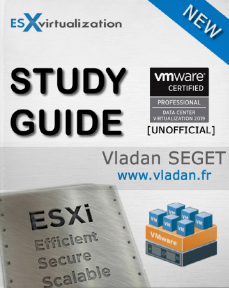We're slowly heading to cover one of the last chapters from VMware blueprint. VCP6.7-DCV Objective 7.11- Manage different VMware vCenter Server objects. The original VMware blueprint to pass the Professional vSphere 6.7 Exam 2019 can be found here – ( PDF Online at VMware 2V0-21.19). I highly recommend getting all the documentation set for studying, other study guides might exist as well.
The inventory is a collection of virtual and physical objects on which you can place permissions, monitor tasks, and events, and set alarms. You can group most inventory objects by using folders to more easily manage them. All inventory objects, with the exception of hosts, can be renamed to represent their purposes. For example, they can be named after company departments or locations or functions.
vCenter Server monitors and manages the following inventory objects:
Datacenters
Is an aggregation of all the different types of objects used to work in a virtual infrastructure.
Within each data center, there are four separate hierarchies.
- Virtual machines (and templates)
- Hosts (and clusters)
- Networks
- Datastores
The names for these objects must be unique within a data center. You cannot have two datastores with the same name within a single data center, but you can have two datastores with the same name in two different data centers.
This guide is available as Free PDF!
Free Download at Nakivo – VCP6.7-DCV Study Guide.
Clusters
Are collections of hosts and associated VMs. When you add a host to a cluster, the host’s resources become part of the cluster’s resources. vCenter Server manages the resources of all hosts in a cluster as one unit.
If you enable vSphere DRS on a cluster, the resources of the hosts in the cluster are merged to allow resource balancing for the hosts in the cluster. If you enable vSphere HA on a cluster, the resources of the cluster are managed as a pool of capacity to allow rapid recovery from host hardware failures.
Datastores
A datastore is the storage location for virtual machine files. physical storage resources can come from the local SCSI disk of the ESXi host, the Fibre Channel SAN disk arrays, the iSCSI SAN disk arrays, or Network Attached Storage (NAS) arrays.
Folders
You can use folders to set permissions across objects, to set alarms across objects, and to organize objects in a meaningful way.
A folder can contain other folders, or a group of objects of the same type: data centers, clusters, datastores, networks, virtual machines, templates, or hosts.
For example, one folder can contain hosts and a folder containing hosts, but it cannot contain hosts and a folder containing virtual machines.
Hosts
A server which runs ESXi software. All VMs run on physical hosts or clusters
Networks
A set of virtual network interface cards (virtual NICs), distributed switches or vSphere Distributed Switches, and port groups or distributed port groups that connect virtual machines to each other or to the physical network outside of the virtual data center.
All VMs that connect to the same port group belongs to the same network in the virtual environment, even if they are on different physical servers.
Resource Pools
Are used to compartmentalize the CPU and memory resources of a host or cluster. Virtual machines run in and draw their resources from, resource pools. You can create multiple resource pools as direct children of a standalone host or cluster and then delegate control over each resource pool to other individuals or organizations.
Templates
A template is a master copy of a virtual machine that can be used to create and provision new virtual machines. Templates can have a guest operating system and application software installed. They can be customized during deployment to ensure that the new virtual machine has a unique name and network settings.
Virtual Machines
virtualized computer environment in which a guest operating system and associated application software can run. Multiple virtual machines can operate on the same managed host machine concurrently.
vApps
vSphere vApp is a format for packaging and managing applications. A vApp can contain multiple virtual machines.
Final Words
Stay consistent with the study. Use our study guide but not only. The more you’ll read the better. Don’t use a single source for the study, but rather multiple sources at the same time. We try to give as many details as possible, with screenshots, but we are not able to cover everything.
Follow the progress of the VCP6.7-DCV Study Guide page for further updates.
Well, this is it for today.
More from ESX Virtualization
- What is Host Guardian Service?
- What is vCenter Embedded Linked Mode in vSphere 6.7?
- What is VMware Snapshot?
- VMware Tools Offline VIB for ESXi Host – Bundle Download and Install
- How to Patch VMware vCenter Server Appliance (VCSA) 6.7 Offline
Stay tuned through RSS, and social media channels (Twitter, FB, YouTube)