If you don't know and use chocolatey, you're probably missing out. Chocolatey is a cool package manager for Windows. It is built on the NuGet infrastructure and it uses PowerShell. It basically delivers packages from online distributions onto your desktops.
Chocolatey packages do everything via encapsulation. It does encapsulate everything that is necessary to manage a particular piece of software. All the elements are encapsulated into one deployment file. It wraps all installers, executables, zips, and scripts into a single compiled package file.
Chocolatey is a framework which can be extended, improved. You can host your own sources as well. On the top of Chocolatey, you can use Chef, Puppet, Boxstarter, Ansible, Saltstack and use those as configuration managers.
Chocolatey as a package manager for Windows is free and OpenSource but there are also paid plans. We've put some links at the bottom of the post so you can have a look.
Example of 7zip installation command line from PowerShell:
choco install 7zip
Can't be simpler. -:)
You can find a lot of different software within those online repositories there. Example of the 7zip package can be found here:
https://chocolatey.org/packages/7zip
But there are many others.
How to get started with Chocolatey?
You'll need to install Chocolatey. Either from PowerShell window or from command prompt window (with admin priviledges, both).
Here is the command to install chocolatey in command prompt window:
@”%SystemRoot%\System32\WindowsPowerShell\v1.0\powershell.exe” -NoProfile -InputFormat None -ExecutionPolicy Bypass -Command “iex ((New-Object System.Net.WebClient).DownloadString(‘https://chocolatey.org/install.ps1'))” && SET “PATH=%PATH%;%ALLUSERSPROFILE%\chocolatey\bin”
A bit long, as you can see.
Here is the installation for PowerShell (a bit shorter):
Set-ExecutionPolicy Bypass -Scope Process -Force; iex ((New-Object System.Net.WebClient).DownloadString(‘https://chocolatey.org/install.ps1'))
As you can see it's very simple.
After a couple of min, you can type
choco -?
to get help…
then we can finally install our 7zip software….
Note that:
PowerShell is a requirement for using Chocolatey, not just for install. It is what drives the package installation process in most cases. Every package can have binaries and/or installation/uninstallation scripts (written in PowerShell). Chocolatey is the framework and each package gets to define how it is installed, upgraded, and uninstalled. It's an extremely flexible framework that has been proven to meet the insanity that is the Windows software installation ecosystem. That flexibility would not be easily achieved without PowerShell.
It's an Open source, but they also have Personal (Pro) and Business (C4B) plans. Check the pricing here.
Link to the Packages repo is here.
Chocolatey home page is here.
While I'm not scripting guy I found Chocolatey pretty cool and easy to use, for already pre-packaged applications. Whether it comes to create my own apps, I haven't tested yet. Perhaps it is dead easy, or not. But it's definitely interesting utility which has a very large support from the community creating new packages.
More from ESX Virtualization
- Free Up Disk Space On Windows 10 – The New Way
- What is Microsoft MSIX Packaging Tool?
- Install and Configure VMware vCSA 6.7
- VMware DRS Entitlement Viewer – Free Tool
Stay tuned through RSS, and social media channels (Twitter, FB, YouTube)

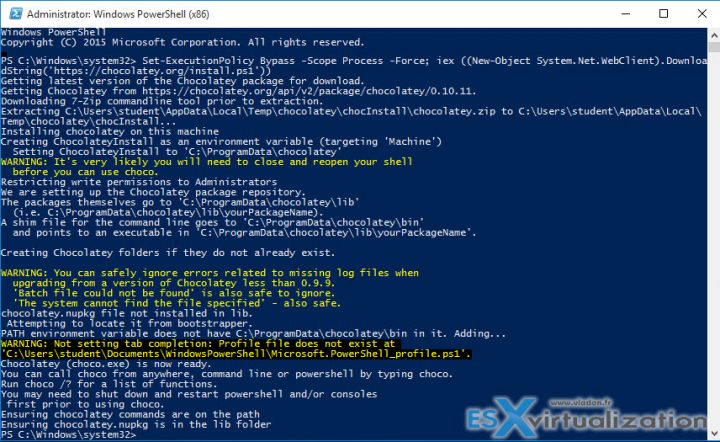


It’s nice but chef is free, chocolatey is not (for advanced features, beyond personal use). Thx but no thx