When HA cluster is first created the VMs are configured with cluster default settings concerning the VM restart priority, host isolation response, and VM monitoring. But it can be changed, and you can specify specific behavior for each virtual machine. You can for example change this settings for some high priority VMs, like your domain controller VMs etc, which needs to be started before anything else.
In this video from VMware Techpubs Channel, you'll learn which possibilities you have when configuring the HA cluster and how HA protects your VMs from hosts failure.
In VMware vSphere HA cluster, there is a Master host election when the cluster is first created. All the other hosts are slaves. The master host is responsible for monitoring the hosts connectivity with slaves hosts, and deals with different possible issues that can happens:
- hosts gets network isolated
- host fails (hardware or other problem)
- host loses connection to the master host
In this video you'll get basic overview on how HA works and what's your options when host became isolated, so if the host has lost its management connectivity, but the VMs are still running. Leave the VMs running? Shut them down and fail-over to other hosts or power them Off and fail-over?
For VM monitoring options inside the HA cluster, you have 3 options there:
- Leave running (default)
- Shut Down (requires VMware Tools)
- power off
This short 3 minutes video is narrated by Keith Farkas,Senior Staff Engineer at VMware.
VMware HA feature is available in the vSphere Essentials Plus and higher licensing packages. With this package you'll get the possibility to manage 3 physical hosts with unlimited RAM, and with 2 physical CPU sockets each. The new Enhanced vMotion can be used with this package as well. The bundle contains also a backup product called vSphere Data Protection (VDP), vCOPS Foundation, vSphere Replication, vSphere Storage Appliance, vCloud Networking and Security.
You can read further what's new in vSphere 5.1 in one of my posts:
- vSphere 5.1 licensing – vRAM is gone – rather good news, any more?
- vSphere Data Protection – a new backup product included with vSphere 5.1
- vSphere Storage Appliance (VSA) 5.1 new features and enhancements
Source: VMware TechPubs

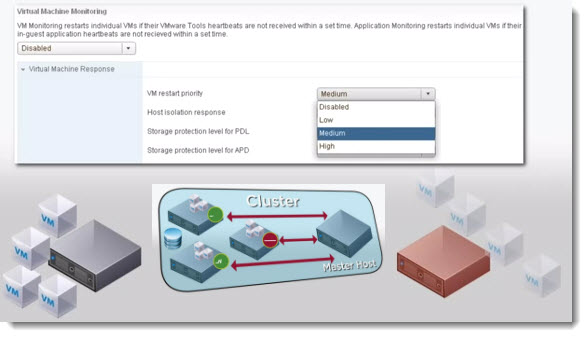
Hi Vladan,
thanks for the video..and i have a small confusion,is there any relation between Vmotion and HA?if so whats that?
Regards,
Ashok
Hmm, It looks like that you have quite a lot to learn… Usually, vMotion can be used for example for maintenance. Put a host into maintenance mode > install patches > etc….where you would use vMotion to evacuate running VMs to other hosts in the cluster before the planning maintenance. vMotion is also used by DRS, to re-balance the charges across the cluster.
HA is saves you from un-planned hardware issues. A hardware can fail… so that’s why there is HA to restart VMs which were running on the failed host, on other available hosts in the cluster.
Regards,
Vladan
Nice Video,
But I still dont understand why power off or shutdown of VMs in HA (Failover) Scenario. why not vmotion when host fails? not all the servers has backup…and this will definitely reduce building multiple backup servers.
But still HA is a great concept….Love it.
Thanks for sharing vladan
Hi Vladan,
Thank you very much for sharing the info!
I have a doubt, I think you may help me to find the solution of my doubt.
Why VM’s are getting re-started when HA triggered?
Please help me.
Thanks,
Shivam Mishra
When host fails, the VMs that runs there fails too. Hence they need to be restarted on one of the surviving hosts in the cluster.
yes!
Agreed to make availability of VM’s it needs to be restarted some other host which is available in cluster, but there must be some terminology/logic to restart the VM’s.
As an example, in vMotion there is some background process is happening like copying the .VMX file in bitmap format and pasting it to other target host, in the same way there is some terminology or background process is happening in HA as well because of all those VM’s are getting re-started.
Hope so I am clear about what I am asking.
Thanks.
Can Anyone aonswer me why VM.’ are getting restarted when HA Triggers?
Thanks.
You can’t help me?
“Hi Vladan,
Thanks for video.
Can you help me how to config HA.
I have 3 host esx1, esx2, esx3.
how to config for when esx1 fail, all vm on esx1 move to esx3, don’t move to esx2
and when esx2 fail, all vm on esx2 move to esx3, don’t move to esx1
very thanks.
Thanhle”
Possibly you could leverage DRS rules “virtual machines to hosts”. (If you have DRS license) . But then, the VMs would have to be grouped together, per host… It’s kind of “static” management of what’s normally dynamic (in case DRS) for best resource optimization. You know what I mean…
Thanks for your rep.
I see.
many thanks again.