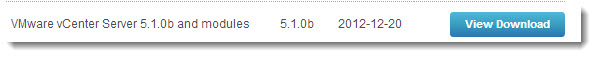VMware vCenter Server 5.1.0b has been released yesterday. Mainly a maintenance release which fixes some issues with timeout errors occurring when logging in to the vSphere Client. Also, if you having troubles and logging in to a vSphere Web Client as a user of an Active Directory domain that has a non-standard UPN. Or another issue appearing if you have changed the Single Sign-On master password. VMware vCenter Server 5.1.0b is the latest release.
There is the Windows version and the linux version of vCenter server. Both of them has been updated to 5.1.0b.
vCenter Server™ 5.1.0b | 20 December 2012 | Build 947939
vCenter Server™ Appliance 5.1.0b | 20 December 2012 | Build 947940
For international releases when upgrading, you must upgrade from command line. Here is a quick quote from the official Release Notes document:
Important When upgrading from vCenter Server 5.1 to vCenter Server 5.1.0b for non-English locales, the installation of vCenter Single Sign On must be performed through the command line. Use the following command for upgrading:
/S /v”/L*v / /qn”
Example: For vCenter Single Sign On installation use the following command:
VMware-SSO-Server.exe /S /v”/L*v “%temp%vim-sso-msi.log” /qn”
Links: