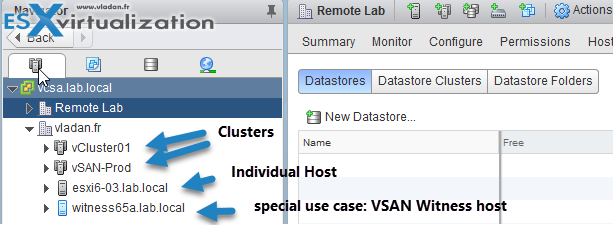VMware terminology differs from other IT terminologies. It is specifically focused on VMware virtualization and has completely different meaning than terminologies for other IT vendors and systems. VMware beginners should not be discouraged to learn this technology. You don't have to manage thousands cloud-scale enterprise infrastructure to learn the basics of VMware vSphere architecture which you would then be able to implement in small or medium-size business. So today's post is another part of my new “Definitions” category – What is VMware Cluster?
Basically, a cluster is a group of servers which can share resources such as memory, CPU and storage. Clusters provide flexible and dynamic ways to organize the aggregated computing and memory resources in the virtual environment and link them back to the underlying physical resources because as you know, the virtual workloads are running in memory but they use real resources. Real physical memory, real storage or real CPU.
While a VMware cluster is a “generic” name for this group of hosts, it does not specify exactly what functions, or which features have this cluster activated. We can very easily create a VMware cluster but if we do not activate any functions, then the cluster is just kind of doing nothing. That's why we are talking about:
Basic entity – a Host
A single host represents the aggregate computing and memory resources of a single physical x86 server. There will be several VMs running on the top and sharing resources the host can offer. A single host is installed with VMware ESXi which can be installed on compatible hardware as VMware ESXi hypervisor (Check How-to Apply a free license) or as ESXi with paid licensing (standard, advanced, enterprise).
Cluster Management – via vCenter Server, as single entity
A cluster acts and can be managed as a single entity. It represents the aggregate computing and memory resources of a group of physical x86 servers sharing the same network and storage arrays. For example, if the group contains eight servers with four dual-core CPUs each running at 4GHz and 32GB of memory, the cluster has an aggregate 256GHz of computing power and 256GB of memory available for running virtual machines.
The central management is assured via a separate component called vCenter Server. Admin manages the whole infrastructure via single console. While vCenter server is necessary for cluster configuration and management, it is not necessary to assure VMware vSphere High Availability (HA) function. It means that you can have a vCenter failure, but the cluster continues to provide HA for your VMs and in case there is a hardware failure, the VMs which were running on a failed host, are restarted automatically on remaining hosts within VMware HA enabled cluster.
TIP: How to configure VMware HA Cluster.
VMware Cluster's Objects
1 vCenter can manage several data centers, so you can create several datacenter objects within the UI to reflect your geographical situation.
Datacenter Objects – Each datacenter object that you create within your vSphere environment can have several clusters.
Cluster Objects – each cluster has then (or not) Resource pools and VMs.
VMware Cluster Configuration options
The cluster settings can be modified by Selecting a particular cluster object > Configure > Edit Settings
And there you can enable VMware HA, VMware DRS or VMware VSAN….. after making sure that all the requirements are met of course… -:)
Activate VMware DRS with Fully automated, partially automated or manual configuration….
Activate VMware HA and Proactive HA (if your hardware has HA provider enabled)
VMware Cluster needs a shared storage
Shared storage is a storage which can be “seen” by all servers which participate in VMware cluster. The goal is to have a shared data store connected to every host and as such, all the hosts can see, manage and run the VMs which are “stored” on that shared datastore. Each host, however, can take ownership of the particular VM, only once. It means that one VM can be executed at the same time only by a single host.
Shared storage can be a single device (NAS, SAN) or also a VMware VSAN which is using local disks and Flash devices in each server, to create a shared storage pool. But this is a particular case (even if very popular). The “traditional” shared storage is usually represented in many small enterprises (SMBs) by single SAN or NAS.
You cannot enable HA on a cluster which does not have any kind of shared storage. Also, vMotion needs a shared storage to move VMs from one host to another. And who says vMotion, says VMware Distributed Resource Scheduler (DRS) as DRS is checking actually the performance of your VMs and VMs are actually moved to other hosts automatically, via vMotion.
Stay tuned through RSS, and social media channels (Twitter, FB, YouTube).
More posts from ESX Virtualization: